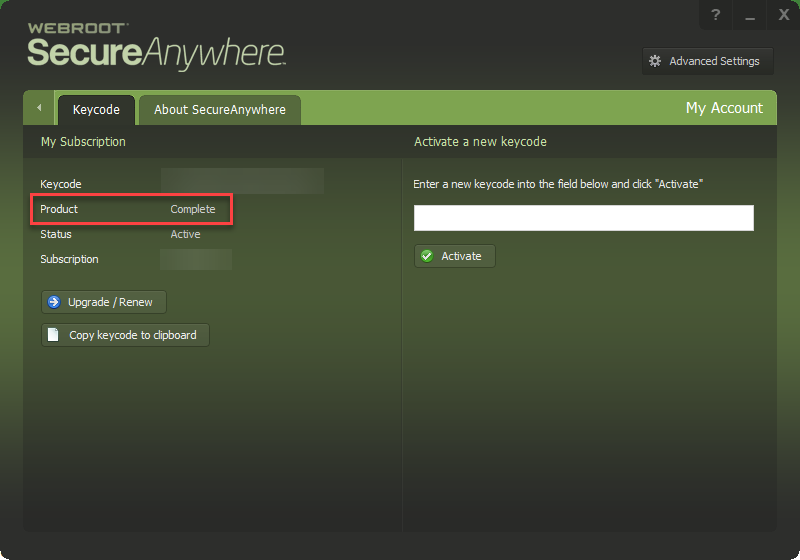Hello,
I am still learning Webroot on my new laptop. I ran a scan, then system analyzer, and see these 2 messages...
1) an active process has a possible handle leak (explorer.exe)
2) private information may be stored in cookies on the system
I am so anxious. I have tried to be very dilligent and careful keeping secure and safe. I do my banking and purchasing on only this computer. Am I in danger? What do I do?
I would be very grateful for any help. Thank you in advance.
Michelle
Page 1 / 1
Hi MichellePR
Welcome to the Community Forums.
To be honest I would not worry about what System Analyzer is reporting re. memory leaks; it is just a baseline tool & given the app or app(s) that are likely to be reported as such, i.e., explorer, Firefox, Opera, etc., there is nothing that one can do about such leaks other than report them to the author of the app(s). And given that explorer is a Microsoft product it is unlikely that Microsoft will do anything about it now, given they have not to date.
Whilst the Complete and Gamer versions will deal with some cookies (via the Optimizer feature, which is not part of the Antivirus version), to be honest cookies are harmless so I would not worry about them.
One of our gurus@ posted, a while back, a couple of good links to articles that explain this (HERE & HERE). But if yo are still concerned then he suggests (and I agree with him) that you should download CCleaner (www.piriform.com) & use that to rid your system of any that may be lingering.
Hope that helps?
regards, Baldrick
Welcome to the Community Forums.
To be honest I would not worry about what System Analyzer is reporting re. memory leaks; it is just a baseline tool & given the app or app(s) that are likely to be reported as such, i.e., explorer, Firefox, Opera, etc., there is nothing that one can do about such leaks other than report them to the author of the app(s). And given that explorer is a Microsoft product it is unlikely that Microsoft will do anything about it now, given they have not to date.
Whilst the Complete and Gamer versions will deal with some cookies (via the Optimizer feature, which is not part of the Antivirus version), to be honest cookies are harmless so I would not worry about them.
One of our gurus
Hope that helps?
regards, Baldrick
Baldrick,
Thank you for the information. I will read those references.
Thank you!
Thank you for the information. I will read those references.
Thank you!
Hi MichellePR
You are most welcome. :D
Regards, Baldrick
You are most welcome. :D
Regards, Baldrick
I am seeing that there are different versions of Webroot. How do I know which one I have?
Thank you!
Thank you!
Thank you!
You're very welcome!@ wrote:
Thank you!
I have Internet Security Plus. Is there a recommended upgrade?
Can someone show me the link that shows the options? I've seen it before but cannot recall where.
Thanks to all of you who take the time to assist others.
Can someone show me the link that shows the options? I've seen it before but cannot recall where.
Thanks to all of you who take the time to assist others.
Internet Security Plus is good for 3 Devices so do you need to protect more than 3? Complete protects 5 Devices see here: https://www.webroot.com/us/en/home/products/compare@ wrote:
I have Internet Security Plus. Is there a recommended upgrade?
Can someone show me the link that shows the options? I've seen it before but cannot recall where.
Thanks to all of you who take the time to assist others.
That's the page, thank you.
I'm good with 3 devices.
Thank you!
I'm good with 3 devices.
Thank you!
You're always very Welcome! 😉
Reply
Login to the community
No account yet? Create an account
Enter your E-mail address. We'll send you an e-mail with instructions to reset your password.