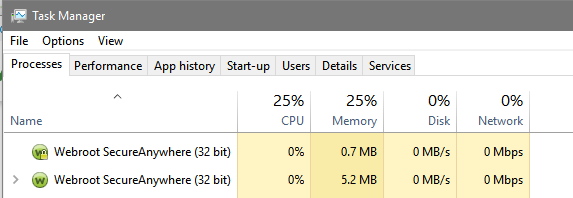Hi,
I have recently installed Webroot SecureAnywhere. Why when I run System Analyzer does it state antivirus is turned off? What steps should I take to correct?
Thanks,
Jb
Page 1 / 1
Yes there are issues with Windows 10 Action Center reporting the AV is off but just ignore it and be sure WSA is protecting you and a fix is in the process see here: https://community.webroot.com/t5/Webroot-SecureAnywhere-Complete/Internet-Protection/m-p/248302#M17178
Thanks,
Daniel ;)
And check Task Manager to see 2 WSA's Processes are active!
Thanks,
Daniel ;)
And check Task Manager to see 2 WSA's Processes are active!
Hi Dan,
I have validated webroot is running in task manager. Sad to hear webroot has this issue. Is it only recently with windows 10 or has it been around a while with no resolution XP, VISTA, ect...?
Thanks,
Jb
I have validated webroot is running in task manager. Sad to hear webroot has this issue. Is it only recently with windows 10 or has it been around a while with no resolution XP, VISTA, ect...?
Thanks,
Jb
It's only Windows 10 and doesn't affect everyone like myself see here for more info: https://community.webroot.com/t5/Webroot-SecureAnywhere-Complete/Webroot-turned-off-showing-message-numerous-times-on-slide-in/m-p/243811#M16587
Thanks,
Daniel 😉
Thanks,
Daniel 😉
Hi Dan,
The computer I have just installed webroot on is running vista home premium. What is the fix for vista?
Thanks,
Jb
The computer I have just installed webroot on is running vista home premium. What is the fix for vista?
Thanks,
Jb
Can you try a Clean reinstall please?
Please follow the steps closely!
Thanks,
Daniel 😉
Please follow the steps closely!
- Make sure you have a copy of your 20 Character Alphanumeric Keycode! Example: SA69-AAAA-A783-DE78-XXXX
- KEEP the computer online for Uninstall and Reinstall to make sure it works correctly
- Download a Copy Here (Best Buy Subscription PC users click HERE) Let us know if it is the Mac version you need.
- Uninstall WSA and Reboot
- Install with the new installer, enter your Keycode and don't import any settings if asked to as you can set it up as you like once it's done
- Let it finish it's install scan
- Reboot once again
Thanks,
Daniel 😉
Hi Dan,
Looks good now.
Thanks,
Jb
Looks good now.
Thanks,
Jb
Great to hear JB!
Cheers,
Daniel 😉
Cheers,
Daniel 😉
Reply
Login to the community
No account yet? Create an account
Enter your E-mail address. We'll send you an e-mail with instructions to reset your password.