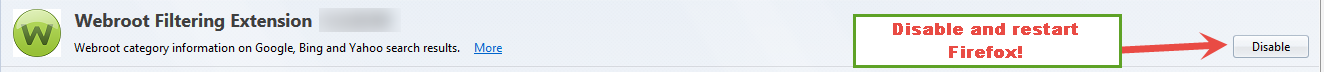Just installed WRSA-AV for first time. It seems that all features are working across my system except in Firefox. With the extenstion enabled there is little or no touch screen response on my monitor. Sometimes a double-touch will work but not frequently. Mouse clicks behave normally. If I disable the extension touch behavior returns to normal. This is not an issue in Internet Explorer.
My system is a Win 8.1 desktop i7 using an Acer touch monitor.
Steve Edmiston
Page 1 / 1
Hello and Welcome to the Webroot Community!
Can you check here to see if anything is under Monitor: http://www.webroot.com/En_US/SecureAnywhere/PC/WSA_PC_Help.htm#C10_SystemControl/CH10b_ControllingProcesses.htm or under Deny here: http://www.webroot.com/En_US/SecureAnywhere/PC/WSA_PC_Help.htm#C6_IDProtection/CH6c_ManagingProtectedApps.htm
Thanks,
Daniel 😉
Can you check here to see if anything is under Monitor: http://www.webroot.com/En_US/SecureAnywhere/PC/WSA_PC_Help.htm#C10_SystemControl/CH10b_ControllingProcesses.htm or under Deny here: http://www.webroot.com/En_US/SecureAnywhere/PC/WSA_PC_Help.htm#C6_IDProtection/CH6c_ManagingProtectedApps.htm
Thanks,
Daniel 😉
Thanks, Daniel, for the quick response.
The only active process being monitored is LIGHTSOUTSERVER which is a monitoring add-on that sleeps and wakes my Windows Home Server.
There are no applications listed under DENY in the Identity Protection tab.
Steve
The only active process being monitored is LIGHTSOUTSERVER which is a monitoring add-on that sleeps and wakes my Windows Home Server.
There are no applications listed under DENY in the Identity Protection tab.
Steve
Well in this case it would be best that you Submit a Support Ticket and tell them what you told us here and they will find the issue and get you fixed up and please let us know the outcome. Before you do can you Disable this Extension in Firefox and see if that could be the problem? If not can you disable all Extensions and restart firefox and let us know if that helps.
Thanks,
Daniel ;)
Thanks,
Daniel ;)
Daniel, with the Webroot extension disabled in Firefox my touch monitor behaves normally.
Okay now leave it disabled the rest of WSA will protect you and contact support and tell them what we found and they we get you sorted and please let us know the outcome as it could help other users!
Thanks,
Daniel 😉
Thanks,
Daniel 😉
Reply
Login to the community
No account yet? Create an account
Enter your E-mail address. We'll send you an e-mail with instructions to reset your password.