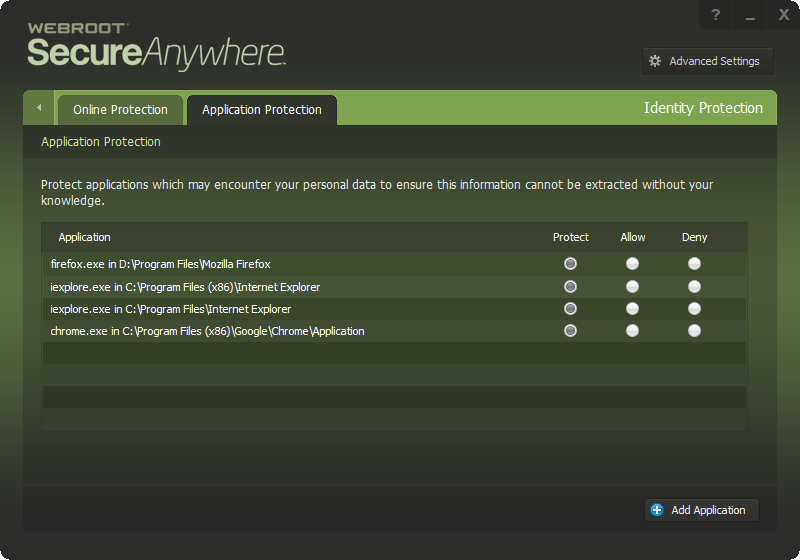Hi everyone, first post in a long while, which means everything has been running smoothly ;)
I recently manually added Microsoft Edge as a Protected Application within Identity Protection. I get the yellow padlock in the Taskbar and can navigate to websites and type into text fields as normal. However, I cannot type alphanumeric characters into the Start Page or the Address Bar, but I can type basic punctuation keystrokes; .?/=" etc.
Is this because Edge compatability is still only half-baked? Is anyone else experiencing this, or is it just me?
Page 1 / 1
Hello,
Yes I see that issue as well but just a reminder that Microsoft Edge is not Officially supported by Webroot at this time so I don't know if they would look into this issue by you can always ask! Submit a Support Ticket
Thanks,
Daniel ;)
Yes I see that issue as well but just a reminder that Microsoft Edge is not Officially supported by Webroot at this time so I don't know if they would look into this issue by you can always ask! Submit a Support Ticket
Thanks,
Daniel ;)
OK, thanks for confirming you see the same behaviour. I guess I'll just continue to wait for Edge to be fully supported.
Hello
any update on typing alphanumeric
I'm observing same as zorak posted re typing alphanumeric with Application Protection for MicrosoftEdge & MicrosoftCPEdge at Protect.
Thanks
any update on typing alphanumeric
I'm observing same as zorak posted re typing alphanumeric with Application Protection for MicrosoftEdge & MicrosoftCPEdge at Protect.
Thanks
Just remove edge from identity protection.... Webroot just don't care ...they only concentrate on chrome....protection is insufficient for internet explorer
Internet Explorer is antiquated and only included in Win10 for sites that need to use activex. It's been replaced by Edge.@ wrote:
Just remove edge from identity protection.... Webroot just don't care ...they only concentrate on chrome....protection is insufficient for internet explorer
It never was any good and has always been a security threat. Time to let go and move on.
I used to use Netscape Navigator but times change.
Edge is not Officially Support by Webroot at this time and it's because Microsoft has not allowed Webroot or other AV's to install any Extensions.@ wrote:
Just remove edge from identity protection.... Webroot just don't care ...they only concentrate on chrome....protection is insufficient for internet explorer
Any updates on this? I assume Edge is technically supported by Webroot now, since there is a Webroot extension for Edge? That said, adding Edge to Identity Protection still prevents typing alphanumeric characters into the Edge address bar.
Great question as we not heard any news on this so I will ping a couple of Webroot Staff!
Thanks!
https://www.webrootanywhere.com/servicewelcome.asp
Hi @LLiddell it's not new as I have this issue as well and reported it many times over the years. I can't find my Idea but here is one from 4 years ago: https://community.webroot.com/webroot-secureanywhere-complete-14/identity-shield-protection-for-edge-browser-on-windows-10-210374
Here is my Idea: https://community.webroot.com/got-an-idea-29/add-support-for-microsoft-edge-within-identity-shield-315420
Thanks,
Message from support: "The workaround is to have them set it to 'allow' for the time being. I would recommend them creating a ticket so we can have more reports of it (if they haven't already)."
Allow doesn't give any protection and you have to manually add the Edge files from:
Ok then the recommendation is to submit a ticket so they can continue working on a resolution.
But what you said here? https://community.webroot.com/got-an-idea-29/add-support-for-microsoft-edge-within-identity-shield-315420#post348181
Correct, that's for a discussion with product, but support is still requesting tickets.
IMHO we need interaction from the Product Team Managers and or Development and not Support. If they can't figure it out on there own systems then we have big issues. I can reproduce anytime so I know it hasn't been implemented so again IMO what can support do? They can't fix the code to make it work...or to get it implemented.
Windows 10 Release Date
The final version of Windows 10 was released to the public on July 29, 2015. Windows 10 was first released as a preview on October 1, 2014. https://www.lifewire.com/windows-10-2626217
As mentioned previously, I will chat with Product. In the meantime, if you are experiencing this, Support is asking for more tickets on the matter to aid in the investigation.
Reply
Login to the community
No account yet? Create an account
Enter your E-mail address. We'll send you an e-mail with instructions to reset your password.