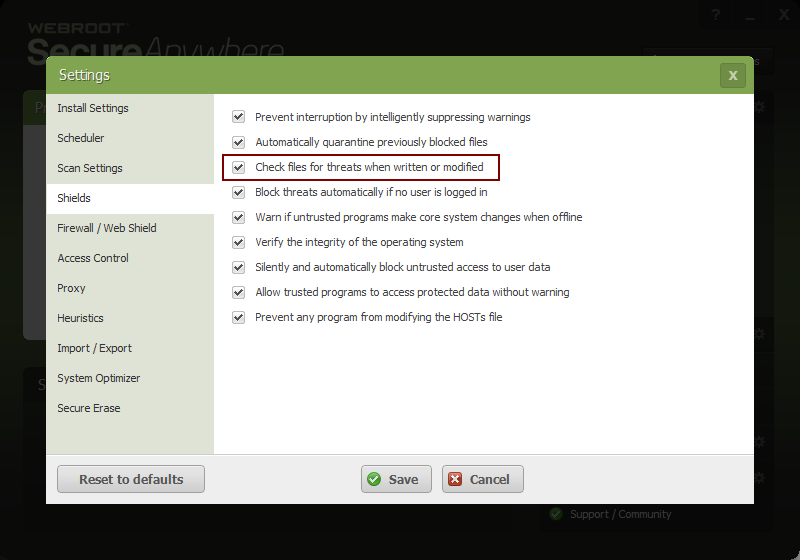Hi there,
I've only just installed webroot in the last few hours and have already experienced some weird issues.
I'm running latest win10 Ent (1709) with no other AV software running.
This machine is a fresh install of windows and I was simply trying to install discord but it kept failing with a permission denied error in it's installed log. It was unable to write to the %APPDATA%local folder.
I found I was unable to delete from that folder via explorer either.
I tried rebooting, disabling all of webroots protection then attempting the install, it still fails. On uninstall of webroot, the application installed with no issue. Any ideas what option that is in webroot that prevents the writing of files to the user profile's appdata directory?
I also experienced issues trying to delete temp desktop folders that were used to install various drivers etc. Some of the files were still open by a process. Using Sys Internals - Handle64 did not show them as open by any process. I'm assuming this was webroot too since on removal I was able to delete the files.
Any help would be appreciate since currently this product looks unusable on my system.
Thanks
Page 1 / 1
Hello @
Try it, maybe good.
Open Webroot SecureAnywhere --> Click Advanced Settings ----> Shields
Un-check "Check files for threats when written or modified"
Try it, maybe good.
Open Webroot SecureAnywhere --> Click Advanced Settings ----> Shields
Un-check "Check files for threats when written or modified"
+1 to this issue, I especially have problems when using npm to install packages globally, especially since a lot of moving, renaming and deleting happens in %appdata%/roaming/npm. Just started happening with the fall creators update.
Turning off realtime shields seems to fix it, but that's not a reasonable solution.
Turning off realtime shields seems to fix it, but that's not a reasonable solution.
The fix is currently in QA, please use the temporary fix for the time being. Our Team is working to release the permanent fix as soon as they can.
Any news on this fix? Me and my co-workers are waiting for it.
Do you have the latest release installed that has the fix in place? https://community.webroot.com/t5/Product-Releases/PC-Agent-release-notes-for-version-9-0-18-44/td-p/305712 if you do and continue to have issues please Submit a Support Ticket and ask them to look into your specific issue.@ wrote:
Any news on this fix? Me and my co-workers are waiting for it.
Thanks,
Daniel
Reply
Login to the community
No account yet? Create an account
Enter your E-mail address. We'll send you an e-mail with instructions to reset your password.