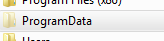I have recently began seeing on my C drive folder a folder named "program." I can't open it to see anything and properties says it is a Webroot folder. Is this something I need to keep?
Page 1 / 1
Hello resawd,
Welcome to the Community Forum,
You shouldn't delete any Webroot folders. Does the Folder say anything like ProgramData? Or a WR Log file?
This is a hidden Folder, which I have set in my properties folders to show all hidden files.
So I'm not sure why you can't open the program folder.
Maybe@ can assist here?
Kind Regards,
Welcome to the Community Forum,
You shouldn't delete any Webroot folders. Does the Folder say anything like ProgramData? Or a WR Log file?
This is a hidden Folder, which I have set in my properties folders to show all hidden files.
So I'm not sure why you can't open the program folder.
Maybe
Kind Regards,
Hello and Welcome to the Webroot Community!
I have seen this before did you make any changes during installation of WSA?
Can you please do a clean reinstall of WSA and Please follow the steps closely!
Thanks,
Daniel 😉
I have seen this before did you make any changes during installation of WSA?
Can you please do a clean reinstall of WSA and Please follow the steps closely!
- Make sure you have a copy of your 20 Character Alphanumeric Keycode! Example:SA69-AANA-A783-DE78-C584
- KEEP the computer online for Uninstall and Reinstall to make sure it works correctly
- Download a Copy Here (Best Buy Subscription PC users click HERE)
- Uninstall WSA and Reboot and after reboot delete that extra folder and continue to follow the steps and don't make any changes when you prepare to reinstall WSA.
- Install with the new installer, enter your Keycode and don't import any settings if asked to as you can set it up as you like once it's done
- Let it finish it's install scan
- Reboot once again
Thanks,
Daniel 😉
Hello
I hope this is what you were asking
You may find useful reading here http://answers.microsoft.com/en-us/windows/forum/windows_8-files/there-is-a-file-or-folder-called-cp...
& here:
https://community.webroot.com/t5/Webroot-for-Business/File-named-C-Program/m-p/78165#M868
I hope this is what you were asking
You may find useful reading here http://answers.microsoft.com/en-us/windows/forum/windows_8-files/there-is-a-file-or-folder-called-cp...
& here:
https://community.webroot.com/t5/Webroot-for-Business/File-named-C-Program/m-p/78165#M868
Reply
Login to the community
No account yet? Create an account
Enter your E-mail address. We'll send you an e-mail with instructions to reset your password.