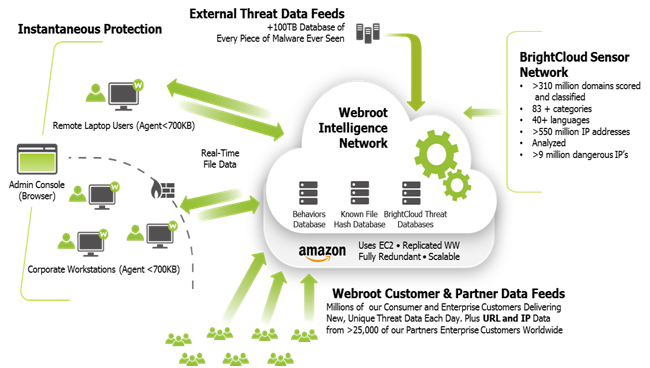I have had Webroot for a good number of years. A computer technician just found 100+ viruses in my computer that were grinding it to a halt. Tell me again, what is the point of paying for Webroot.
Page 1 / 1
I am guessing this technician is offering to remove these "100" viruses for a set fee? I highly doubt you have any where near that level (my guess is cookies,pua, temp files). We do removal services free of charge. Avoid 3rd parties
It was Geek Squad and there was nothing in it for him. I was paying a flat rate to have computer serviced in bhome. He found the viruses whlwe doing that ser vice and said he had nevcer seen a computer so heavily infected. He says new breed of viruses now arrive unnamed (means Webroot doesn;t see them) and then give themselves a name once in the tarbgheted computer.
Hi MCrenvyle
Never let it be said that I would disparge another person's opinion but this is 'rot'. The name of a virus has nothing to do with how effective a security app is at detecting and neutralising it.
WSA operates very simply in that it only looks at and considers what is actually active on a system it is protecting...whatis the point of scanning thousands of files for threats that are dormant...more important to react instantly when a dormant threat activates and so can so harm to the system if not neutralised.
WSA essentially looks to determine if an active file is 'good' in which case it is allowed to continue, or 'dad' in which case it is shut down instantly. If WSA cannot make that determination then the file is classed as 'undetermined' and at that point WSA does something very clerver; it (i) restricts what that fiel can do on the system, as a precaution & (ii) starts monitoring/journalling all the action that the file takes, so that if ata later date the file is determined to be 'bad' WSA then uses the journalled information to reverse what the file has done and make it as if the file had never acted on the system.
For an example of this please see this KB article...I think that you will find it very interesting.
I suspect that perhaps there were a number of suspect files and apps on the machine but most likely they were dormant and so WSA did not 'see' them, as explained above.
EDIT: I should of course have mentioned the Webroot Intelligence Network (WIN) that powers the Webroot Cloud and is the basis for a significant part of the malware detection properties of WSA.
Now no security app can ever say that it is 100% effective but hopefully the above helps to convince you that WSA is the right choice for your protection? ;)
Hope that helps?
Regards, Baldrick
Never let it be said that I would disparge another person's opinion but this is 'rot'. The name of a virus has nothing to do with how effective a security app is at detecting and neutralising it.
WSA operates very simply in that it only looks at and considers what is actually active on a system it is protecting...whatis the point of scanning thousands of files for threats that are dormant...more important to react instantly when a dormant threat activates and so can so harm to the system if not neutralised.
WSA essentially looks to determine if an active file is 'good' in which case it is allowed to continue, or 'dad' in which case it is shut down instantly. If WSA cannot make that determination then the file is classed as 'undetermined' and at that point WSA does something very clerver; it (i) restricts what that fiel can do on the system, as a precaution & (ii) starts monitoring/journalling all the action that the file takes, so that if ata later date the file is determined to be 'bad' WSA then uses the journalled information to reverse what the file has done and make it as if the file had never acted on the system.
For an example of this please see this KB article...I think that you will find it very interesting.
I suspect that perhaps there were a number of suspect files and apps on the machine but most likely they were dormant and so WSA did not 'see' them, as explained above.
EDIT: I should of course have mentioned the Webroot Intelligence Network (WIN) that powers the Webroot Cloud and is the basis for a significant part of the malware detection properties of WSA.
Now no security app can ever say that it is 100% effective but hopefully the above helps to convince you that WSA is the right choice for your protection? ;)
Hope that helps?
Regards, Baldrick
The viruses are said to be c oming from game sites and discount coupon sites
Also, many thanks for the info. Appreciated
Hi MCrenvyle
You are most welcome.
The source as you have state it is a most likely one and for that reason I suspect that what the technician was actually referring to was in fact in the manin, but not exclusively, non-malware programs we commonly refer to as PUAs or Potentially Unwanted Application.
For your information...these are very annoying at best in that they cause pop-us, redirect your browser home page, and other behaviour that may slow down the computer and direct ads your way, but they are not actually doing anything bad like damaging files or stealing information. Often they are installed intentionally by you the user as browser add-ons for various tasks such as quick search tools. But they also come with the result of added annoying pop-ups and ads. Other times they 'piggy back' with other software that you installed, or try to 'sneak' onto your system entirely.
WSA does detect and remove many PUA's, and more are being added, but WSA does not detect all of them. A simple browser add-on with PUA behaviour that is easy to identify and easy to remove is not likely to be detected and removed by WSA. Those that are intentionally difficult to locate and remove are. Please see this link for more information regarding Webroot's stance on these annoying programs.
There are ways that a technically proficient user can rid themselves of many of these sorts of apps but in the we recommend doing what you did...which is to refer to Technical Support.
Please feel free to come back here if you have any further questions or need further assistance.
Regards, Baldrick
You are most welcome.
The source as you have state it is a most likely one and for that reason I suspect that what the technician was actually referring to was in fact in the manin, but not exclusively, non-malware programs we commonly refer to as PUAs or Potentially Unwanted Application.
For your information...these are very annoying at best in that they cause pop-us, redirect your browser home page, and other behaviour that may slow down the computer and direct ads your way, but they are not actually doing anything bad like damaging files or stealing information. Often they are installed intentionally by you the user as browser add-ons for various tasks such as quick search tools. But they also come with the result of added annoying pop-ups and ads. Other times they 'piggy back' with other software that you installed, or try to 'sneak' onto your system entirely.
WSA does detect and remove many PUA's, and more are being added, but WSA does not detect all of them. A simple browser add-on with PUA behaviour that is easy to identify and easy to remove is not likely to be detected and removed by WSA. Those that are intentionally difficult to locate and remove are. Please see this link for more information regarding Webroot's stance on these annoying programs.
There are ways that a technically proficient user can rid themselves of many of these sorts of apps but in the we recommend doing what you did...which is to refer to Technical Support.
Please feel free to come back here if you have any further questions or need further assistance.
Regards, Baldrick
Again, thanks. You have added to my unjdcerstanding of the situation.One of the pop ups was telling me I had seven out of date drivers and wanted me to buy upgrades! I ignored it, of course.
I am sure Webroot has protected me many, many times as I often have to go into sites in eastern Europe, Asia and Southeast Asia as part of my work.
Cheers
Alan H
I am sure Webroot has protected me many, many times as I often have to go into sites in eastern Europe, Asia and Southeast Asia as part of my work.
Cheers
Alan H
Hi Alan
Again, you are most welcome...that is what the Community is here to do, assist, inform, etc.and in my roundabout and long winded way I have sort of brought you back to what Roy (Rakanisheu) alluded to in his post...but then again, he would most probably know as he is one of the Webroot Threat Researchers that help keep us safe...and this sort of thing is his daily bread & butter...and we are lucky to have them.
Hope to see you around...remember, everyone can contribute something on something that will be useful to someone, somewhere...:D
Regards, Baldrick
Again, you are most welcome...that is what the Community is here to do, assist, inform, etc.and in my roundabout and long winded way I have sort of brought you back to what Roy (Rakanisheu) alluded to in his post...but then again, he would most probably know as he is one of the Webroot Threat Researchers that help keep us safe...and this sort of thing is his daily bread & butter...and we are lucky to have them.
Hope to see you around...remember, everyone can contribute something on something that will be useful to someone, somewhere...:D
Regards, Baldrick
Reply
Login to the community
No account yet? Create an account
Enter your E-mail address. We'll send you an e-mail with instructions to reset your password.