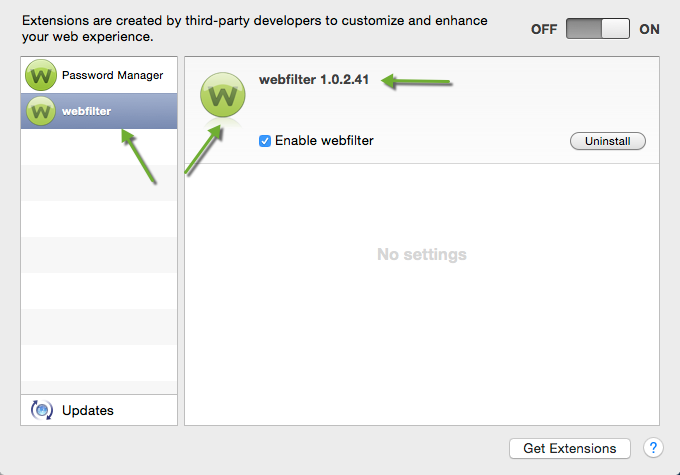why does my computer no longer show a symbol (warning) before a website?
Page 1 / 1
Hello rville, welcome to the Webroot Community!
Are you using Chrome as your browser perhaps? Due to a change in Chrome a few weeks ago, the symbols that showed in seach results quit working.
Webroot has recently released a fix for it. While most people seem to have had the new extension installed automatically, you can also manually obtain it from Google Play. Please see the Release Notes for more information.
Note: You may simply need to go into your Chrome Extensions and enable the new version of the Extension.
If you are using a browser other than Chrome, or you already have the new extension installed and enabled, please let us know.
Are you using Chrome as your browser perhaps? Due to a change in Chrome a few weeks ago, the symbols that showed in seach results quit working.
Webroot has recently released a fix for it. While most people seem to have had the new extension installed automatically, you can also manually obtain it from Google Play. Please see the Release Notes for more information.
Note: You may simply need to go into your Chrome Extensions and enable the new version of the Extension.
If you are using a browser other than Chrome, or you already have the new extension installed and enabled, please let us know.
hi rville
Welcome to the Community Forums.
I presume from what you are saying that you use Chrome as your browser? If that is the case then there has been a non compatibility issue between WSA & Chrome since Google brought out the last version but this should have been resolved with the latest version of WSA released just a couple of days ago or so. So would you please advise what version of WSA you are running and if it is not v8.0.4.131 then please carry out a manual check for an update...and post back the results of the information requested/activities advised...and we will take it from there if necessary.
Regards, Baldrick
Welcome to the Community Forums.
I presume from what you are saying that you use Chrome as your browser? If that is the case then there has been a non compatibility issue between WSA & Chrome since Google brought out the last version but this should have been resolved with the latest version of WSA released just a couple of days ago or so. So would you please advise what version of WSA you are running and if it is not v8.0.4.131 then please carry out a manual check for an update...and post back the results of the information requested/activities advised...and we will take it from there if necessary.
Regards, Baldrick
Thanks for the response however I'm using safari not chrome. Could there be another reason?
THANKS
THANKS
Hi rvilli,@ wrote:
why does my computer no longer show a symbol (warning) before a website?
Welcome to the Community!
I'm sorry to say that I'm also having issues with the warning symbol checkmarks not showing up. Mt Webfilter isn't running and I had these issues yesterday and I rebooted and they came back then again. I'm in the process of reinstalling WSA. I'll let you know if they come back after the reinstall!
Hi Webrooters,
I've done an uninstall and reinstall of WSA and I'm still not getting the Webfilter in Safari. I have the Webfilters in Chrome and Firefox so there might be problems with the Yosemite Upgrade or just with Safari.
@ What Mac version are you using? Maverick? I didn't have any troubles till I upgraded to Yosemite.
So Contact Support is my advise right now. That's what I going to do as well,
Regards,
I've done an uninstall and reinstall of WSA and I'm still not getting the Webfilter in Safari. I have the Webfilters in Chrome and Firefox so there might be problems with the Yosemite Upgrade or just with Safari.
So Contact Support is my advise right now. That's what I going to do as well,
Regards,
Sherry, if you do not mind, take notes on what Support says/does and share so we can apply it in the future to help others 🙂
Hi David,
Of course I don't mind. Still working on Mac and will do the Support Ticket now. 🙂
Of course I don't mind. Still working on Mac and will do the Support Ticket now. 🙂
Thank you Sherry! You rock, and I really appreciate all the help you give me on here 🙂
Hello@ wrote:
Hi rvilli,@ wrote:
why does my computer no longer show a symbol (warning) before a website?
Welcome to the Community!
I'm sorry to say that I'm also having issues with the warning symbol checkmarks not showing up. Mt Webfilter isn't running and I had these issues yesterday and I rebooted and they came back then again. I'm in the process of reinstalling WSA. I'll let you know if they come back after the reinstall!
I'm so sorry for you having these issues, If you want to try this below then you can give it a whirl while waiting for support.Because usually a clean install will fix this.
I've since uninstalled Webroot and reinstalled and now have my Webfilter up and running again in Safari,
If you would like to uninstalll, here's the instructions..
I am running Yosemite on my Mac (10.10 ) and found a very simple way to uninstall it. First in the upper right hand corner click on Webroot and shut downSecure Anywhere if it doesn't shut it down completely. Follow these steps,
- Click on the Apple on the top left of your screen
- Select "Force Quit" on the menu, select Webroot from the choices provided, and force quit. You may be prompted by the program to confirm you really meant to shut it down and just confirm.
- Select "Go" in the Finder menu (its the default menu that appears at the top left of your Mac when you first log in).
- Click on "Applications"
- Scroll the list until you find Webroot
- Right click over Webroot and a drop-down menu will appear.
- Select "Move to Trash"
- The program will confirm that you want to uninstall and it's gone! I would reboot even though it saids it's not required.
I'm pretty sure Support will have you uninstall reinstall. But then again you can wait for support to contact you as advised earlier if your not confident in this procedure.
Best Regards,
Hello Webrooters,@ wrote:
Sherry, if you do not mind, take notes on what Support says/does and share so we can apply it in the future to help others :)
David Support hasn't contacted me yet but I tried again to uninstall/reinstall and I got my Webfilter back in Safari.
Will let you know when Support Contacts me and what they suggest.
Regards,
Hello Webrooters,
I've heard from the Webroot Technical Support regarding this issue. Here's what I've stated to them and thier response back.
Dear Webroot Support,
I've upgrade my Mac to Yosemity and I've uninstalled WSAC a couple of times. I cann't get the Webfilter to work in Safari. Others on the Forum are having Webfliter problems on ther Mac also.
The Webfilters work in FF and Chrome.
Please advise,
Thank you, Sherry
____________________________________________________________________________________________________
Hello,
Thank you for bringing the issue you are experiencing to our attention. The Webroot Development team has been notified of this issue and is currently working on a resolution. This issue is related to the infrastructure that Webroot uses and is not related to the program on your computer nor the computer itself.
Once a fix is deployed, the issue you reported should be resolved. No change to your system is necessary.
Should you have additional questions, please send us a reply in the "Send another message:" section of this page.
Regards,
The Webroot Support Team
_________________________________________________________________________________________________
Therefore that's pretty much what has been said already in other posts concerning the webfilter issue. I did resolve mine by a clean reinstall but that might not be the case for everyone.
Regards,
I've heard from the Webroot Technical Support regarding this issue. Here's what I've stated to them and thier response back.
Dear Webroot Support,
I've upgrade my Mac to Yosemity and I've uninstalled WSAC a couple of times. I cann't get the Webfilter to work in Safari. Others on the Forum are having Webfliter problems on ther Mac also.
The Webfilters work in FF and Chrome.
Please advise,
Thank you, Sherry
____________________________________________________________________________________________________
Hello,
Thank you for bringing the issue you are experiencing to our attention. The Webroot Development team has been notified of this issue and is currently working on a resolution. This issue is related to the infrastructure that Webroot uses and is not related to the program on your computer nor the computer itself.
Once a fix is deployed, the issue you reported should be resolved. No change to your system is necessary.
Should you have additional questions, please send us a reply in the "Send another message:" section of this page.
Regards,
The Webroot Support Team
_________________________________________________________________________________________________
Therefore that's pretty much what has been said already in other posts concerning the webfilter issue. I did resolve mine by a clean reinstall but that might not be the case for everyone.
Regards,
Thank you Sherry!
Sounds like they are part way to a fix on it... so hopefully they will have it ready before too long!
Sounds like they are part way to a fix on it... so hopefully they will have it ready before too long!
Hi David!
I'm happy I checked this out. Instead of battling it for days trying to get the Webfilters back.
The Support Ticket was answered at 12.30 am and that's a fast response don't you think! They are awesome!
I'm happy I checked this out. Instead of battling it for days trying to get the Webfilters back.
The Support Ticket was answered at 12.30 am and that's a fast response don't you think! They are awesome!
Reply
Login to the community
No account yet? Create an account
Enter your E-mail address. We'll send you an e-mail with instructions to reset your password.