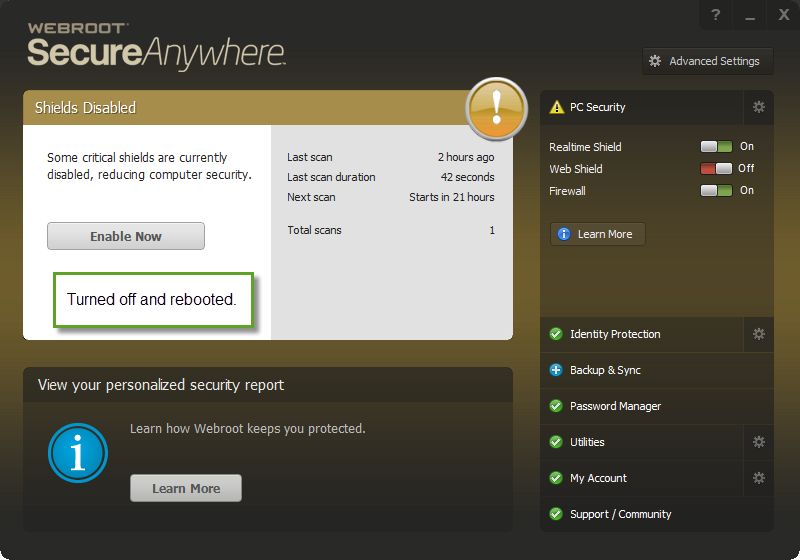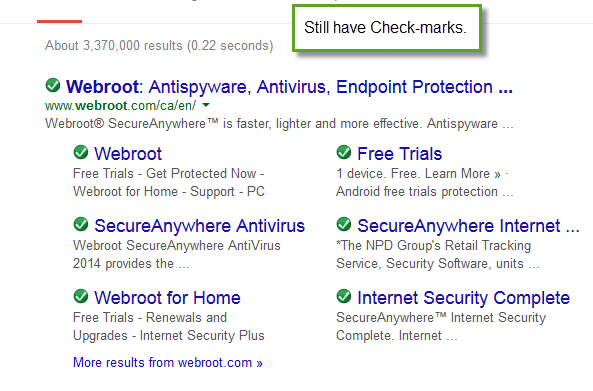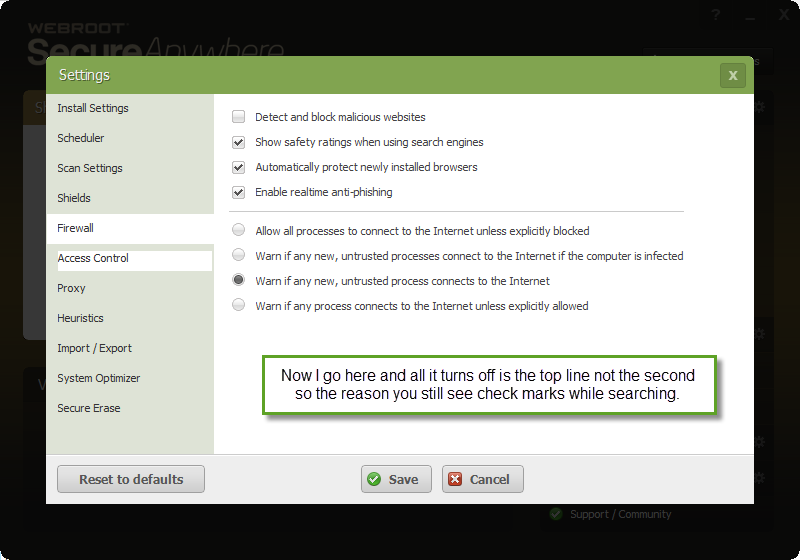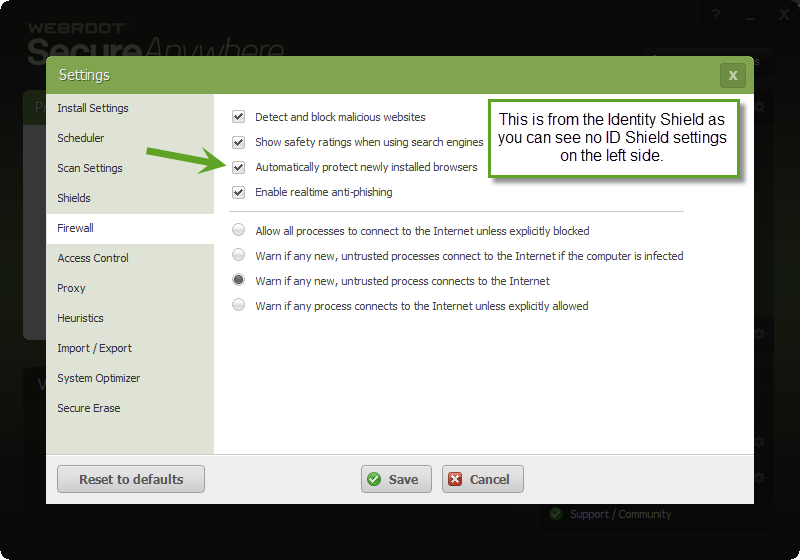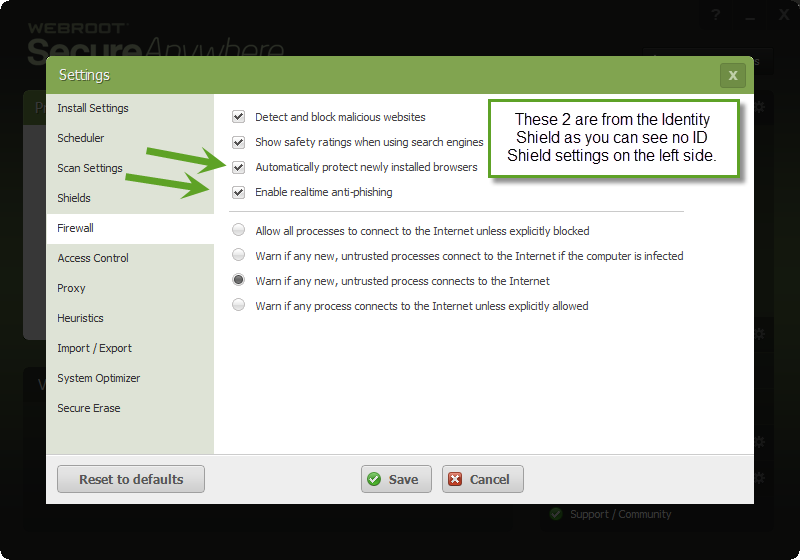With a phising/malware filter in the Browser Extension, what is Web Shield module in WSA really used for? The documentation is unclear about this (it's probably outdated, click Web Shield to the left to see more info).
It seems to me the Web Shield is obsolete since the Browser Extension was released as a part of WSA. If it's not, can anyone explain it's role in WSA? Any thoughts of this?
Page 1 / 2
Hi shadek as I said at Wilders the Web Shield does both jobs for Web Blocking and Search Annotations as it uses BrightCloud now not like the 2013 products!
Daniel
EDIT: Please see here https://community.webroot.com/t5/Webroot-SecureAnywhere-Complete/Webroot-Filtering-Extension/m-p/60043#M4275
Daniel
EDIT: Please see here https://community.webroot.com/t5/Webroot-SecureAnywhere-Complete/Webroot-Filtering-Extension/m-p/60043#M4275
Also to what you pointed too under the Web Shield Tab: http://www.webroot.com/us/en/support/how-to-updates
http://www.webroot.com/shared/images/how-to-realtime-shield-01.jpg
Web Shield
As you browse, the Web Shield alerts you to websites that may pose a threat. Likewise, when you use a search engine, the Web Shield analyzes the search results and displays an image next to each link, letting you know whether it's a trusted site or a potential risk.http://www.webroot.com/shared/images/how-to-realtime-shield-01.jpg
@ wrote:
Also to what you pointed too under the Web Shield Tab: http://www.webroot.com/us/en/support/how-to-updates
Web ShieldAs you browse, the Web Shield alerts you to websites that may pose a threat. Likewise, when you use a search engine, the Web Shield analyzes the search results and displays an image next to each link, letting you know whether it's a trusted site or a potential risk.
http://www.webroot.com/shared/images/how-to-realtime-shield-01.jpg
Yes, but according to that information, I do not need the Browser Extension. The Web Shield does it all.
"Web Shield alerts you to websites that may pose a threat. Likewise, when you use a search engine, the Web Shield analyzes the search results and displays an image next to each link, letting you know whether it's a trusted site or a potential risk."
But yet none of us will see a green checkmark next to the search result if the Browser Extension is uninstalled or not activated. Nor do we see a big green warning page when browsing to a unsafe site. So, we can therefore conclude that Browser Extension does what the Web Shield is described to do. The actual Web Shield does not do anything. At least that we know of. And THAT'S what I want to know. What does the Web Shield _really_ do?
With the information Webroot provide from here on Web Shield, you might as well uninstall browser extension and still get checkmarks in front of search results and get a phishing filter. But we all know we don't. Webroot should remove Web Shield from the interface, because it's now known as Webroot Filtering Extension. Correct me if I'm wrong.
Hi shadek
As I understand it the Web Shield is the engine and the Browser Extension is the interface to the engine in terms of what is detected, etc. Without the Browser Extension you are still protected by the Web Shield but not informed about it in detail.
My understanding...which may be incorrect.
Regards
Baldrick
As I understand it the Web Shield is the engine and the Browser Extension is the interface to the engine in terms of what is detected, etc. Without the Browser Extension you are still protected by the Web Shield but not informed about it in detail.
My understanding...which may be incorrect.
Regards
Baldrick
The Web Shield will only work if you have the Extension installed as it is the main part to work in the Browser. So I don't understand why you don't understand as a longtime Beta tester yourself? We talked allot at the Prevx Forum about the New 2014 Web Shield as some were getting it and some were still on the 2013 version Web Shield so we all are on the new Web Shield that's uses the Extension in each Supported Browser and works with BrightCloud now: http://www.brightcloud.com/platform/webroot-intelligence-network.php
Daniel
Daniel
Thank you for answering!@ wrote:
Hi shadek
As I understand it the Web Shield is the engine and the Browser Extension is the interface to the engine in terms of what is detected, etc. Without the Browser Extension you are still protected by the Web Shield but not informed about it in detail.
My understanding...which may be incorrect.
Regards
Baldrick
I don't share that experience. I get the same information from search engines without Web Shield enabled. Same sites are blocked without Web Shield enabled. It seems to me Webroot Filtering Extension does _all_ the work. Web Shield does nothing. Perhaps it's doing something under the hood anyone can explain.
Hi Daniel
To whom are you addressing your post to? ;)
Regards
Baldrick
To whom are you addressing your post to? ;)
Regards
Baldrick
Sorry but you are incorrect I believe the old 2013 Web Shield does not exist anymore not needed now with the new 2014 Web Shield built on BrightCloud Technology.@ wrote:
Hi shadek
As I understand it the Web Shield is the engine and the Browser Extension is the interface to the engine in terms of what is detected, etc. Without the Browser Extension you are still protected by the Web Shield but not informed about it in detail.
My understanding...which may be incorrect.
Regards
Baldrick
Daniel
Agreed!@ wrote:
The Web Shield will only work if you have the Extension installed as it is the main part to work in the Browser. So I don't understand why you don't understand as a longtime Beta tester yourself? We talked allot at the Prevx Forum about the New 2014 Web Shield as some were getting it and some were still on the 2013 version Web Shield so we all are on the new Web Shield that's uses the Extension in each Supported Browser and works with BrightCloud now: http://www.brightcloud.com/platform/webroot-intelligence-network.php
Daniel
However, it doesn't make any sense. The Web Shield in the main interface is said to do the same things as the Webroot Filtering Extension. If they're to be used together, I completely understand. But you get the same protection with Web Shield in the interface disabled as long as you use the Webroot Filtering Extension. That is, if something is not going on under the hood, but I cannot discover what... because my own testing shows it doesn't matter if Web Shield is activated.
That is exactly my point. Web Shield is not needed in WSA 2014! Webroot Filtering Extension has replaced it. Then why would you need the Web Shield in the interface of the WSA 2014 product? It seems to me the WFE is enough. 🙂@ wrote:
Sorry but you are incorrect I believe the old 2013 Web Shield does not exist anymore not needed now with the new 2014 Web Shield built on BrightCloud Technology.@ wrote:
Hi shadek
As I understand it the Web Shield is the engine and the Browser Extension is the interface to the engine in terms of what is detected, etc. Without the Browser Extension you are still protected by the Web Shield but not informed about it in detail.
My understanding...which may be incorrect.
Regards
Baldrick
Daniel
Ah, so it was directed at me. ;)
I think that we are getting at cross purposes in terms of the term 'Web Shield' and perhaps I am misunderstanding somewhere there/using the term incorrectly.
EDIT: I will butt out of this debate as I think that I am confusing the issue. :(
Regards
Baldrick
I think that we are getting at cross purposes in terms of the term 'Web Shield' and perhaps I am misunderstanding somewhere there/using the term incorrectly.
EDIT: I will butt out of this debate as I think that I am confusing the issue. :(
Regards
Baldrick
We will have to wait for a reply from a Webroot Staff member as I feel your not getting it. @ Can you please ping someone for this?
Thanks,
Daniel 😉
Thanks,
Daniel 😉
Sure thing - let me find someone who can disambiguate 🙂
Agreed, once again. Perhaps it's that English is not my native language that makes it hard for us. :)@ wrote:
We will have to wait for a reply from a Webroot Staff member as I feel your not getting it.@ Can you please ping someone for this?
Thanks,
Daniel ;)
Just to clarify what Webroot Staff needs to explain in order for me to understand;
1) What is the connection between Web Shield and Webroot Filtering Extension (I can't find any, extension works just as fine with Web Shield disabled)?
2) Is Web Shield really needed when you have Webroot Filtering Extension installed?
Gabriel
While we are waiting I did some testing and here is my results:
1. Turned off now Brown GUI and Gray Tray Icon with exclamation mark.
2.
3. It justs turns off the Web Blocking of bad sites.
4. And I would not want this all the time! So again the Web Shield has 2 parts but if I leave as is I don't want the GUI and Tray Icon like it is.
Daniel
1. Turned off now Brown GUI and Gray Tray Icon with exclamation mark.
2.
3. It justs turns off the Web Blocking of bad sites.
4. And I would not want this all the time! So again the Web Shield has 2 parts but if I leave as is I don't want the GUI and Tray Icon like it is.
Daniel
Very interesting... Daniel...:S
@ wrote:
While we are waiting I did some testing and here is my results:
1. Turned off now Brown GUI and Gray Tray Icon with exclamation mark.
2.
3. It justs turns off the Web Blocking of bad sites.
4. And I would not want this all the time! So again the Web Shield has 2 parts but if I leave as is I don't want the GUI and Tray Icon like it is.
Daniel
Very good post. I see what it means now as I missed that specific setting that was altered.
If I understand correctly the Web Shield is;
1) Web Shield in WSA interface
2) Webroot Filtering Extension (WFE)
WSA need WFE running in browser at all times or it will not protect against threats proactively on the Internet. You can control settings of WFE in Firewall settings in WSA.
WFE should always be enabled and if the following scenarios were to happen it would lead to:
Web Shield disabled:
If you disable Web Shield in WSA interface, you will only be protected against mailicous search results. Phishing sites and other malicious sites are not blocked by Brightcloud if Web Shield is disabled.
Web Shield enabled;
WFE will protect against phishing sites and check links in search results.
Do I get it right?
Shadek I think we are on the same page and like I said I did a test and I know what I have checked in settings so I seen it was missing under firewall and I remember Joe mentioned to me that was the best place to put the boxes for the Web Shield but maybe they could make it more clear as I think this one is from the Identity Shield? Also it says nothing here: http://www.webroot.com/En_US/SecureAnywhere/PC/WSA_PC_Help.htm#C4_Firewall/CH4b_ChangingFirewallAlertSettings.htm
Daniel ;)
Daniel ;)
@ wrote:
Shadek I think we are on the same page and like I said I did a test and I know what I have checked in settings so I seen it was missing under firewall and I remember Joe mentioned to me that was the best place to put the boxes for the Web Shield but maybe they could make more clear as I think this one is from the Identity Shield? Also it says nothing here: http://www.webroot.com/En_US/SecureAnywhere/PC/WSA_PC_Help.htm#C4_Firewall/CH4b_ChangingFirewallAlertSettings.htm
Daniel ;)
Definitely. I think Spock would've said; it's not logical. :D
Perhaps the devs should look into it as the settings are not concentrated to one area but in several. It's extremely confusing and even more so when the documentation of WSA isn't very describing about certain things!
Hello all!!!!!!
One thing we have to be careful of and remember is that the business product does not have the webfiltering extension and does not use Brightcloud services yet. The consumer product does have extension that utilizes Brightcloud services.
For the excellent question about what does the Webthreat Shield toggle button do in the WSA agent, it appears to require a captcha to change the color of the GUI and nothing more.:D I was still able to get search annotations and blocked web pages, I even tried disabling the ID Shield and Phishing Shield just in case they were assisting.
I have escalated this and it is being testing by QA for a deeper analysis which will be discussed with development.
The business Webthreat Shield still works as expected just FYI.
Thanks all, let me know if I missed answering anyones questions,
One thing we have to be careful of and remember is that the business product does not have the webfiltering extension and does not use Brightcloud services yet. The consumer product does have extension that utilizes Brightcloud services.
For the excellent question about what does the Webthreat Shield toggle button do in the WSA agent, it appears to require a captcha to change the color of the GUI and nothing more.:D I was still able to get search annotations and blocked web pages, I even tried disabling the ID Shield and Phishing Shield just in case they were assisting.
I have escalated this and it is being testing by QA for a deeper analysis which will be discussed with development.
The business Webthreat Shield still works as expected just FYI.
Thanks all, let me know if I missed answering anyones questions,
Sounds like a great Idea! ;)
Thanks,
Daniel
Thanks,
Daniel
It was as I suspected then! Hopefully the settings for ID-shield and Web Filter will be more logical eventually... and perhaps the Web Shield will be removed entirely. :D@ wrote:
Hello all!!!!!!
One thing we have to be careful of and remember is that the business product does not have the webfiltering extension and does not use Brightcloud services yet. The consumer product does have extension that utilizes Brightcloud services.
For the excellent question about what does the Webthreat Shield toggle button do in the WSA agent, it appears to require a captcha to change the color of the GUI and nothing more.:D I was still able to get search annotations and blocked web pages, I even tried disabling the ID Shield and Phishing Shield just in case they were assisting.
I have escalated this and it is being testing by QA for a deeper analysis which will be discussed with development.
The business Webthreat Shield still works as expected just FYI.
Thanks all, let me know if I missed answering anyones questions,
Anyhow...
Thank you for an answer! I think many of us needed to hear this info!
Digging a little further and this is part of ID Shield as well! So top 2 are for Web Shield and the bottom 2 are for ID Shield.
Daniel
Daniel
Sorry if I sounded harsh truly I'm not that way I'm just passionate about the things I know and can remember about WSA and all the way back to the Prevx years! LOL@ wrote:
It was as I suspected then! Hopefully the settings for ID-shield and Web Filter will be more logical eventually... and perhaps the Web Shield will be removed entirely. :D
Anyhow...
Thank you for an answer! I think many of us needed to hear this info!
Cheers and have a Goodnight,
Daniel 😉
GREAT news thanks Shawn. 🙂
Reply
Login to the community
No account yet? Create an account
Enter your E-mail address. We'll send you an e-mail with instructions to reset your password.