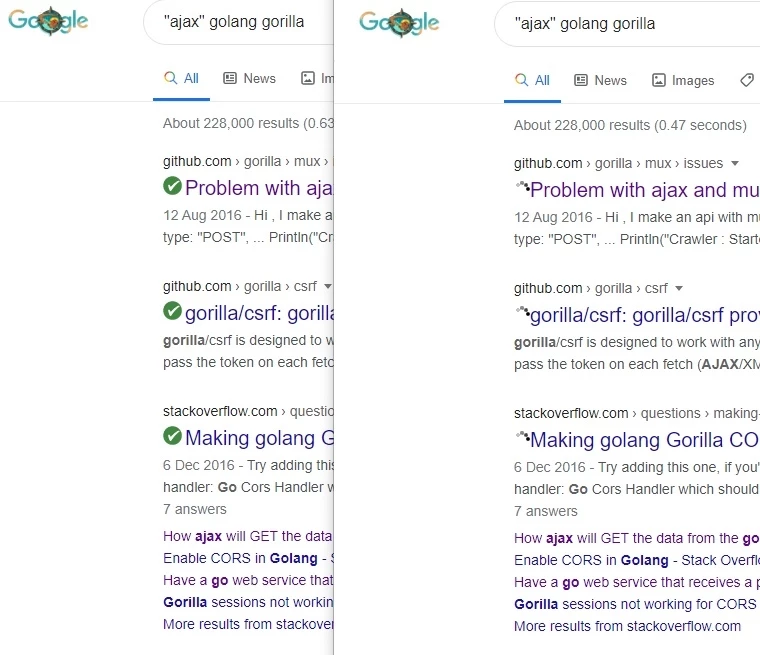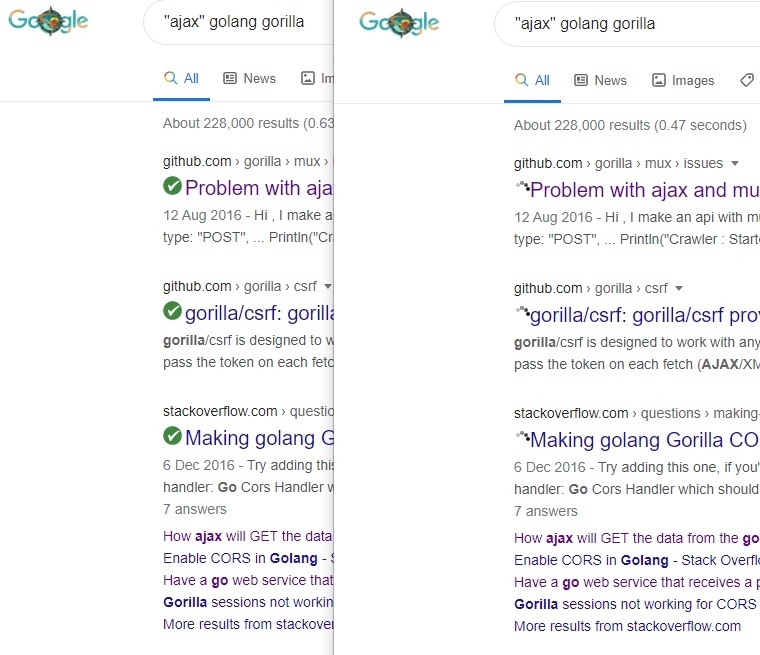I lost most of my web threat icons in Chrome a few days ago too … I have uninstalled and re-installed the extension.
The weird thing is, the icons “sometimes” appear … but most of the time they are just the animated loading icon.
I can even do exactly the same search and one tab they are showing and the other tab they are loading .. no matter how many times I reload (soft and hard).
Chrome updated earlier today (85.0.4183.121 (Official Build) (64-bit)) and for a while all icons were fine. But now it’s back to how it was yesterday.
They work fine in Firefox all the time.
Here is a screenshot of two simultaneous and identical Google searches in Chrome