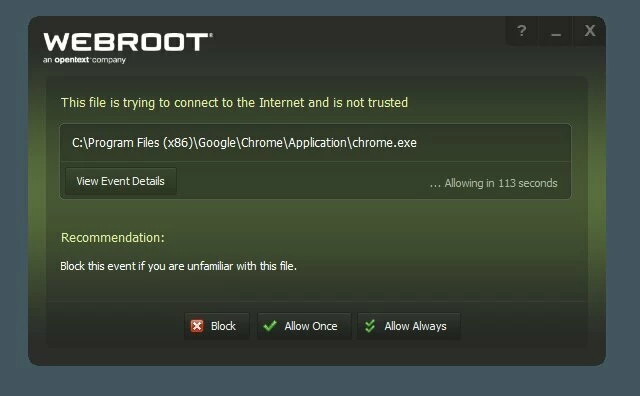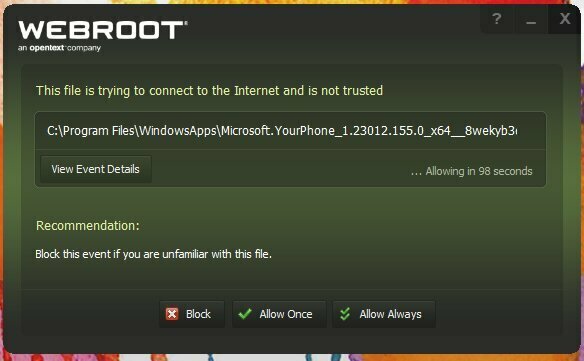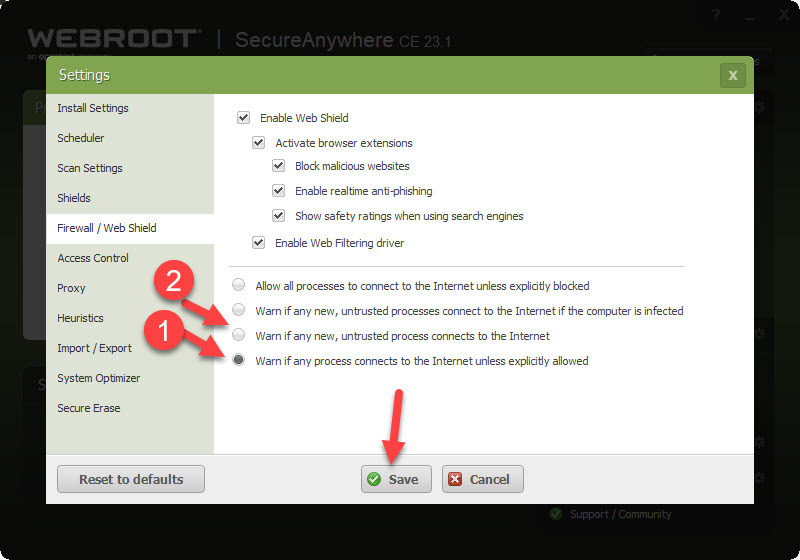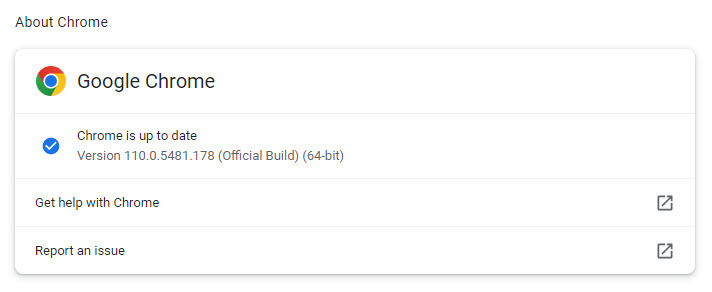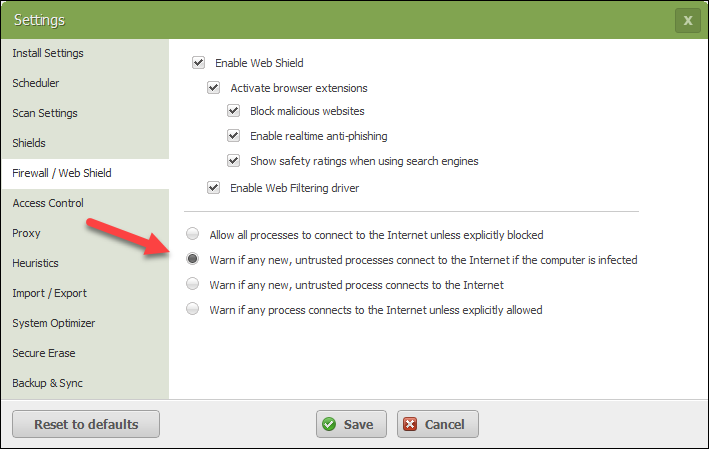For the past couple of weeks I have been getting alerts on my laptop from Webroot telling me that it’s blocking this or that app from linking to the Internet because it does not trust the apps.
The silly part of this is that it is telling me that it does not trust apps such as Chrome or apps that come as part of the Win 10 package. Examples below.
It takes three or four clicks on the “Always allow” button to get rid of the alert.
The next day it comes back again.
Okay, so it’s not a fatal problem, but is very irritating. And plainly there is something wrong.
Does anyone know how to fix this? Alternatively, does anyone know how to get the attention of Support, who so far have not bothered to respond?