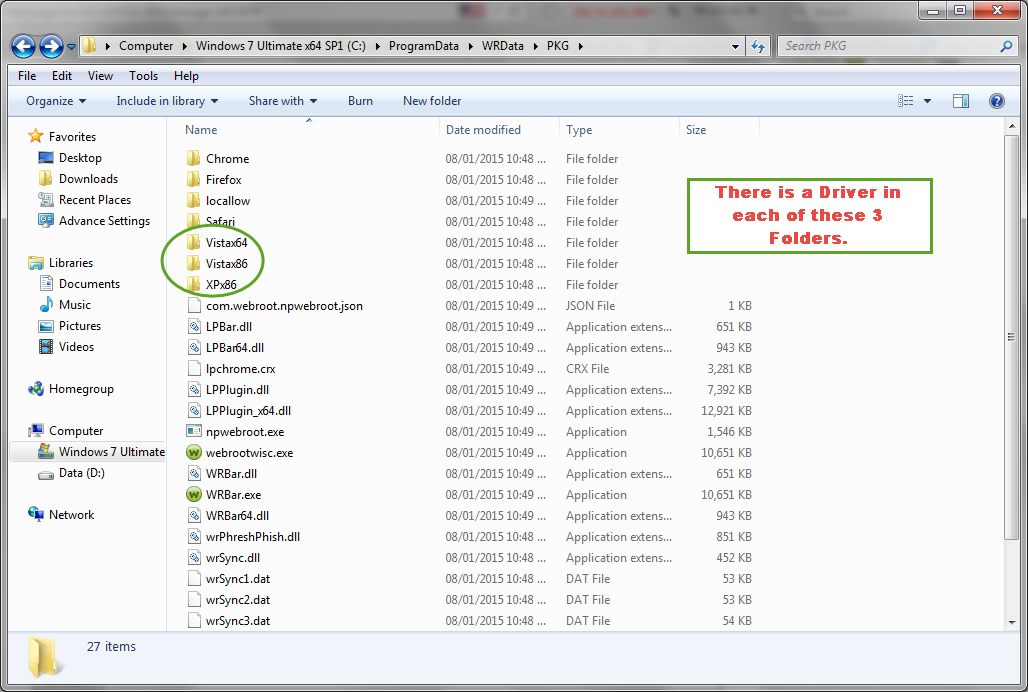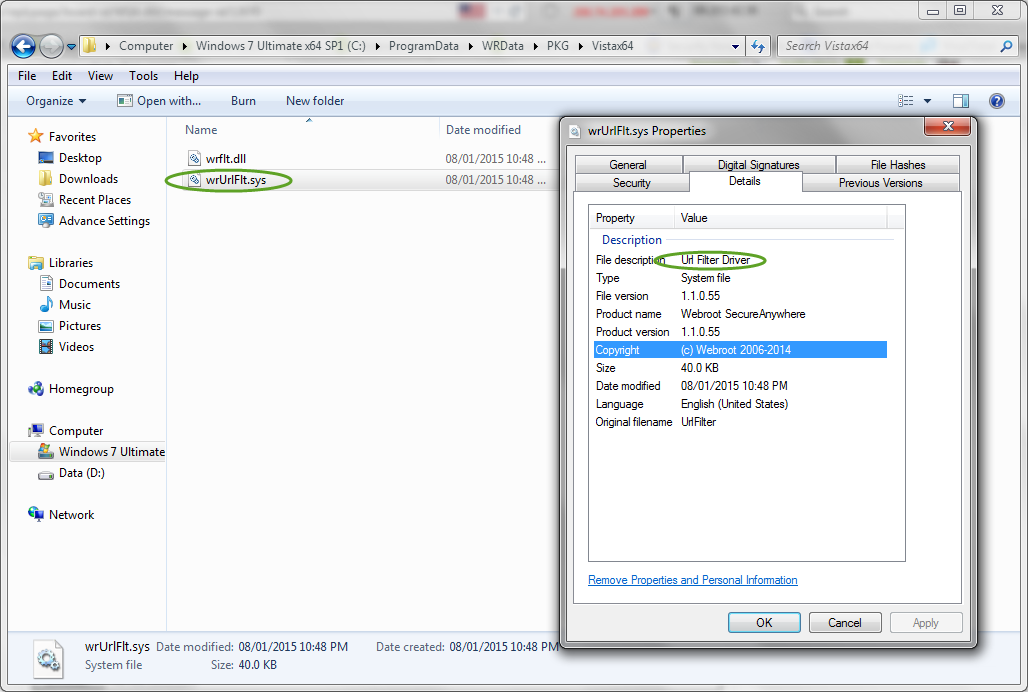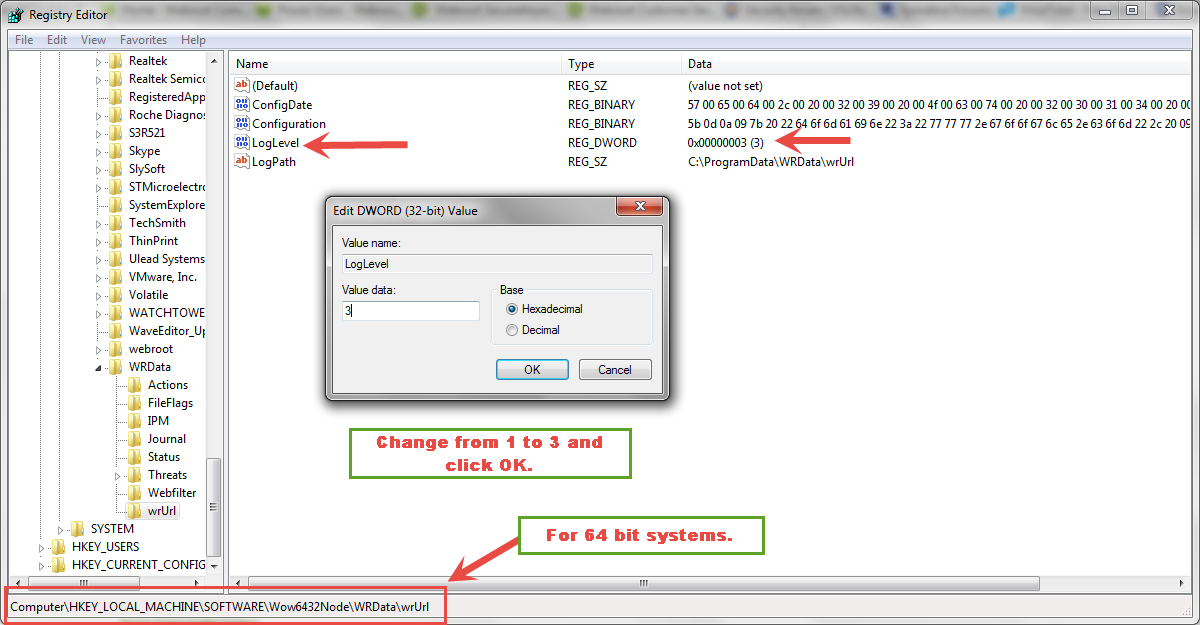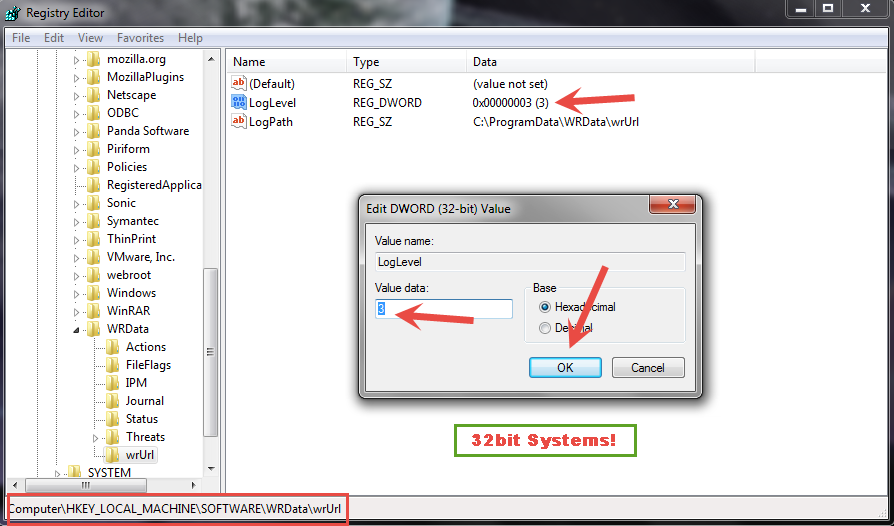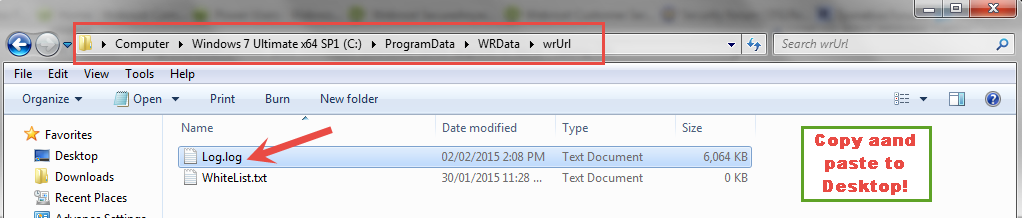Since I upgraded to Windows 8.1, when I enable the Webroot Filtering extension, my computer is very noticably slower. The most obvious way this shows up is using the scroll bar or page up / page down. With the extension enabled, if I do any of the following thing, there is a significant delay:
- Page up or down
- Grab and drag the scroll bar
- Clikc on the up or down arrow on the scroll bar
- click on the empty space of the scroll bar above or below the bar itself
Things like tabbing through fields on web pages, or clicking in a blank field and waiting for the cursor to appear, or hovering the mouse pointer over a clickable link and waiting for it to turn into a "pointy finger," are also noticably delayed, but not a significantly as the above mentioned page scrolling actions.
Is this common? Is there any way to correct it? Should I remove the extension and re-install it? Is there a different extension for windows 8.1 that I need to find?
Thanks for any help,
Chris
Page 1 / 1
Hi Chris
Welcome to the Community Forums.
What yo are describing is quite strange and not normal. The Web Filtering Extension should have no effect on browsing as all it really does is provide the green check marks against search results...nothing more really.
You could certainly try reinstalling the extenstion from the Chrome Store, if you have not done so already (this is a recent change in policy by Google that means that the version supplied with the Webroot installer does not work properly, and so if you have not already then one should get the one that works correctly).
Please take a look at this previous post for information on how to do so.
This may or may not sort out the issue for you. Eitherway please come back and let us know what the status of the issue is and if we need to provide more help we can certianly look to do so.
Regards
Baldrick
Welcome to the Community Forums.
What yo are describing is quite strange and not normal. The Web Filtering Extension should have no effect on browsing as all it really does is provide the green check marks against search results...nothing more really.
You could certainly try reinstalling the extenstion from the Chrome Store, if you have not done so already (this is a recent change in policy by Google that means that the version supplied with the Webroot installer does not work properly, and so if you have not already then one should get the one that works correctly).
Please take a look at this previous post for information on how to do so.
This may or may not sort out the issue for you. Eitherway please come back and let us know what the status of the issue is and if we need to provide more help we can certianly look to do so.
Regards
Baldrick
How long ago did you upgrade to Win 8.1?@ wrote:
Since I upgraded to Windows 8.1, when I enable the Webroot Filtering extension, my computer is very noticably slower. The most obvious way this shows up is using the scroll bar or page up / page down. With the extension enabled, if I do any of the following thing, there is a significant delay:
- Page up or down
- Grab and drag the scroll bar
- Clikc on the up or down arrow on the scroll bar
- click on the empty space of the scroll bar above or below the bar itself
Things like tabbing through fields on web pages, or clicking in a blank field and waiting for the cursor to appear, or hovering the mouse pointer over a clickable link and waiting for it to turn into a "pointy finger," are also noticably delayed, but not a significantly as the above mentioned page scrolling actions.
Is this common? Is there any way to correct it? Should I remove the extension and re-install it? Is there a different extension for windows 8.1 that I need to find?
Thanks for any help,
Chris
Did this issue just start occuring now?
Try Baldricks suggestion, see if that resoves it. You can also look at this post as well for instructions with images.
Let us know how things are.
You may also want to contact Tech Support by submitting a support ticket
Beth
Thanks for answering. I just tried to update the extension, and after deleting it from Chrome and going back to the Google Store I can't find the Webroot Filtering extension. I'm going to assume it's not important and just leave it deleted, I"ve spent too much time on this already. Thanks for your answers here though.
Hello did try to go here to install the new Extension? https://chrome.google.com/webstore/detail/webroot-filtering-extensi/kjeghcllfecehndceplomkocgfbklffd as was said it will not work for everyone and Webroot is looking at a better way to make this more easier in the near future. It works fine on IE & Firefox.
Thanks,
Daniel 😉
Thanks,
Daniel 😉
That link worked, but the same thing happens again as soon as I enable the extension. I'm going to delete it.
Thanks,
Chris
Thanks,
Chris
Like I said they are working on a better way that will be more user friendly no time table was given!@ wrote:
That link worked, but the same thing happens again as soon as I enable the extension. I'm going to delete it.
Thanks,
Chris
Daniel 😉
I'm having this same problem on Win 7 x64 - now some 5 months after the last resposne in this thread was made.
Using Chrome the 'webroot filtering extension' takes SO LONG to load ANY webpage that I'm going to delete it as well.
Am up for renewal soon, if this isn't fixed prior I'll be going with a different security suite. FIX YO PRODUCT
Using Chrome the 'webroot filtering extension' takes SO LONG to load ANY webpage that I'm going to delete it as well.
Am up for renewal soon, if this isn't fixed prior I'll be going with a different security suite. FIX YO PRODUCT
Hello @ and Welcome to the Webroot Community!
It's in the works as we speak the beta testers have the new version and Webroot have added a Driver to work with the Extensions but I'm not sure and I will have to check to see if it's in the latest release version or still to the beta testers? Also we have not got any details on the driver but I assume info will be released when they decide to release it to the Public! Hey if you want to join the Beta Group just post in this thread: https://community.webroot.com/t5/Announcements-and-Release-Notes/Looking-for-Webroot-Beta-testers/td-p/175350
Thanks,
Daniel ;)
It's in the works as we speak the beta testers have the new version and Webroot have added a Driver to work with the Extensions but I'm not sure and I will have to check to see if it's in the latest release version or still to the beta testers? Also we have not got any details on the driver but I assume info will be released when they decide to release it to the Public! Hey if you want to join the Beta Group just post in this thread: https://community.webroot.com/t5/Announcements-and-Release-Notes/Looking-for-Webroot-Beta-testers/td-p/175350
Thanks,
Daniel ;)
I am also experiencing the slowdown from webroot filtering extension. It is killing my online experience and will not renew if this isn't fixed. I feel like I am surfing net on 33.3k modem again from 1990's. My setup is Windows 7 (64 bit) running Chrome.
Hello and Welcome to the Webroot Community!
The Beta testers are testing the new version as we speak so hopefully it will solve this issue! Be sure to check back as we don't know the time line for release to the public.
Thanks,
Daniel 😉
The Beta testers are testing the new version as we speak so hopefully it will solve this issue! Be sure to check back as we don't know the time line for release to the public.
Thanks,
Daniel 😉
"Waiting for extension webroot filtering extension"
I looked up that phrase on google and this is the page I got, so I thought I would come and post here. That message pops up when I load chrome, and chrome will not load any web pages. It just gets stuck at that message. I am using internet explorer to post this message. It has happened before but fixed itself. It seems to be happening on a fairly regular basis. I just got this computer and it worked fine for the first week or so. This is week 2-3 with it, and I have not downloaded anything crazy, or gone to any phishy sites(that I know of). Any help would be appreciated.
I do have malwarebytes premium. Doubt that would be a problem but just thought I would mention it as I know some antivirus type software conflict with each other, though I am not even sure malwarebytes is an antivirus program.
Thanks,.
I looked up that phrase on google and this is the page I got, so I thought I would come and post here. That message pops up when I load chrome, and chrome will not load any web pages. It just gets stuck at that message. I am using internet explorer to post this message. It has happened before but fixed itself. It seems to be happening on a fairly regular basis. I just got this computer and it worked fine for the first week or so. This is week 2-3 with it, and I have not downloaded anything crazy, or gone to any phishy sites(that I know of). Any help would be appreciated.
I do have malwarebytes premium. Doubt that would be a problem but just thought I would mention it as I know some antivirus type software conflict with each other, though I am not even sure malwarebytes is an antivirus program.
Thanks,.
I can say that I too am running Malwarebytes Premium as well as, MB Anti Exploit Premium with my webroot and its very stable. I run FireFox though not Chrome.
My OS is Win7 x64
Support may reply soon, I just wanted to say that I doubt it has anything to do with Malwarebytes. PeAcE
My OS is Win7 x64
Support may reply soon, I just wanted to say that I doubt it has anything to do with Malwarebytes. PeAcE
Same problem here. Using 8.1 and Chrome, when I click on new website or on a new page of an open website, I almost can go get a cup of coffee before it actually makes the change. This is my business CPU and need fast action. I am first time user of Webroot, just installed it first of year. Probably will ditch it and go back to Kaspersky
Okay who in this thread can make a change in the Registry as we need to get more info via verbose logs as to why some are having Browser Slow downs? Make the change at your own risk I have not had any issues doing this change many times! Then run all your Browsers for a while then Copy the Log.Log file and a recent Scan Log and send to me at triplehelix@rogers.com then I can forward to the correct Webroot BrightCloud Staff.
Thanks,
Daniel ;)
"Also Webroot is not in any way responsible or liable if anyone makes changes to the Registry."
Thanks,
Daniel ;)
"Also Webroot is not in any way responsible or liable if anyone makes changes to the Registry."
Please help with the slow down. It's been weeks and I've been patient, but this is getting ridiculous. Was assured that Webroot would not cause any slow downs, but this beta thing is not worth it.
Appreciate anything you can do to move this along. My high speed internet has taken a nose dive. Thanks.
Appreciate anything you can do to move this along. My high speed internet has taken a nose dive. Thanks.
Hello @ and Welcome to the Webroot Community!
Can you please Submit a Support Ticket so that they can gather logs from your system and in the Ticket say it's for the BrightCloud Team as they need more info from users to get this corrected so it would be much appreciated.
Thanks,
Daniel 😉
Can you please Submit a Support Ticket so that they can gather logs from your system and in the Ticket say it's for the BrightCloud Team as they need more info from users to get this corrected so it would be much appreciated.
Thanks,
Daniel 😉
Reply
Login to the community
No account yet? Create an account
Enter your E-mail address. We'll send you an e-mail with instructions to reset your password.