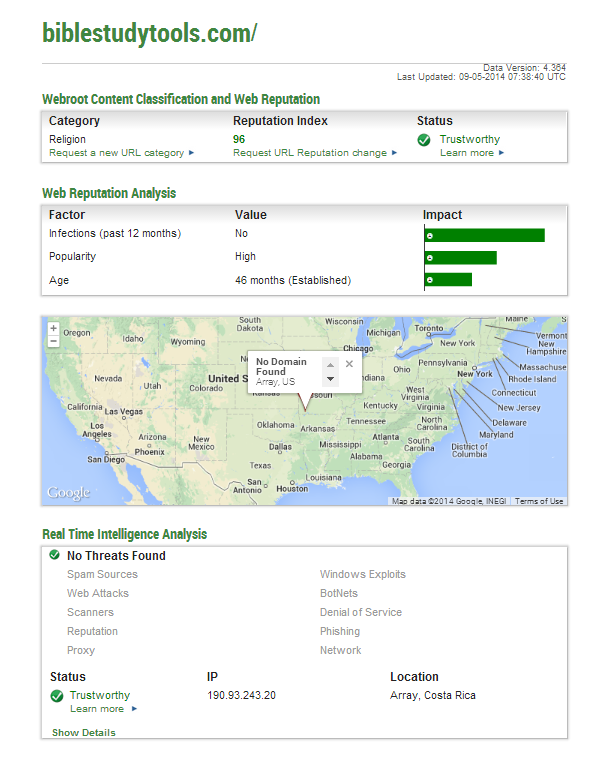Two computers, same software.
Win 7 Pro 64bit
WSA 8.0.4.123
Online Armor Premium Edition 7.0.0.1866
IE 11
Last month, on Computer1, Webroot Filtering Extension produced nothing but grey buttons with a lightning bolt on Computer1. Once Webroot was uninstalled / reinstalled all was well.
Now, on the same computer, Webroot Filtering Extension prevents me from accessing website BibleStudyTools. Webroot has been uninstalled and reinstalled at least 3 times and the problem still exists.
What would cause the “Internet Explorer has stopped working” error when accessing http://www.biblestudytools.com/ on one computer but not the other. This only happens if Webroot Filtering Extension is Enabled. Of course, after enabling IE11 must be closed and reopened for the problem to occur.
Window Title]
Internet Explorer
Main Instruction]
Internet Explorer has stopped working
Content]
Windows is checking for a solution to the problem...
Cancel]
Followed by:
Window Title]
Internet Explorer
Main Instruction]
Internet Explorer has stopped working
Content]
A problem caused the program to stop working correctly. Windows will close the program and notify you if a solution is available.
Close program]
I will open a case with support but Webroot has already been uninstalled and reinstalled.
Page 1 / 1
Hi EN
Well, having checked BrightCloud with the following result:
it should not be the Web Threat Shield blocking the site...so I think that the Support Ticket route is the best way forward as I cannot think what could be blocking that specific site. Have you had any similar issues with any other sites?
Regards, Baldrick
Well, having checked BrightCloud with the following result:
it should not be the Web Threat Shield blocking the site...so I think that the Support Ticket route is the best way forward as I cannot think what could be blocking that specific site. Have you had any similar issues with any other sites?
Regards, Baldrick
Baldrick,
Thanks. Yeah, Webroot Filtering is showing the website as green and Webshield is not preventing access.
However, if Webroot Filtering is enabled in the IE11 Addons it causes IE11 to crash. this is only on the computer that has had problems with Webroot since updating to Webroot Secure Anywhere back in 2011. For many months I finally quit having to uninstall / reinstall to get Webroot to work, but the past several months have had to do the extra work. Now, however, it crashes IE for that website.
A casewas opened 23 hours ago and logs were uploaded. No response from tech support yes. Since I've already uninstalled and reinstalled I'm not sure what they will have me do and, unfortunately, I don't want to reformat and reinstall. :D
Thanks. Yeah, Webroot Filtering is showing the website as green and Webshield is not preventing access.
However, if Webroot Filtering is enabled in the IE11 Addons it causes IE11 to crash. this is only on the computer that has had problems with Webroot since updating to Webroot Secure Anywhere back in 2011. For many months I finally quit having to uninstall / reinstall to get Webroot to work, but the past several months have had to do the extra work. Now, however, it crashes IE for that website.
A casewas opened 23 hours ago and logs were uploaded. No response from tech support yes. Since I've already uninstalled and reinstalled I'm not sure what they will have me do and, unfortunately, I don't want to reformat and reinstall. :D
Hi EN
I am wondering if you have some vestigal remnants of WSA remaining once you have uninstalled and so your reinstall is not clean...Have you reboot after uninstall abd also after reinstall?
Regards, Baldrick
I am wondering if you have some vestigal remnants of WSA remaining once you have uninstalled and so your reinstall is not clean...Have you reboot after uninstall abd also after reinstall?
Regards, Baldrick
You may want to try and check under internet options>advanced and try unchecked enable enhanced protected mode and uncheck enable 64bit processes for enhanced protected mode if it hasnt already been done.Reboot and see how ie11 behaves.Some sites do not work well at all with ie11 EPM.
superssjdan
Nice thought, oh well...
Was
Enabled Protected Mode (EPM) was enabled in IE11
Enable Enhanced Protected Mode (EEPM) was disabled
is
Turning off EPM did not help.
Note: The only configuration that changed was an update to Webroot. Prior to the update there were no problems and afterwards IE11 began crashing on the website in question.
Obviously, the website itself could have had been changed so I'm not BLAMING Webroot only pointing out what makes the website work.
is to come
Hopefully, full Webroot functionality will be regained.
Nice thought, oh well...
Was
Enabled Protected Mode (EPM) was enabled in IE11
Enable Enhanced Protected Mode (EEPM) was disabled
is
Turning off EPM did not help.
Note: The only configuration that changed was an update to Webroot. Prior to the update there were no problems and afterwards IE11 began crashing on the website in question.
Obviously, the website itself could have had been changed so I'm not BLAMING Webroot only pointing out what makes the website work.
is to come
Hopefully, full Webroot functionality will be regained.
Baldrick,
Thanks again.
Good question. While that is my usual methodology I couldn't remember. So, the only fair thing to do was to do it again and again and again. Three more times Webroot was uninstalled using the following steps:
Summary: The only thing that works is to disable Webroot Filtering Extension.... well, excluding uninstalling Webroot... :P
Interesting clues are in bold font
Open IE11 (EPM and EEPM both disabled)
The problem occurs with the following website only!
http://www.biblestudytools.com/
the website always opens fine the first time. But only the first time after a Webroot reinstall.
After the first open the following tests were performed.
1. Refresh webpage IE11 crashes.
2. shut browser down and reopen then reopen the webpage IE11 crashes.
3. restart computer, open browser and reopen then open the webpage IE11 crashes.
(By crashes, I mean the specific dialog boxes (listed in the initial post) are displayed and an AppCrash event is generated.)
Additional debuggng actions.
Disable addon "Webroot Filtering Extension"
restart browser
website never fails to open
Enable addon "Webroot Filtering Extension"
restart browser
Website consistently fails to open (after a single initial successful open after a Webroot reinstall)
Thanks again.
Good question. While that is my usual methodology I couldn't remember. So, the only fair thing to do was to do it again and again and again. Three more times Webroot was uninstalled using the following steps:
- cold boot (power off, 10 count, power on)
- reinstall
- Allow scan
- Click "Start using SecureAnywhere"
- No configuration changes made.
Summary: The only thing that works is to disable Webroot Filtering Extension.... well, excluding uninstalling Webroot... :P
Interesting clues are in bold font
Open IE11 (EPM and EEPM both disabled)
The problem occurs with the following website only!
http://www.biblestudytools.com/
the website always opens fine the first time. But only the first time after a Webroot reinstall.
After the first open the following tests were performed.
1. Refresh webpage IE11 crashes.
2. shut browser down and reopen then reopen the webpage IE11 crashes.
3. restart computer, open browser and reopen then open the webpage IE11 crashes.
(By crashes, I mean the specific dialog boxes (listed in the initial post) are displayed and an AppCrash event is generated.)
Additional debuggng actions.
Disable addon "Webroot Filtering Extension"
restart browser
website never fails to open
Enable addon "Webroot Filtering Extension"
restart browser
Website consistently fails to open (after a single initial successful open after a Webroot reinstall)
Hi EN
You really need to get Support to come onto your machine and check out the installation.
Regards, Baldrick
You really need to get Support to come onto your machine and check out the installation.
Regards, Baldrick
Is there ANY knowledge of what can CAUSE IE11 to crash if Webroot Filtering Extension is enabled? From what I can tell Webroot Filtering Extension is only responsible for the icons on search pages that indicate if a website is safe. Web Shield is what protects us from accessing a website. Web Shield was never turned off and I didn't have to be on a search page (e.g. google) for the crash to occur.
However.... All is well now. As of yesterday the website can be accessed.
The only known update to this system SINCE the problem began was yesterday. That was a Windows Defender definition update. (Defender and Malwarebytes are, on rare occassion, run in batch mode.)
OH NO! 14 windows updates to be applied.... :(
Godspeed,
Jim
PS, the best techsupport is with you and the others here that actually research the problem and offer suggestions for what can be tested. Being given cut & paste responses that have nothing to do with the issue and being told repeatedly to uninstall/reinstall, again and again only frustrates me.
However.... All is well now. As of yesterday the website can be accessed.
The only known update to this system SINCE the problem began was yesterday. That was a Windows Defender definition update. (Defender and Malwarebytes are, on rare occassion, run in batch mode.)
OH NO! 14 windows updates to be applied.... :(
Godspeed,
Jim
PS, the best techsupport is with you and the others here that actually research the problem and offer suggestions for what can be tested. Being given cut & paste responses that have nothing to do with the issue and being told repeatedly to uninstall/reinstall, again and again only frustrates me.
Hi EN
Glad to hear that all is well with your system...finally.
Have to say that I have been rooting around on the "what can CAUSE IE11 to crash if Webroot Filtering Extension is enabled" question and have found absolutely zilch in relation to IE11. I have never experienced or heard of this issue until you brought it to our attention.
I run MBAM as an on demand scanner (2nd opinion style) but have actually disabled Defender as it is completely useless, especially if MBAM is available. If I were you I would diable Defender and consign it to history.
Regards, Baldrick
Glad to hear that all is well with your system...finally.
Have to say that I have been rooting around on the "what can CAUSE IE11 to crash if Webroot Filtering Extension is enabled" question and have found absolutely zilch in relation to IE11. I have never experienced or heard of this issue until you brought it to our attention.
I run MBAM as an on demand scanner (2nd opinion style) but have actually disabled Defender as it is completely useless, especially if MBAM is available. If I were you I would diable Defender and consign it to history.
Regards, Baldrick
Wow, thanks Baldrick. I thought Win Defender Automatic Scanning and Real-time protection HAD been disabled but both were running. :( Will have to watch that. Not sure if this was the right thing to do but the service was also stopped and set to manual startup.
It's Baaaaack.
About 11:38 PM last might I was working on sermon captions and all was well with BST. The browser was not closed. First attempt to use it this morning crashed IE11.
Techsupport responded on 9/9. I will try to engage them; in safe mode.
It's Baaaaack.
About 11:38 PM last might I was working on sermon captions and all was well with BST. The browser was not closed. First attempt to use it this morning crashed IE11.
Techsupport responded on 9/9. I will try to engage them; in safe mode.
For the record.... my Customer support ticket started with the following. (Emphasis added)
Customers support response (Emphasis added)
However, I will do as asked... especially since they gave me a new Keycode. (Edited to add) Ok, not new keycode but the original resubscription keycode as opposed to the one WSA reports after applying the keycode they supplied.
- I am opening this case with support, even though Webroot has already been uninstalled and reinstalled multiple times in order to research the problem.
Customers support response (Emphasis added)
- Hello,
- Thank you for contacting Webroot Support. In order to address the issue you reported, we would like to have you uninstall and then reinstall the Webroot SecureAnywhere software. Please follow the instructions below.
However, I will do as asked... especially since they gave me a new Keycode. (Edited to add) Ok, not new keycode but the original resubscription keycode as opposed to the one WSA reports after applying the keycode they supplied.
After reinstalling one additional test was made.
Old test: Access the website, it has worked, refresh the page, IE11 crashes.
New test: Open IE11, enter a google search, shut down IE11. Open Ie11, access the website. IE crashed.
So, it was not so much that it was working the first time it was accessed but rather something seems to change the second time IE11 is opened after a WSA reinstall.
Godspeed,
So tired
Old test: Access the website, it has worked, refresh the page, IE11 crashes.
New test: Open IE11, enter a google search, shut down IE11. Open Ie11, access the website. IE crashed.
So, it was not so much that it was working the first time it was accessed but rather something seems to change the second time IE11 is opened after a WSA reinstall.
Godspeed,
So tired
Reply
Login to the community
No account yet? Create an account
Enter your E-mail address. We'll send you an e-mail with instructions to reset your password.