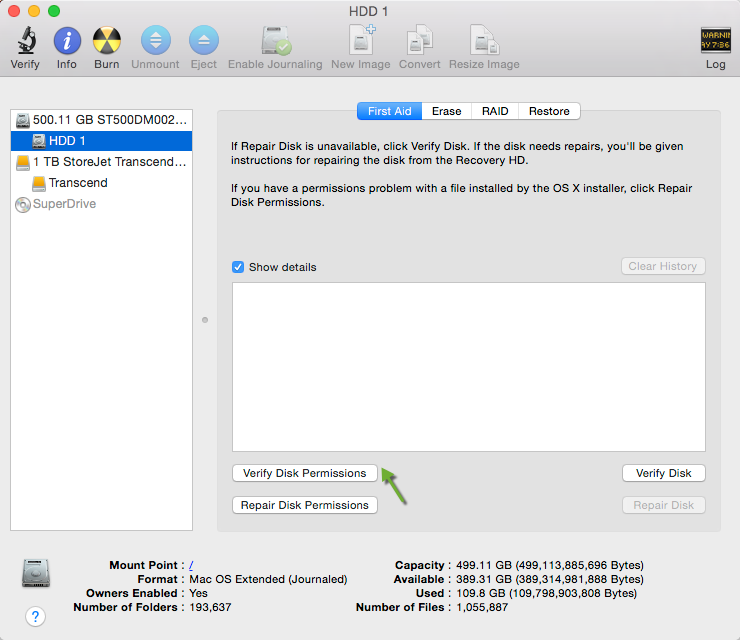Downloaded the latest version of webroot secure anywhere from best buy's portal for my imac running on 10.9.5. Upon installation, it keeps stating that is is downloading latest version and then restarts and is stuck in this infinite loop. What gives?
Page 1 / 1
Hello outxider, welcome to the Webroot Community!
First, please understand that while my signature may say "Expert", that does not include Macs. I will try to give a hand here though!
First thing to try would be to simply delete the file you downloaded and re-download it, just in case there may have been an error in saving the file.
@ Are you on by chance? Normally the Best Buy downloads and the standard downloads actually have the same 'version number'. The main difference is simply that they will not allow use of the other's key codes. On my PC, I cannot compare the current version numbers between the Best Buy and the Standard... are you able to do this?
You can of course call 1800-GEEK-SQUAD for assistance. It is possible that there is some process currently running that is interfering with the install process.
Does anyone else have any thoughts here? I would appreciate any help 🙂
First, please understand that while my signature may say "Expert", that does not include Macs. I will try to give a hand here though!
First thing to try would be to simply delete the file you downloaded and re-download it, just in case there may have been an error in saving the file.
You can of course call 1800-GEEK-SQUAD for assistance. It is possible that there is some process currently running that is interfering with the install process.
Does anyone else have any thoughts here? I would appreciate any help 🙂
Just tried w no such success. First time i ever seen this.
Same here... which is why I do not have good advice here. You may need to go ahead and call in to the GeekSquad and see what they can find?@ wrote:
Just tried w no such success. First time i ever seen this.
Hello outxider,
Welcome to the Community!
Sorry you are having problems with Webroot.
Can you go to Launchpad located in the Genius bar.Open up the box that saids OTHER
Click Disk Utlity/ put arrow on your HDD/ Then Click Verify Disk Permissions
Wait for it to finish and then Click Repair Permissions.
Then see if you can run the Webroot installer again.
If you've already contacted Geek Squad then I'm sure they can help you with this. Otherwise let us know if still need more help!
Best Regards
Welcome to the Community!
Sorry you are having problems with Webroot.
Can you go to Launchpad located in the Genius bar.Open up the box that saids OTHER
Click Disk Utlity/ put arrow on your HDD/ Then Click Verify Disk Permissions
Wait for it to finish and then Click Repair Permissions.
Then see if you can run the Webroot installer again.
If you've already contacted Geek Squad then I'm sure they can help you with this. Otherwise let us know if still need more help!
Best Regards
Reply
Login to the community
No account yet? Create an account
Enter your E-mail address. We'll send you an e-mail with instructions to reset your password.