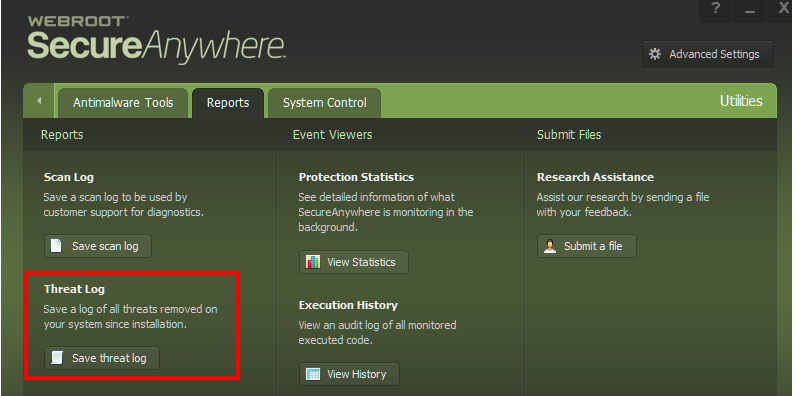is there something i am missing(another way to see the files) or am i correct in my frusteration? in webroots quarantine folder, the names and paths of the files are cut short and there's no way to expand the section or size of the window in order to be able to see their full path easily. looks like users must copy and paste the entries one by one in another place where they can be viewed. this wastes a lot of time when i want to go back and restore certain programs/files marked for quarantine. instead of being able to see them all and mark them for restoration simply by scrolling and clicking, i must right-click copy, then paste them one by one to see the full path so i can decide, then go back an click on the ones i want to keep. it turns something that should take less than 30 seconds into a 5-10 minute job or longer depending on how many files are associated with the blocked program. it seems ridiculous, so i feel like there must be another way that isn't clear to me at this time. can anyone help?
Page 1 / 1
Sorry to hear you are having issues managing the Quarantine. I'd suggest taking a look at the user guide online and if you are still having some issues our folks in support would be happy to assist you.
Cheers,
-JH
Cheers,
-JH
Reply
Login to the community
No account yet? Create an account
Enter your E-mail address. We'll send you an e-mail with instructions to reset your password.