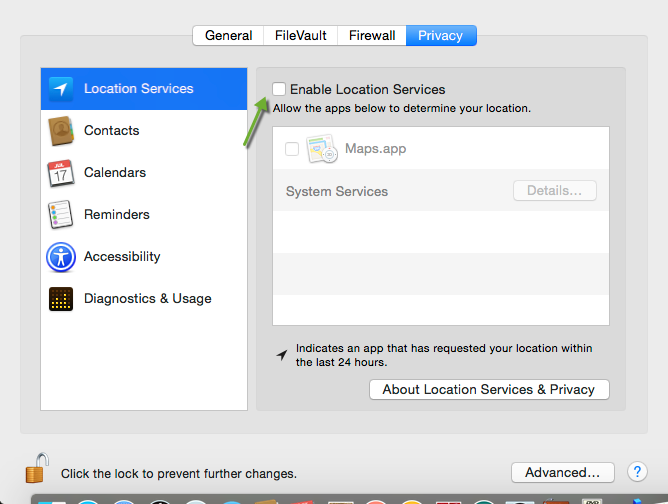I think that I may have viruses because I keep getting pop up ads that will not go away until I turn off my computer. It's the same ad that says I should call 1- 877-854-3479 because I may have had my computer compromised. When I try to click off of the ad, it will not go away. I called the number but I get a recording and music just plays. Webroot says that I do not have a virus but that my firewall is not configured and my gatekeeper is disabled and that my safari geo location reporting is enabled. How do I fix these issues?
Page 1 / 1
Hello Barbara99, welcome to the Webroot Community!
First off, obviously do NOT call that phone number. That will almost certainly lead to a scam that will end up charging you extensive fees on your credit card as well as end up having malware installed onto the computer by the 'technician'.
It sounds like there may be a malware issue on the computer, so I would suggest that you submit a Trouble Ticket to let Webroot Support take a look at this for you and give you a hand. Webroot Support is ALWAYS free for those with a valid WSA license.
I hope this helps! Let us know what Support has to say, and please come by here any time you have a question or problem. Often we can help resolve issues without the need of contacting Support.
First off, obviously do NOT call that phone number. That will almost certainly lead to a scam that will end up charging you extensive fees on your credit card as well as end up having malware installed onto the computer by the 'technician'.
It sounds like there may be a malware issue on the computer, so I would suggest that you submit a Trouble Ticket to let Webroot Support take a look at this for you and give you a hand. Webroot Support is ALWAYS free for those with a valid WSA license.
I hope this helps! Let us know what Support has to say, and please come by here any time you have a question or problem. Often we can help resolve issues without the need of contacting Support.
Hi Barbara99
Welcome to the Community Forums.
If you are mentioning Gatekeeper I take it you are using a Mac (not a Mac expert you see ;))? As David said it is most likely a scam to lure in unknowning or less technical users as one can disable Gatekeeper and re-enable it again , all manually and relatively easily...there are a number of articles on the Web about this if one Google's even "my Gatekeeper is disabled" and that is what they are trying to latch on to, suggest that you are in serious trouble and no doubt 'fix' this simple thing and then charge you large quantities of money for the privilege of doing nothing.
Always in these cases you need to ask yourself...how would they know this...and given the logical answer is they would not...you can take it as a scam.
SO that yo can assure yourself that this is a scam please see this article that explains how to turn off & turn on Gatekeeper...which should enable yo uto check on the status of your system re. this feature.
Hope that provides additional help?
Regards, Baldrick
Welcome to the Community Forums.
If you are mentioning Gatekeeper I take it you are using a Mac (not a Mac expert you see ;))? As David said it is most likely a scam to lure in unknowning or less technical users as one can disable Gatekeeper and re-enable it again , all manually and relatively easily...there are a number of articles on the Web about this if one Google's even "my Gatekeeper is disabled" and that is what they are trying to latch on to, suggest that you are in serious trouble and no doubt 'fix' this simple thing and then charge you large quantities of money for the privilege of doing nothing.
Always in these cases you need to ask yourself...how would they know this...and given the logical answer is they would not...you can take it as a scam.
SO that yo can assure yourself that this is a scam please see this article that explains how to turn off & turn on Gatekeeper...which should enable yo uto check on the status of your system re. this feature.
Hope that provides additional help?
Regards, Baldrick
Hdello Barbara99,@ wrote:
I think that I may have viruses because I keep getting pop up ads that will not go away until I turn off my computer. It's the same ad that says I should call 1- 877-854-3479 because I may have had my computer compromised. When I try to click off of the ad, it will not go away. I called the number but I get a recording and music just plays. Webroot says that I do not have a virus but that my firewall is not configured and my gatekeeper is disabled and that my safari geo location reporting is enabled. How do I fix these issues?
Welcome to the Community,
Here's a useful article form Apple explaining and showing you what to do with GateKeeper
Gatekeeper options are found in Apple menu > System Preferences… > Security & Privacy > General tab under the header "Allow applications downloaded from:"
http://km.support.apple.com/library/content/dam/edam/applecare/images/en_US/osx/security_preferences_options.png
If you want to disable Location Services in Mac OS X v10.6:
- From the Apple menu, choose System Preferences.
- From the View menu, choose Security.
- Click the General tab.
- If the icon in the lower-left corner is locked, click it to authenticate with your admin password (to unlock the Security pane).
- Click the "Disable Location Services" checkbox. (Depending on what version of Mac that you do have}
- Or Open Privacy/ Location Service/ uncheck the Enable Location Services
Hope this helps and Please issue a Support Ticket as shorTcircuiT has suggested in previous post. Best Regards
Sir Baldrick I'm so sorry I didn't see your Gatekeeper link until now. I didn't mean to override you.@ wrote:
Hi Barbara99
Welcome to the Community Forums.
If you are mentioning Gatekeeper I take it you are using a Mac (not a Mac expert you see ;))? As David said it is most likely a scam to lure in unknowning or less technical users as one can disable Gatekeeper and re-enable it again , all manually and relatively easily...there are a number of articles on the Web about this if one Google's even "my Gatekeeper is disabled" and that is what they are trying to latch on to, suggest that you are in serious trouble and no doubt 'fix' this simple thing and then charge you large quantities of money for the privilege of doing nothing.
Always in these cases you need to ask yourself...how would they know this...and given the logical answer is they would not...you can take it as a scam.
SO that yo can assure yourself that this is a scam please see this article that explains how to turn off & turn on Gatekeeper...which should enable yo uto check on the status of your system re. this feature.
Hope that provides additional help?
Regards, Baldrick
Regards.
Hi Sherry
Absolutely no problem and no need to apologise...it is all about teamwork. I think that initially did not properly form the link, which I then corrected when I noticed that...I suspect that you must have posted just as I was fixing my error...but as I said before itbis all about TEAMWORK...so thank you.
Regards, Baldrick
Absolutely no problem and no need to apologise...it is all about teamwork. I think that initially did not properly form the link, which I then corrected when I noticed that...I suspect that you must have posted just as I was fixing my error...but as I said before itbis all about TEAMWORK...so thank you.
Regards, Baldrick
Reply
Login to the community
No account yet? Create an account
Enter your E-mail address. We'll send you an e-mail with instructions to reset your password.