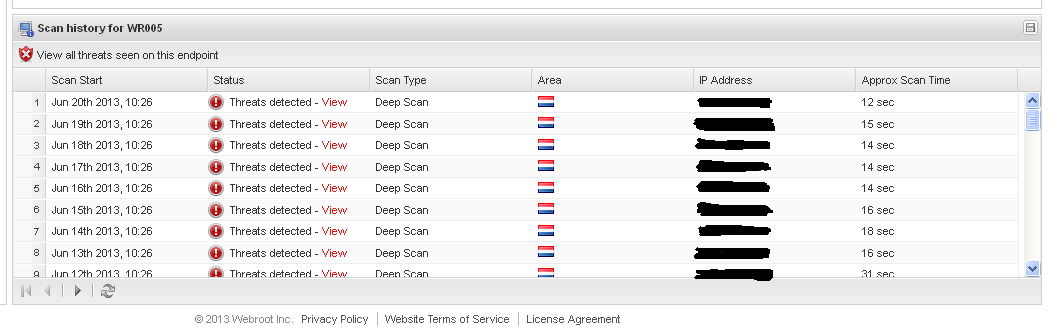Here is a good review and link for your viewing.
http://geekyproductreviews.com/webroot-secureanywhere-complete-antivirus-review/
Page 1 / 1
Thanks Tony for posting this! looking good!
Thanks Tony looking Good!
Daniel
Daniel
Nice reading;
Again the old 1min FULL computer scan....
"...Webroot SecureAnywhere Complete dominates is in scan time, clocking in at under 1.5 minutes in our tests for a full scan..."
Not a credible review...
Again the old 1min FULL computer scan....
"...Webroot SecureAnywhere Complete dominates is in scan time, clocking in at under 1.5 minutes in our tests for a full scan..."
Not a credible review...
Thanks Tony. 🙂
Topor, how is it "Not a credible review"? It's completely possible for Webroot to scan in under a minute depending on how many files are on the HD. If their test systems were pretty bare bones, it's not unreasonable to think the scan time would be quick.
My own C: drive takes around 2.6 minutes to scan. And I am pretty sure I have a lot more on it than their test system. You're nitpicking on mere minutes as opposed to the next industry leader at something like a half hour for a scan.
Anything under five minutes in my book for a complete scan, is an accomplishment.
My own C: drive takes around 2.6 minutes to scan. And I am pretty sure I have a lot more on it than their test system. You're nitpicking on mere minutes as opposed to the next industry leader at something like a half hour for a scan.
Anything under five minutes in my book for a complete scan, is an accomplishment.
Well here we go again.:@:@:p
I just have to comment to this.
For those of you who don't believe the times. I hereby present a screenshot from our Webroot Management Console:
The agent is running on a barren Windows 8 machine that is purposely infected (before anybody asks). As you can see these are all deep scans (full scans) running on a daily interval. If you don't believe the numbers you should try it out for yourself.
For those of you who don't believe the times. I hereby present a screenshot from our Webroot Management Console:
The agent is running on a barren Windows 8 machine that is purposely infected (before anybody asks). As you can see these are all deep scans (full scans) running on a daily interval. If you don't believe the numbers you should try it out for yourself.
Yes, as you can see under "Scan Type" is a "Deep Scan" not a "Full Scan" as mentioned in review.
A normal install Win7 64 on 5400RPM Hdd SATA will take at least 25 min for a FULL SCAN.
This confusion Deep Scan / Full scan is specific to Webroot and I couldn't see it on any other AV : the universal terminology is Quick Scan / Full Scan.
Usualy a Quick scan is......quick and fast , but is more interesting to name it "Deep Scan", for average Joe.
A normal install Win7 64 on 5400RPM Hdd SATA will take at least 25 min for a FULL SCAN.
This confusion Deep Scan / Full scan is specific to Webroot and I couldn't see it on any other AV : the universal terminology is Quick Scan / Full Scan.
Usualy a Quick scan is......quick and fast , but is more interesting to name it "Deep Scan", for average Joe.
Webroot has a Quickscan, Deep Scan and a Full Scan.
Deep scan is as good as a full scan. Deep scan doesn't look at files that cannot be executed. If a file can't be executed, it cannot infect a PC. It's smart enough to know what it needs to scan and what it can leave alone, while the other guys chug away and chew on .DLL, .INF and .TMP files etc. etc. and take hours to run a scan wasting time for no reason.
Have you done ANY research at all on Webroot and how it works? You are speaking ignorantly about a product you seem to think you know a lot about, but in fact, are misinformed and in the mindset that long scan times=good, fast=bad, without knowing WHY it's so fast.
The Full scan feature is really for network admins wanting to run a scan on a network share. Deep Scan is what you would use every day, and Quick Scan to scan files in active memory.
Please do some reading up on exactly what a Deep scan does before you hand wave a quick scan time.
Deep scan is as good as a full scan. Deep scan doesn't look at files that cannot be executed. If a file can't be executed, it cannot infect a PC. It's smart enough to know what it needs to scan and what it can leave alone, while the other guys chug away and chew on .DLL, .INF and .TMP files etc. etc. and take hours to run a scan wasting time for no reason.
Have you done ANY research at all on Webroot and how it works? You are speaking ignorantly about a product you seem to think you know a lot about, but in fact, are misinformed and in the mindset that long scan times=good, fast=bad, without knowing WHY it's so fast.
The Full scan feature is really for network admins wanting to run a scan on a network share. Deep Scan is what you would use every day, and Quick Scan to scan files in active memory.
Please do some reading up on exactly what a Deep scan does before you hand wave a quick scan time.
Reply
Login to the community
No account yet? Create an account
Enter your E-mail address. We'll send you an e-mail with instructions to reset your password.