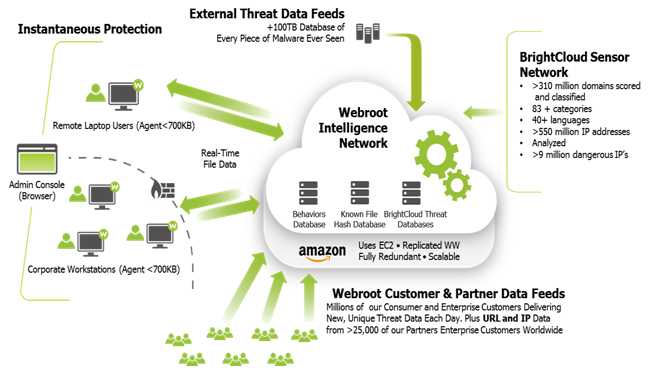Webroot SecureAnywhere says Need to Activate Subscription even after entering keycode. Computer and software purchased from Best Buy. How do I activate the subscription? Is the computer being protected since the software seems to be running but is it running with the most up to date definitions etc?
Page 1 / 1
Hi jjfrie
Welcome to the Webroot Community Forum,
Please look here on Creating your Webroot Account
Have a look here at the PC User Guide in activating your subscription.
If you are having issues then I believe that Best Buy/GeekSquad has a warranty support for 30 days from day of purchase.
If you cannot get help there then you can submit a Support Ticket here free of charge with an active subscription.
.
In terms of product updates one can check for them by right clicking on the notification tray icon and then on 'Check for Updates' but the best thing to do is to just let Webroot push them at you...these updates are legendary in that they are 'stealthy'...you usually do not know they have occurred, but they do as and when the Development Team have something new to issue to us.
In terms of definition updates, in the traditional sense of the word,...there are none as all the hard work of checking files/apps as part of a scan are carried out in the Cloud. Please see the diagram below for an illustration of what I am referring to.
Hope that answers the questions but if not then please post back.
KInd Regards,
Welcome to the Webroot Community Forum,
Please look here on Creating your Webroot Account
Have a look here at the PC User Guide in activating your subscription.
If you are having issues then I believe that Best Buy/GeekSquad has a warranty support for 30 days from day of purchase.
If you cannot get help there then you can submit a Support Ticket here free of charge with an active subscription.
.
In terms of product updates one can check for them by right clicking on the notification tray icon and then on 'Check for Updates' but the best thing to do is to just let Webroot push them at you...these updates are legendary in that they are 'stealthy'...you usually do not know they have occurred, but they do as and when the Development Team have something new to issue to us.
In terms of definition updates, in the traditional sense of the word,...there are none as all the hard work of checking files/apps as part of a scan are carried out in the Cloud. Please see the diagram below for an illustration of what I am referring to.
Hope that answers the questions but if not then please post back.
KInd Regards,
Click on the Webroot Icon on your computer near the clock and open the Webroot Secure Anywhere window. On the lower right hand side look for my account and click on it and look for the activate button and click on it. There will be a space for you to paste or enter your key code you received from Webroot. Enter the key code and then start to run a full scan on your computer. When the full scan is finished, Webroot will be installed on your computer.
Reply
Login to the community
No account yet? Create an account
Enter your E-mail address. We'll send you an e-mail with instructions to reset your password.