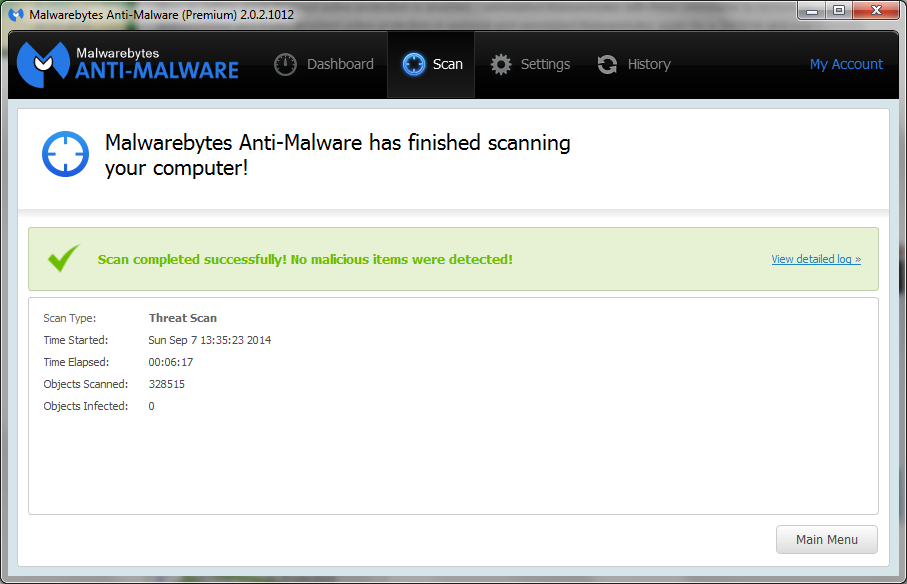My Malwarebytes Anti-Malware professional v2.00.02.1012 was working fine until the latest update of webroot to version 8.0.4.123. Now Malwarebytes will not launch at all, comes up with error that program failed to launch and to check windows for a solution which is useless. I uninstalled the program but reinstall comes up with dozens of error messages and the program fails to launch again, same error as before while Webroot active protection is enabled. I uninstalled Malwarebytes with Revo Uninstaller to remove any leftover files and registries and then I disabled active protection in webroot and reinstalled Malwarebytes again for a 3rd time and now it installs correctly. Re-enabling the active protection seems to be okay for now. Will post any updates I find.
Page 1 / 1
Hello and Welcome itzsm00th to the Community Forum! Great to have you here!:D@ wrote:
My Malwarebytes Anti-Malware professional v2.00.02.1012 was working fine until the latest update of webroot to version 8.0.4.123. Now Malwarebytes will not launch at all, comes up with error that program failed to launch and to check windows for a solution which is useless. I uninstalled the program but reinstall comes up with dozens of error messages and the program fails to launch again, same error as before while Webroot active protection is enabled. I uninstalled Malwarebytes with Revo Uninstaller to remove any leftover files and registries and then I disabled active protection in webroot and reinstalled Malwarebytes again for a 3rd time and now it installs correctly. Re-enabling the active protection seems to be okay for now. Will post any updates I find.
Sorry for your ssues and we do appreciate your feedback regarding this problem! I'm happy to hear you got this resolved.
Please get back to us if you have any questions because we are a knowledgable group of Volunteers who are always ready to assist in any way we can!
Best Regards,
Hi itzsm00th
Welcome to the Community Forums.
As Sherry said, many thanks for your feedback.
Interestingly, I use MBAM as an on demand scanner so the web protection components are only on when I start MBAM manually...so given what you have reported I fired MBAM...and no issues whatsoever...which surprised me somewhat.
May I therefore suggest that you Open a Support Ticket to alert the Support Team to what you have found and how you resolved the issue...as it may well be that there is something there and they could certainly collect logs and see if they can understand what happened in your case.
To save you writing everything again just include a link to this thread and they can pick up from there.
Again, thanks for the feedback.
Regards, Baldrick
Welcome to the Community Forums.
As Sherry said, many thanks for your feedback.
Interestingly, I use MBAM as an on demand scanner so the web protection components are only on when I start MBAM manually...so given what you have reported I fired MBAM...and no issues whatsoever...which surprised me somewhat.
May I therefore suggest that you Open a Support Ticket to alert the Support Team to what you have found and how you resolved the issue...as it may well be that there is something there and they could certainly collect logs and see if they can understand what happened in your case.
To save you writing everything again just include a link to this thread and they can pick up from there.
Again, thanks for the feedback.
Regards, Baldrick
Hello and Welcome to the Webroot Community!@ wrote:
My Malwarebytes Anti-Malware professional v2.00.02.1012 was working fine until the latest update of webroot to version 8.0.4.123. Now Malwarebytes will not launch at all, comes up with error that program failed to launch and to check windows for a solution which is useless. I uninstalled the program but reinstall comes up with dozens of error messages and the program fails to launch again, same error as before while Webroot active protection is enabled. I uninstalled Malwarebytes with Revo Uninstaller to remove any leftover files and registries and then I disabled active protection in webroot and reinstalled Malwarebytes again for a 3rd time and now it installs correctly. Re-enabling the active protection seems to be okay for now. Will post any updates I find.
Well I don'y use MBAM in realtime but I turned it on did a couple of reboots and scans I see no issues at all? On Win 7 x64 may I ask what OS and if it is 32bit or 64bit?
Thanks,
Daniel ;)
And as always it finds nothing!
Webroot will not launch on my laptop. The laptop is shown on the list of protected devices and it has the correct product license code. My other computers that have this license WILL launch the software.
I tried to uninstall it but it will not let me.
Hello
In cases like this it’s best to Submit a Support Ticket and they will help you as they have tools to help it’s users that we on the community don’t have access to.
It could take a couple days because of COVID.
Thanks,
Reply
Login to the community
No account yet? Create an account
Enter your E-mail address. We'll send you an e-mail with instructions to reset your password.