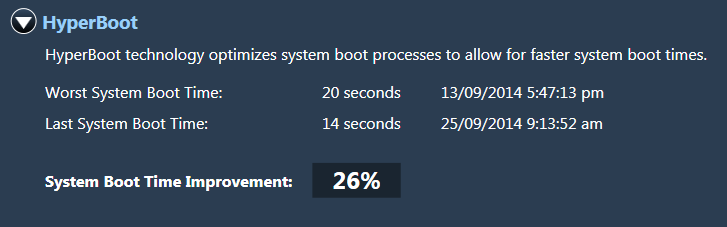I have just looked at windows 7 performance information and tools. (Via control Panel) - In the advanced section it is reported that webroot is contributing to slow start up.
This surprises me. Does anyone have a comment to make on this?
I'm quite happy to remove and re-install if required -BUT - having done this on several of my computers WR reports that I have already exceeded my 3 licence permissions.
You thoughts would be appreciated
Regards
CJ
Page 1 / 1
I have not seen any issues but if you want to find out what's going on it best to Submit a Support Ticket so they can take a look. Please let us know what they come up with!
Thanks,
Daniel 😉
Thanks,
Daniel 😉
Thanks for your response TripleHelix.
To satisfy my own curiousity - I have completely erased Webroot for the moment, and activated Windows defender for the short term.
First impressions confirm that with the removal of Webroot - both start-up and shutdown times improve. Will keep forumites up to date on this.
😃
To satisfy my own curiousity - I have completely erased Webroot for the moment, and activated Windows defender for the short term.
First impressions confirm that with the removal of Webroot - both start-up and shutdown times improve. Will keep forumites up to date on this.
😃
I run WSA with ESET and i have never had a single issue with startup,or shutdown times.I never react to that info windows provides about drags on startup.Unless you have a severe lack of memory,like running a 64 bit os with less than 4 gigs of ram,you should be fine.I also took time to boot my system without any security software installed and the difference in startup was negligable.Ran the test twice and there was only a 2 second difference with Webroot and without Webroot.
Well like I said I see no problems14 seconds at Boot Up and yes I'm using SSD's.@ wrote:
Thanks for your response TripleHelix.
To satisfy my own curiousity - I have completely erased Webroot for the moment, and activated Windows defender for the short term.
First impressions confirm that with the removal of Webroot - both start-up and shutdown times improve. Will keep forumites up to date on this.
:D
Daniel
Completely agree with you, Dan...Windows notifications about performance are a crock, and at best dubious in terms of their accuracy. I would have much more faith in a dedicated benchmasrk app than the built functionality.
And to be honest, if anything is going to drag it would be ESET rather than WSA...but is it possible that ESET and WSA were conflicting and that is what was causing the drag.
Perhaps and interesting test would be to uninstall ESET, install WSA and see how the boot up speed is...then at least ESER could be compared against WSA compared againts the two together for an objective assessment?
Regards, Baldrick
And to be honest, if anything is going to drag it would be ESET rather than WSA...but is it possible that ESET and WSA were conflicting and that is what was causing the drag.
Perhaps and interesting test would be to uninstall ESET, install WSA and see how the boot up speed is...then at least ESER could be compared against WSA compared againts the two together for an objective assessment?
Regards, Baldrick
Baldrick
I think you have got your wires crossed -
I never claimed to have ESET installed alongside Webroot - it was in fact someone else who stated that he ran both with no problems.
As an up date, I have removed my temp av program and re-installed webroot - will see how it goes.
Thanks every one for your comments
I think you have got your wires crossed -
I never claimed to have ESET installed alongside Webroot - it was in fact someone else who stated that he ran both with no problems.
As an up date, I have removed my temp av program and re-installed webroot - will see how it goes.
Thanks every one for your comments
Hi Purgatory
Thanks for the reply. Apologies if I somehow implied that you had both installed...that was not my intention...I was just generically stating my view in relation to having both installed at the same time...that is all. :$
Glad to see that you have moved down a particular path that this is the Webroot one...hope that proves what we believe here...that WSA is the BEST (biased of course...;)).
Please, if you have the time, keep us posted on how it goes for you as we most certainly welcome feedback on user experiences...plus if you need any helps, also let us know.
Regards, Baldrick
Thanks for the reply. Apologies if I somehow implied that you had both installed...that was not my intention...I was just generically stating my view in relation to having both installed at the same time...that is all. :$
Glad to see that you have moved down a particular path that this is the Webroot one...hope that proves what we believe here...that WSA is the BEST (biased of course...;)).
Please, if you have the time, keep us posted on how it goes for you as we most certainly welcome feedback on user experiences...plus if you need any helps, also let us know.
Regards, Baldrick
Early days I know - but all appears to be back to normal.
When I removed Webroot, I also used the webroot removal tool, and then manually went through the registry to ensure complete removal.
When I re-installed the program, this time I was in safe mode.
Think this has been a successful exercise:catvery-happy:
When I removed Webroot, I also used the webroot removal tool, and then manually went through the registry to ensure complete removal.
When I re-installed the program, this time I was in safe mode.
Think this has been a successful exercise:catvery-happy:
There is no Webroot Removal Tool for WSA only for the legacy versions 2011 and earlier: https://community.webroot.com/t5/Webroot-Legacy-Products-2011-and/Uninstalling-older-Webroot-Software/ta-p/56183 also see here for WSA Commandline or Run Box only if needed: https://community.webroot.com/t5/Webroot-SecureAnywhere-Antivirus/PC-Uninstallation-Option-Missing-from-Control-Panel-and-Start/ta-p/34688
Cheers,
Daniel ;)
Cheers,
Daniel ;)
You make an interesting point TripleHelix - I just searched the net for what appeared to be the right 'tool' - in vain it would seem.
Good job I went through the registry manually as well.
Any way (update) all appears to be well startup and close down operating at normal rate :D
Good job I went through the registry manually as well.
Any way (update) all appears to be well startup and close down operating at normal rate :D
Reply
Login to the community
No account yet? Create an account
Enter your E-mail address. We'll send you an e-mail with instructions to reset your password.