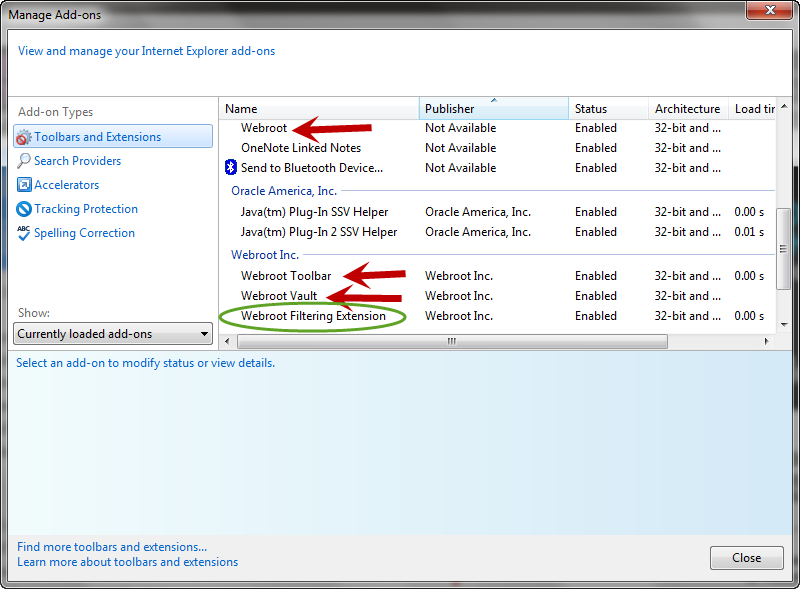For some odd reason, IE11 is no longer displaying the Webroot URL Classification and icon.
Chrome and Firefox work just fine. Does anyone have any ideas?
Thanks - Jeff
Page 1 / 1
Hello Jeff, and Welcome to the Community!
could you look in tools (little gear cog)> Manage Add-ons, and tell us if you see the filtering extension listed there?
Thanks,
Dermot
could you look in tools (little gear cog)> Manage Add-ons, and tell us if you see the filtering extension listed there?
Thanks,
Dermot
Hi Dermot,
Under Webroot Inc, both Vault and Toolbar are enabled. Under the "Not Available" section is also a listing for Webroot with no version or file date listed.
Thanks!
Under Webroot Inc, both Vault and Toolbar are enabled. Under the "Not Available" section is also a listing for Webroot with no version or file date listed.
Thanks!
Hello jpasternak and Welcome to the Webroot Community Forums!
So you don't have the Web Filter?
Daniel
So you don't have the Web Filter?
Daniel
If you don't have it Can you please do a clean reinstall of WSA? Download a Copy Here and make sure you have a copy of your keycode then Uninstall WSA and Reboot and install with the new installer let it finish it's install scan then Reboot once again and don't import any settings as you can set it up as you like after and please let us know if that corrects your issue?
Thanks,
Daniel ;)
Thanks,
Daniel ;)
Thanks Daniel: I'll give it a shot in the AM.
Daniel: It worked perfectly! Kudos.
Great to hear Jeff and if you have any other questions or just want to chat we are a great bunch here!
Cheers,
Daniel 😉
Cheers,
Daniel 😉
Reply
Login to the community
No account yet? Create an account
Enter your E-mail address. We'll send you an e-mail with instructions to reset your password.