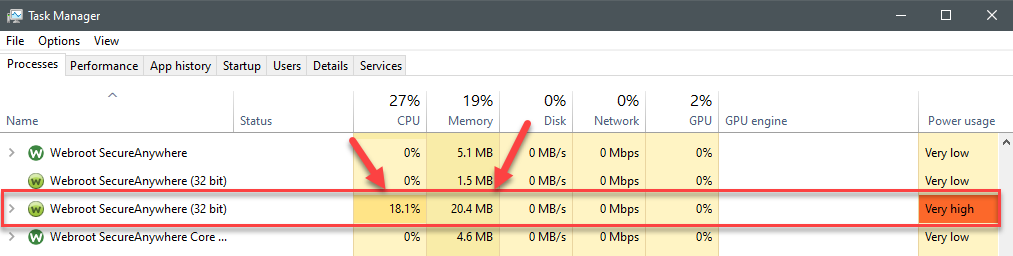I think webroot may be stopping my PC [windows 10] from going to sleep
I can’t shut it down and it has very high CPU in task manager
I tried opening it maybe a new version opened] I then went through advanced settings, and manually closed it - but the ‘version’ in task manager is still open and ‘working’
Is that a virus?
Say webrootsecureanywhere (32bit)
WRSVC
How do I kill that from running
Is it really webroot
Why is it running such high CPU and is it stopping my PC from going to sleep
Thanks for any help