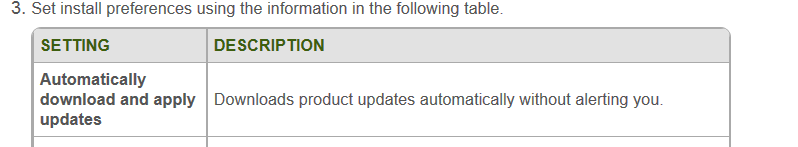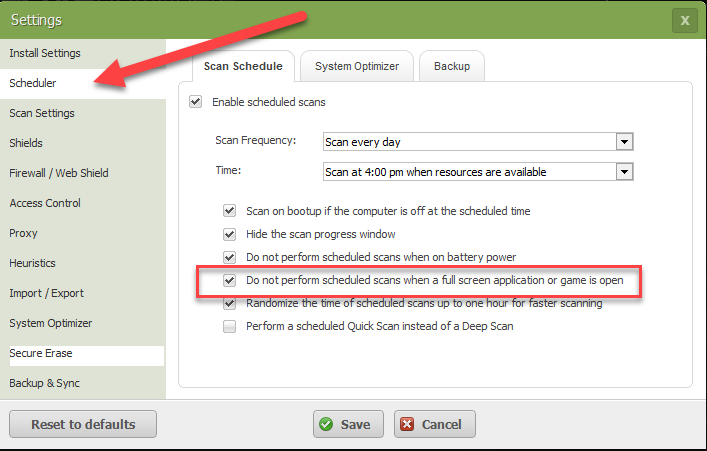Hello there, I am trying to optimize my system by disabling everything automatic. That way when I am running a game there is absolutely nothing that could run.
So I wonder what happens when I uncheck the box for "Automatically download and apply updates"?
I imagine it will prompt me if I open the program that there is an update to download or something rather than it doing it automatically? That is what I am hoping.
Thanks for any help and info!
Page 1 / 1
Hi microtech
That is a good question which I do not know the answer to for the simple reason I have never tried to find out, and trying to I could find nothing to indicate what would happen in that case.
Having said that I would say that by unchecking the option you will 99% of the time give yourself no advantage in terms of system optimisation for a number of reasons;
(i) WSA updates are not regular or overly frequant either in terms of definition updates or program updates (the former do not occur as definiutions are held in the Cloud & the latter are pushed to the client rather than the client actively/periodically checking for them).
(ii) the updates when they occur are usually small because the installer is small (< 1Mb) & therefore fast...so have minimal impact on the system when compared to other updates of the same type.
For this reason I would recommend that you leave the setting alone as I do not think that you will notice any measurable difference by turning it off.
Alternatively you could turn it off and see if it does popup to advise...whilst periodically doing a manual check for updates; if you find that the manual check reveals that there is an update and you have not had a popup notificaiton of availability then you will have your answer.
Not sure if that helps but hopefully it does?
Regards, Baldrick
That is a good question which I do not know the answer to for the simple reason I have never tried to find out, and trying to I could find nothing to indicate what would happen in that case.
Having said that I would say that by unchecking the option you will 99% of the time give yourself no advantage in terms of system optimisation for a number of reasons;
(i) WSA updates are not regular or overly frequant either in terms of definition updates or program updates (the former do not occur as definiutions are held in the Cloud & the latter are pushed to the client rather than the client actively/periodically checking for them).
(ii) the updates when they occur are usually small because the installer is small (< 1Mb) & therefore fast...so have minimal impact on the system when compared to other updates of the same type.
For this reason I would recommend that you leave the setting alone as I do not think that you will notice any measurable difference by turning it off.
Alternatively you could turn it off and see if it does popup to advise...whilst periodically doing a manual check for updates; if you find that the manual check reveals that there is an update and you have not had a popup notificaiton of availability then you will have your answer.
Not sure if that helps but hopefully it does?
Regards, Baldrick
Hey there and thanks for the reply.
Yes everything you mentioned I have thought about. The reason I bought webroot was because it was supposed to be the most "lightweight" of all virus apps, and supposedly it should pause itself during "full screen gaming".
However I have noticed that I have very strange performance spikes on my system even during gaming. I have completely rebuilt the computer with all new hardware, one piece at a time trying to find what was causing these lag spikes. The only thing left in common now between my systems is the fact that they both have been running webroot.
If I completely close webroot doing the shutdown and typing in the captcha, then I can game for hours and never see a lag spike.
So just by emperical observation I've determined it has to be webroot. So I am trying to disable everything possible on it so I don't actually have to close it every time.
So far I have done what you mentioned, I unchecked the box and will see what happens. So far it has been more than a day and nothing has happened.
Also like you mention it is supposed to be cloud based, so I don't even understand how it could download updates when it supposedly goes out to the cloud with each scan?
For now I have disabled automatic scanning (I have for sure seen a scan happen during full screen gaming even thought it shouldn't have) and also the updates. We'll see what happens.
I'd still like to know what actually happens when you uncheck this box though, it's mentioned nowhere that I can find.
Yes everything you mentioned I have thought about. The reason I bought webroot was because it was supposed to be the most "lightweight" of all virus apps, and supposedly it should pause itself during "full screen gaming".
However I have noticed that I have very strange performance spikes on my system even during gaming. I have completely rebuilt the computer with all new hardware, one piece at a time trying to find what was causing these lag spikes. The only thing left in common now between my systems is the fact that they both have been running webroot.
If I completely close webroot doing the shutdown and typing in the captcha, then I can game for hours and never see a lag spike.
So just by emperical observation I've determined it has to be webroot. So I am trying to disable everything possible on it so I don't actually have to close it every time.
So far I have done what you mentioned, I unchecked the box and will see what happens. So far it has been more than a day and nothing has happened.
Also like you mention it is supposed to be cloud based, so I don't even understand how it could download updates when it supposedly goes out to the cloud with each scan?
For now I have disabled automatic scanning (I have for sure seen a scan happen during full screen gaming even thought it shouldn't have) and also the updates. We'll see what happens.
I'd still like to know what actually happens when you uncheck this box though, it's mentioned nowhere that I can find.
This is from the online manual:
which implies that with the box unchecked, you will get an alert when WSA has an update ready. FYI WSA only has a version update around once a month and just takes a few seconds when it does, as Baldrick has already pointed out.
which implies that with the box unchecked, you will get an alert when WSA has an update ready. FYI WSA only has a version update around once a month and just takes a few seconds when it does, as Baldrick has already pointed out.
Hi microtech
WSA is the most "lightweight" of all antimalware apps, but as to whether it should pause itself during "full screen gaming" that I cannot confirm other than to say that there is a version, Antivirus for Gamers which may do this...is that the version you have?
I cannot fault your empirical observation, but can you not determine exactly what is running when those spikes 'appear'?
In terms of unchecking the box and seeing what happens; I am not surprised that so far nothing has happened. Updates to the program are few and far between...so you may have to wait quite a while before one comes along.
WSA is cloud based, and the data is transferred from client to cloud and then back again, i.e., this is what I have found Cloud, check it for me and then this is what I have found Client...it is a 2 way 'conversation'. The program updates which would include the special definitions are completely separate to the scan information that goes to the cloud during the scan process.
In terms of the 'pausing' & and also the answer to your question about what actually happens when you uncheck this automatic update box, I would Open a Support Ticket to get the response from the Support Team...they should be able to answer those and also check out whether it is WSA causing the spikes or not.
Let us know what they as and when yo contact them.
Regards, Baldrick
WSA is the most "lightweight" of all antimalware apps, but as to whether it should pause itself during "full screen gaming" that I cannot confirm other than to say that there is a version, Antivirus for Gamers which may do this...is that the version you have?
I cannot fault your empirical observation, but can you not determine exactly what is running when those spikes 'appear'?
In terms of unchecking the box and seeing what happens; I am not surprised that so far nothing has happened. Updates to the program are few and far between...so you may have to wait quite a while before one comes along.
WSA is cloud based, and the data is transferred from client to cloud and then back again, i.e., this is what I have found Cloud, check it for me and then this is what I have found Client...it is a 2 way 'conversation'. The program updates which would include the special definitions are completely separate to the scan information that goes to the cloud during the scan process.
In terms of the 'pausing' & and also the answer to your question about what actually happens when you uncheck this automatic update box, I would Open a Support Ticket to get the response from the Support Team...they should be able to answer those and also check out whether it is WSA causing the spikes or not.
Let us know what they as and when yo contact them.
Regards, Baldrick
Thanks for the replies again.
I actually asked in the forums before about the gaming product versus the normal product. I actually thought I was buying the gamer version originally but somehow just bought the standard, even though I started with the gamer version trial.
So that's when I created my forum account and I came on here and asked about the difference. Someone whos tag said they were a webroot expert (I thought employee even maybe) replied and said that the normal version and gaming version are actually the same and both pause during full screen gaming.
If there is some way to see my post history I am sure we could find that thread where they talked about that.
If somehow there really is a true gaming version then I'd definitely want that but from what I remember it was literally the same product with a different label.
EDIT -- I found it actually - https://community.webroot.com/t5/Webroot-SecureAnywhere-Antivirus/Is-webroot-for-pc-gamers-really-a-version-or-is-it-the-same-as/m-p/234773
So actually there was a difference in that the gaming version has a system optimizer which I really didn't care about, I can definitely optimize my own system hehe. Especially since the optimizer literally just deletes temporary files.
Hopefully that info hasn't changed, if really there is a gaming version that is better I'd want that!
Oh also I saw you asked if I can't figure out what is causing the spikes. Trust me I have spent weeks or maybe months now trying. I thought for sure it was hardware but now that I have everything completely replaced and it still happens I knew it had to be software.
So I started using procmon to try and capture what was happening as the spikes occurred. I thought this would be easy to tell what happened. Sadly that isn't the case, if you ever use procmon you'll see what I mean. Even though I knew the exact minute the spike happened that minute was literally tens of thousands, maybe hundreds of thousands of lines long in procmon. I scrolled and analyzed for hours trying to see what actually ran. There are so many background processes in Windows it's pretty impossible to tell what it was.
So I started eliminating everything one by one. Webroot was the very last thing I suspected, for some reason I imagined no way could it be it. But sure enough I turn it off and the spikes won't happen.
I actually asked in the forums before about the gaming product versus the normal product. I actually thought I was buying the gamer version originally but somehow just bought the standard, even though I started with the gamer version trial.
So that's when I created my forum account and I came on here and asked about the difference. Someone whos tag said they were a webroot expert (I thought employee even maybe) replied and said that the normal version and gaming version are actually the same and both pause during full screen gaming.
If there is some way to see my post history I am sure we could find that thread where they talked about that.
If somehow there really is a true gaming version then I'd definitely want that but from what I remember it was literally the same product with a different label.
EDIT -- I found it actually - https://community.webroot.com/t5/Webroot-SecureAnywhere-Antivirus/Is-webroot-for-pc-gamers-really-a-version-or-is-it-the-same-as/m-p/234773
So actually there was a difference in that the gaming version has a system optimizer which I really didn't care about, I can definitely optimize my own system hehe. Especially since the optimizer literally just deletes temporary files.
Hopefully that info hasn't changed, if really there is a gaming version that is better I'd want that!
Oh also I saw you asked if I can't figure out what is causing the spikes. Trust me I have spent weeks or maybe months now trying. I thought for sure it was hardware but now that I have everything completely replaced and it still happens I knew it had to be software.
So I started using procmon to try and capture what was happening as the spikes occurred. I thought this would be easy to tell what happened. Sadly that isn't the case, if you ever use procmon you'll see what I mean. Even though I knew the exact minute the spike happened that minute was literally tens of thousands, maybe hundreds of thousands of lines long in procmon. I scrolled and analyzed for hours trying to see what actually ran. There are so many background processes in Windows it's pretty impossible to tell what it was.
So I started eliminating everything one by one. Webroot was the very last thing I suspected, for some reason I imagined no way could it be it. But sure enough I turn it off and the spikes won't happen.
Hi microtech
There is no doubting your diligence or expertise in trying to resolve the issue but as I said previously I really think that your best bet is to contact the Support Team, put all of this to them and see what they say/recommend.
Regards, Baldrick
There is no doubting your diligence or expertise in trying to resolve the issue but as I said previously I really think that your best bet is to contact the Support Team, put all of this to them and see what they say/recommend.
Regards, Baldrick
Hi microtech,
Just wanted to add this, although I'm pretty sure you're aware of this setting, but just in case.;)
In the Advanced settings under Sheduler there is a setting to disable scheduled scans when in fullscreen or gaming. Please be sure this box is checked.
Like I said, you mentioned in your second post that you disabled automatic scanning, but I wanted you to be aware of this setting too, just in case.
Thanks,
BD
Just wanted to add this, although I'm pretty sure you're aware of this setting, but just in case.;)
In the Advanced settings under Sheduler there is a setting to disable scheduled scans when in fullscreen or gaming. Please be sure this box is checked.
Like I said, you mentioned in your second post that you disabled automatic scanning, but I wanted you to be aware of this setting too, just in case.
Thanks,
BD
A good call BD, but I believe that this box should be checked by default...at least it is on my system and I am pretty sure I did not check it myself as I am not a gamer...;)...but definitively worth a check.
Baldrick
Baldrick
Yes, you are right Baldrick. The box is checked by default. Since the OP mentioned that he had witnessed a scan run while fullscreen gaming, and since a scheduled scan differs from an automatic scan, I just thought I'd mention it in case it had been unchecked. ;)
Cheers,
BD
Cheers,
BD
Wow thanks for all the replies again!
Yes that box is checked and I should have mentioned that when I talked about the paused during full screen gaming before.
The weird thing is that the setting doesn't seem to work. I played battlefield 4 in fullscreen yesterday for like 4 hours straight. I had a weird lag spike happen and then I quit the game like an hour later. I opened webroot and right on the dashboard it showed "last scan: 1 hour ago" and something like "scan duration: 19 seconds" which is roughly how long the weird lag spike lasted, to me I was thinking like 10 seconds.
So that is what made me even more sure that somehow webroot may have been causing my lag spikes all along. Then that's what lead me to come on here and ask about the automatic updates too. Automatic scanning I disabled now, and also the automatic updates to see what happens.
So far I played battlefield again this morning for like 2 hours and no problems at all.
Oh also I did open a support ticket to ask if the gaming version is really any different from regular, and to ask exactly what that automatic update button does.
Thanks again everyone, when I hear back from them I'll let you know.
Yes that box is checked and I should have mentioned that when I talked about the paused during full screen gaming before.
The weird thing is that the setting doesn't seem to work. I played battlefield 4 in fullscreen yesterday for like 4 hours straight. I had a weird lag spike happen and then I quit the game like an hour later. I opened webroot and right on the dashboard it showed "last scan: 1 hour ago" and something like "scan duration: 19 seconds" which is roughly how long the weird lag spike lasted, to me I was thinking like 10 seconds.
So that is what made me even more sure that somehow webroot may have been causing my lag spikes all along. Then that's what lead me to come on here and ask about the automatic updates too. Automatic scanning I disabled now, and also the automatic updates to see what happens.
So far I played battlefield again this morning for like 2 hours and no problems at all.
Oh also I did open a support ticket to ask if the gaming version is really any different from regular, and to ask exactly what that automatic update button does.
Thanks again everyone, when I hear back from them I'll let you know.
As I said, BD, a good call and worth a check at the very least. ;)
Hi microtech@ wrote:
Wow thanks for all the replies again!
Yes that box is checked and I should have mentioned that when I talked about the paused during full screen gaming before.
The weird thing is that the setting doesn't seem to work. I played battlefield 4 in fullscreen yesterday for like 4 hours straight. I had a weird lag spike happen and then I quit the game like an hour later. I opened webroot and right on the dashboard it showed "last scan: 1 hour ago" and something like "scan duration: 19 seconds" which is roughly how long the weird lag spike lasted, to me I was thinking like 10 seconds.
So that is what made me even more sure that somehow webroot may have been causing my lag spikes all along. Then that's what lead me to come on here and ask about the automatic updates too. Automatic scanning I disabled now, and also the automatic updates to see what happens.
So far I played battlefield again this morning for like 2 hours and no problems at all.
Oh also I did open a support ticket to ask if the gaming version is really any different from regular, and to ask exactly what that automatic update button does.
Thanks again everyone, when I hear back from them I'll let you know.
That is very much why I recommended the support ticket...best to let the experts loose on this one for you. ;)
Hi microtech@ wrote:
Wow thanks for all the replies again!
Yes that box is checked and I should have mentioned that when I talked about the paused during full screen gaming before.
The weird thing is that the setting doesn't seem to work. I played battlefield 4 in fullscreen yesterday for like 4 hours straight. I had a weird lag spike happen and then I quit the game like an hour later. I opened webroot and right on the dashboard it showed "last scan: 1 hour ago" and something like "scan duration: 19 seconds" which is roughly how long the weird lag spike lasted, to me I was thinking like 10 seconds.
So that is what made me even more sure that somehow webroot may have been causing my lag spikes all along. Then that's what lead me to come on here and ask about the automatic updates too. Automatic scanning I disabled now, and also the automatic updates to see what happens.
So far I played battlefield again this morning for like 2 hours and no problems at all.
Oh also I did open a support ticket to ask if the gaming version is really any different from regular, and to ask exactly what that automatic update button does.
Thanks again everyone, when I hear back from them I'll let you know.
That is very much why I recommended the support ticket...best to let the experts loose on this one for you. ;)
Regards, Baldrick
Reply
Login to the community
No account yet? Create an account
Enter your E-mail address. We'll send you an e-mail with instructions to reset your password.