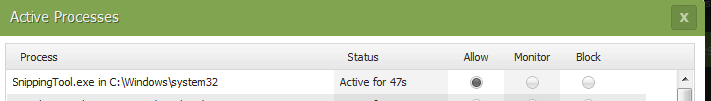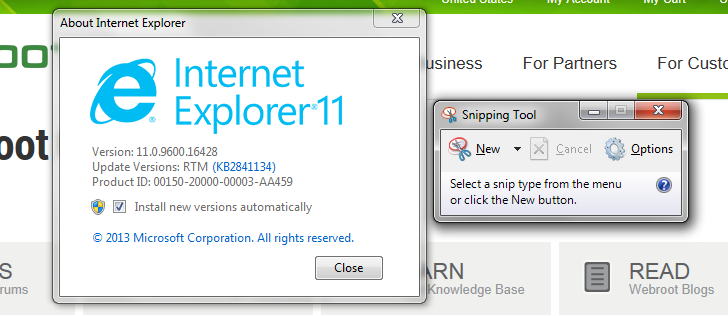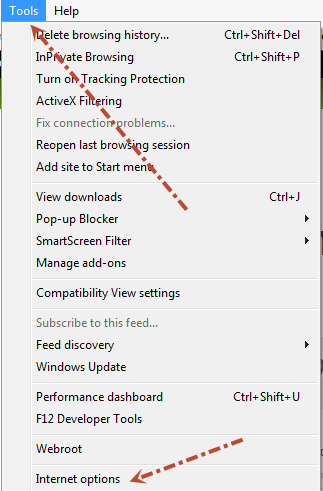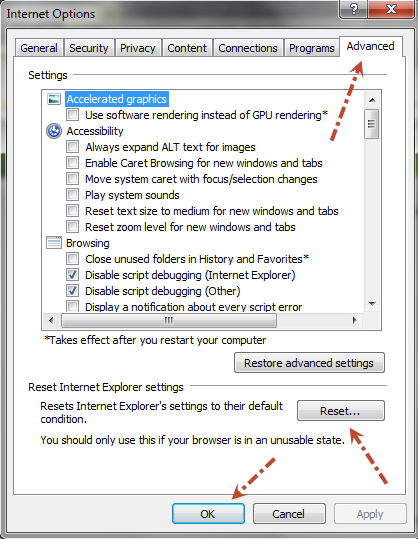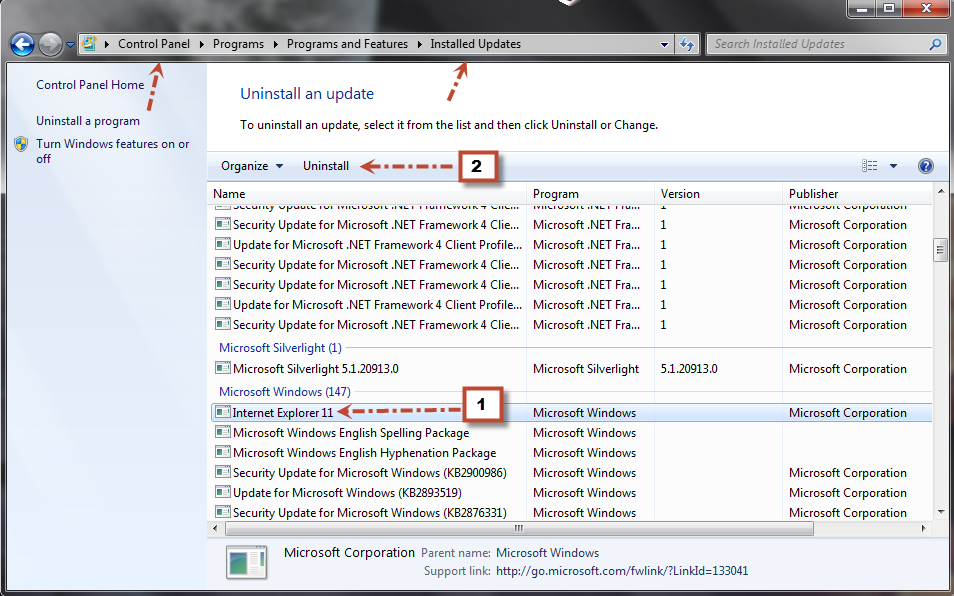My Webroot SecureAnywhere v8.0.4.24 is setup to be all exclusive. Unfortunately it blocks the Windows Accessory "Snipping Tool" the ability to function while online. (1) Where do I go within SecureAnywhere, to grant Snipping Tool permission to function, and is there a difference between online and offline? (2) What do I write in the line when I get to the proper location in the Webroot v8.....? For example: SnippingTool is identified by its properties as: %windir%system32SnippingTool.exe Is that how I would write it?
Page 1 / 2
Webroot should not be blocking Snipping Tool, but please try opening Webroot, click Utilities, click System Control, click 'Start' under Control Active Processes and then set 'SnippingTool.exe' to Allow (It's default would be C:WindowsSystem32).
Mike,
Just for additional info/background: I am a huge user of the Snipping Tool... on my Windows 7 machine I am not having problems with it.
Just for additional info/background: I am a huge user of the Snipping Tool... on my Windows 7 machine I am not having problems with it.
well, guys, thanks for your help...but Webroot creates a black screen when I try to use Snipping Tool online. So I turned off Webroot SecureAnywhere and viola! Snipping Tool worked! I could go into greater detail if you want. Or you could simply go here http://answers.microsoft.com/en-us/ie/forum/ie11-windows_7/does-snipping-tool-work-for-you/0203b6fb-bb4f-4bc2-a3ba-7cb8d078d2c0 Over there you've got to call me Toby Ornott
DavidCash,
Nice additional info! :) I assume then that you are using IE 11 as that article deals with that?
@ might this be something the Dev's would be interested in in as they finish looking into any issues involving IE 11?
Nice additional info! :) I assume then that you are using IE 11 as that article deals with that?
Mike R,
So I'm guessing that I should type in: SnippingTool.exe in C:WindowsSystem32 but there's no way to type in anything there? On the other hand, if I went to the cog next to PC Security and selected the tab Block/Allow files I can at least type something in there. Is that where I should go?
So I'm guessing that I should type in: SnippingTool.exe in C:WindowsSystem32 but there's no way to type in anything there? On the other hand, if I went to the cog next to PC Security and selected the tab Block/Allow files I can at least type something in there. Is that where I should go?
DavidP1970,
OK, my oversight. I am Windows 7 Home Premium Internet Explorer 11.0.9600.16428 (which I do not like and can not get rid of on account of the fact that the accepted procedure for uninstalling 11 does not then revert to 10 for me, or to 9, or to anything "Explorer" (see this http://answers.microsoft.com/en-us/ie/forum/ie11-windows_7/tried-uninstalling-ie-11-but-result-produced-no-ie/d7816f97-b7d5-43e7-ae69-c583424e7fbc The upgrade to 11 gobbled all my previous IE's and made them disappear, leaving me helpless in a sea of Microsoft knowledge base articles that don't help) *grumble*
OK, my oversight. I am Windows 7 Home Premium Internet Explorer 11.0.9600.16428 (which I do not like and can not get rid of on account of the fact that the accepted procedure for uninstalling 11 does not then revert to 10 for me, or to 9, or to anything "Explorer" (see this http://answers.microsoft.com/en-us/ie/forum/ie11-windows_7/tried-uninstalling-ie-11-but-result-produced-no-ie/d7816f97-b7d5-43e7-ae69-c583424e7fbc The upgrade to 11 gobbled all my previous IE's and made them disappear, leaving me helpless in a sea of Microsoft knowledge base articles that don't help) *grumble*
I ado not think that adding the file here will work. This controls what WSA either allows, or blocks as 'bad', but I do not think that is the case here as I can use snipping tool with IE 10. It sounds more like an issue between IE11 and WSA which happens to involve the Snipping Tool, but allowing the Snipping Tool won't help as it already itself is OK with WSA.@ wrote:
Mike R,
So I'm guessing that I should type in: SnippingTool.exe in C:WindowsSystem32 but there's no way to type in anything there? On the other hand, if I went to the cog next to PC Security and selected the tab Block/Allow files I can at least type something in there. Is that where I should go?
Hey, I can't figure this thing out. Nothing in Webroot allows me to type in anything anywhere. When I go to the Block/Allow files and click "add file" that at least brings up the System 32 but I can't find SnippingTool.exe showing anywhere.
DavidP1970,
I too had no difficulty with IE 10. I encountered this problem only recently. I'm assuming it is on account of that miserable IE 11.
I too had no difficulty with IE 10. I encountered this problem only recently. I'm assuming it is on account of that miserable IE 11.
Hello I'm starting my Win 7 with IE11 VM and will try to see what's happening so I would be back in a few!
Daniel
Daniel
OK, here I am again and this is what I have done to date
(1) sent you guys a bunch of details.
(2) discovered that I can not locate SnippingTool.exe in C:WindowsSystem32 (cuz I don't know what I am doing)
(3) but it would not have mattered because there does not appear to be anyway to insert anything into Webroot
(4) A moment ago, I tried snipping this webpage
(5) that produced the black screen alluded to above in the Windows forum etctera
(6) so I then turned off Webroot SecureAnywhere, and
(7) Snipping Tool allowed me to snip a portion of this post
(1) sent you guys a bunch of details.
(2) discovered that I can not locate SnippingTool.exe in C:WindowsSystem32 (cuz I don't know what I am doing)
(3) but it would not have mattered because there does not appear to be anyway to insert anything into Webroot
(4) A moment ago, I tried snipping this webpage
(5) that produced the black screen alluded to above in the Windows forum etctera
(6) so I then turned off Webroot SecureAnywhere, and
(7) Snipping Tool allowed me to snip a portion of this post
I think so, and if I recall the Dev's are still dealing with one or two other small IE11 issues to get things running a bit cleaner. Hopefully they will take a look at the Snippet Tool issue you are having and see if they can replicate it.@ wrote:
DavidP1970,
I too had no difficulty with IE 10. I encountered this problem only recently. I'm assuming it is on account of that miserable IE 11.
DavidP1970,
Thanks for your help. I'm going away now frustrated but at least I can make the tool work when I want by turning of Webroot. That's some improvement of not being able to snip. I get a kick out of your remark "Dev's are still dealing with one or two other small IE11 issues..." Ha ha ha.
Since my upgrade to that miserable 11, I've read many many many big issues from very disappointed end users.
Thanks for your help. I'm going away now frustrated but at least I can make the tool work when I want by turning of Webroot. That's some improvement of not being able to snip. I get a kick out of your remark "Dev's are still dealing with one or two other small IE11 issues..." Ha ha ha.
Since my upgrade to that miserable 11, I've read many many many big issues from very disappointed end users.
It works fine on my Win 7 Ultimate 32bit with IE11 VM! Do you have any other security software running?
Daniel
This one here taken with the Snipping Tool. And the other 2 with Snagit.
15:04:58.0021 Monitoring process C:Windowssystem32SnippingTool.exe [32BE4A1FAFCCD5CA9AB0CE772C43D5E2]. Type: 3 (733)
Tue 2013-11-26 15:04:58.0021 Monitoring process C:Windowssystem32SnippingTool.exe [32BE4A1FAFCCD5CA9AB0CE772C43D5E2]. Type: 4 (733)
Tue 2013-11-26 15:04:58.0021 Monitoring process C:Windowssystem32SnippingTool.exe [32BE4A1FAFCCD5CA9AB0CE772C43D5E2]. Type: 5 (733)
Tue 2013-11-26 15:04:58.0021 Monitoring process C:Windowssystem32SnippingTool.exe [32BE4A1FAFCCD5CA9AB0CE772C43D5E2]. Type: 7 (733)
Tue 2013-11-26 15:04:58.0021 Monitoring process C:Windowssystem32SnippingTool.exe [32BE4A1FAFCCD5CA9AB0CE772C43D5E2]. Type: 8 (733)
Tue 2013-11-26 15:04:58.0021 Monitoring process C:Windowssystem32SnippingTool.exe [32BE4A1FAFCCD5CA9AB0CE772C43D5E2]. Type: 6 (733)
Daniel
This one here taken with the Snipping Tool. And the other 2 with Snagit.
15:04:58.0021 Monitoring process C:Windowssystem32SnippingTool.exe [32BE4A1FAFCCD5CA9AB0CE772C43D5E2]. Type: 3 (733)
Tue 2013-11-26 15:04:58.0021 Monitoring process C:Windowssystem32SnippingTool.exe [32BE4A1FAFCCD5CA9AB0CE772C43D5E2]. Type: 4 (733)
Tue 2013-11-26 15:04:58.0021 Monitoring process C:Windowssystem32SnippingTool.exe [32BE4A1FAFCCD5CA9AB0CE772C43D5E2]. Type: 5 (733)
Tue 2013-11-26 15:04:58.0021 Monitoring process C:Windowssystem32SnippingTool.exe [32BE4A1FAFCCD5CA9AB0CE772C43D5E2]. Type: 7 (733)
Tue 2013-11-26 15:04:58.0021 Monitoring process C:Windowssystem32SnippingTool.exe [32BE4A1FAFCCD5CA9AB0CE772C43D5E2]. Type: 8 (733)
Tue 2013-11-26 15:04:58.0021 Monitoring process C:Windowssystem32SnippingTool.exe [32BE4A1FAFCCD5CA9AB0CE772C43D5E2]. Type: 6 (733)
Dont leave frustrated: a lot of different companies, even Microsoft, have found a lot of issues with IE11. It is one of the worst rollouts I have ever seen from Microsoft. Keep an eye on this thread, as since you have brought attention to a possible issue you can follow the progress on replicating and resolving it 🙂@ wrote:
DavidP1970,
Thanks for your help. I'm going away now frustrated but at least I can make the tool work when I want by turning of Webroot. That's some improvement of not being able to snip. I get a kick out of your remark "Dev's are still dealing with one or two other small IE11 issues..." Ha ha ha.
Since my upgrade to that miserable 11, I've read many many many big issues from very disappointed end users.
Daniel,
My Internet Explorer is for 64bit. (At least that's what the properties of my computer claim when I click on "properties".
I'm a bit confused by 32bit and 64bit because Java 7 Update 45 on my computer is 32bit; however yesterday when I attempted to download IE 9 32bit from the Windows download site I was told no no. So I checked my properties, found that I was 64 bit, and downloaded 64bit. Which at least downloaded but which I can not execute.)
with regard to any other security software running, no. Windows Defender is shut off. I do however update it weekly, then use it to quick scan, and then turn it off. But in answer to your question....no. As you can see from what I have previously written: Turning off Webroot SecureAnywhere allows me to use Snipping Tool.
This entire episode with IE 11 frustrates me and makes me sad that I ever allowed IE 11 to be upgraded. I'm experiencing all the miserable problems everyone else on the Windows7/Internet 11 forum are experiencing. If I could roll it back, I'd do it in the blink of an eye. But I can't roll back because there is nothing else to roll to. Phooey.
My Internet Explorer is for 64bit. (At least that's what the properties of my computer claim when I click on "properties".
I'm a bit confused by 32bit and 64bit because Java 7 Update 45 on my computer is 32bit; however yesterday when I attempted to download IE 9 32bit from the Windows download site I was told no no. So I checked my properties, found that I was 64 bit, and downloaded 64bit. Which at least downloaded but which I can not execute.)
with regard to any other security software running, no. Windows Defender is shut off. I do however update it weekly, then use it to quick scan, and then turn it off. But in answer to your question....no. As you can see from what I have previously written: Turning off Webroot SecureAnywhere allows me to use Snipping Tool.
This entire episode with IE 11 frustrates me and makes me sad that I ever allowed IE 11 to be upgraded. I'm experiencing all the miserable problems everyone else on the Windows7/Internet 11 forum are experiencing. If I could roll it back, I'd do it in the blink of an eye. But I can't roll back because there is nothing else to roll to. Phooey.
Do you have IE11 on default settings meaning did you make any changes that you know of? You can try to reset IE11 to see if that helps?
Daniel
Daniel
Daniel,
Yes. Internet Explorer is my default browser. Yes, I've considered resetting the browser to its default condition ; however that is my last resort because that obilterates all the hard work I've done over the past 2 years in setting things the way I want. The last time I did that I was very angry; it left me almost helpless for a week. I suppose having IE 11 is more desirable than resetting.
No, I can not uninstall IE 11 because there is nothing left for me to use to get back online after I uninstall IE 11. See this http://answers.microsoft.com/en-us/ie/forum/ie11-windows_7/tried-uninstalling-ie-11-but-result-produced-no-ie/d7816f97-b7d5-43e7-ae69-c583424e7fbc <== Over there, I am Toby Ornott
Yes. Internet Explorer is my default browser. Yes, I've considered resetting the browser to its default condition ; however that is my last resort because that obilterates all the hard work I've done over the past 2 years in setting things the way I want. The last time I did that I was very angry; it left me almost helpless for a week. I suppose having IE 11 is more desirable than resetting.
No, I can not uninstall IE 11 because there is nothing left for me to use to get back online after I uninstall IE 11. See this http://answers.microsoft.com/en-us/ie/forum/ie11-windows_7/tried-uninstalling-ie-11-but-result-produced-no-ie/d7816f97-b7d5-43e7-ae69-c583424e7fbc <== Over there, I am Toby Ornott
How about downloading IE10 before removing IE11. I use Firefox & Opera and David uses Chrome.
http://windows.microsoft.com/en-us/internet-explorer/ie-10-worldwide-languages
Daniel
http://windows.microsoft.com/en-us/internet-explorer/ie-10-worldwide-languages
Daniel
Dan,
Take a break. I'm now at my favorite time of day: COCKTAIL HOUR. I've moved into Miss Kitty's Longbranch Saloon in Matt Dillon's Dodge City, Kansas, for another sterling episode of Gunsmoke and I'm ok with turning Webroot on/off whenever I need Snipping Tool. I'm easy to please, especially when I'm holding up the bar and everyone is buying me drinks.
Last time I messed with Firefox was in 2001 or 2002 and that drove me crazy for awhile. Like I said, I'm an easy sort of guy. Don't like changes too much. Unless the changer is buying drinks. Sooner or later someone will call me out on the IE 11 and until then I'll just keep holding up this end of the bar.
Thanks for all your help. I appreciate it.
Toby Ornott Dave Cash
Take a break. I'm now at my favorite time of day: COCKTAIL HOUR. I've moved into Miss Kitty's Longbranch Saloon in Matt Dillon's Dodge City, Kansas, for another sterling episode of Gunsmoke and I'm ok with turning Webroot on/off whenever I need Snipping Tool. I'm easy to please, especially when I'm holding up the bar and everyone is buying me drinks.
Last time I messed with Firefox was in 2001 or 2002 and that drove me crazy for awhile. Like I said, I'm an easy sort of guy. Don't like changes too much. Unless the changer is buying drinks. Sooner or later someone will call me out on the IE 11 and until then I'll just keep holding up this end of the bar.
Thanks for all your help. I appreciate it.
Toby Ornott Dave Cash
We try our best as Volunteers hopefully a Webroot Staff member will make a comment and have other ideas. @
Have a Pint for me also!
Cheers,
Daniel ;)
Have a Pint for me also!
Cheers,
Daniel ;)
Could you try adding snippingtool.exe under Protected Applications as Protect and see if that fixes it for you? This is actually the intended behavior, blocking applications from accessing protected screen content, but this should allow you to get around it.
Thanks!
Thanks!
Edited to change the file patch per JoeJ
Reply
Login to the community
No account yet? Create an account
Enter your E-mail address. We'll send you an e-mail with instructions to reset your password.