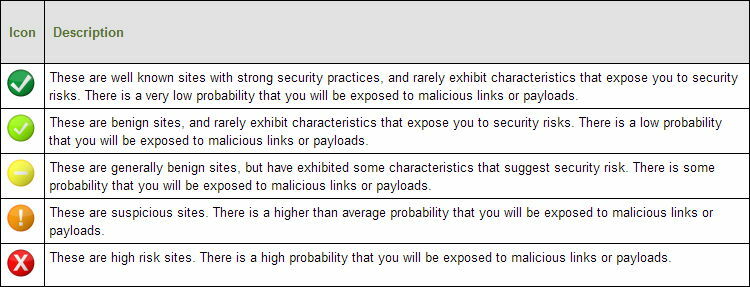Why do I keep seeing, "Browser Web Security Extension Not Installed"? I already clicked, "Install" twice and I'm still getting this message. And now I'm seeing a green bubble with the checkmark next to websites along with a bright solid green bubble next to some. What does this mean?
Page 1 / 1
Hello
Indicators displayed with query results
When you run an Internet query such as a Google search, SecureAnywhere shields modify the results display with icons that give you safety information about each website returned as a result of the search. The icon appears to the left of each website name in the list of query results. The table below describes the meaning of each icon.
Read more:
http://www.webroot.com/En_US/SecureAnywhere/PC/WSA_PC_Help.htm#C3_Shielding/CH3a_WhatShieldsDo.htm
Try reinstall Web Filtering extension:
You need to find the Location > C:ProgramDataWRDataPKGChrome and in there you should find a file named CHROME_1.1.0.xx.crx, where xx could any number depending on the version you have.
If you do find that file then drag the file into the Open Chrome Browser, and follow the usual extension installation prompts
Indicators displayed with query results
When you run an Internet query such as a Google search, SecureAnywhere shields modify the results display with icons that give you safety information about each website returned as a result of the search. The icon appears to the left of each website name in the list of query results. The table below describes the meaning of each icon.
Read more:
http://www.webroot.com/En_US/SecureAnywhere/PC/WSA_PC_Help.htm#C3_Shielding/CH3a_WhatShieldsDo.htm
Try reinstall Web Filtering extension:
You need to find the Location > C:ProgramDataWRDataPKGChrome and in there you should find a file named CHROME_1.1.0.xx.crx, where xx could any number depending on the version you have.
If you do find that file then drag the file into the Open Chrome Browser, and follow the usual extension installation prompts
Hello and Welcome to the Webroot Community!
If you see Green check marks or any that Petrovic posted above that tells me the Web Filter is installed. May I ask Which Browsers are you using?
Thanks,
Daniel 😉
If you see Green check marks or any that Petrovic posted above that tells me the Web Filter is installed. May I ask Which Browsers are you using?
Thanks,
Daniel 😉
Reply
Login to the community
No account yet? Create an account
Enter your E-mail address. We'll send you an e-mail with instructions to reset your password.