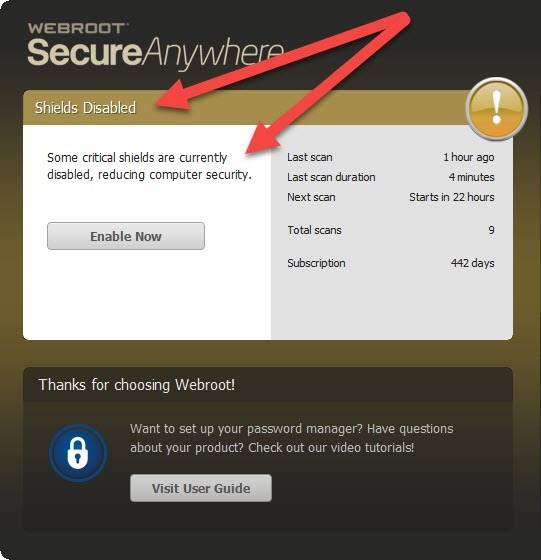Why does web root show and explanation point, instead of a check mark. Is my pc still being protected.
Page 1 / 1
Hello drflash1949,
Welcome to the Webroot Community,
Please see here for additional information on the statuses.
If you look to the left of each of the tabs , i.e., PC Security, Identity Protection, etc. you should see one or more with a Yellow triangle/exclamation mark symbol to the left of the title...if you click on the title that will reveal the status of the Shields covered by the tab and one or more of them will be OFF.
Click on the relevant slider to try to re-enable the Shield(s) concerned.
If I haven't answered your question then please let us know.
Welcome to the Webroot Community,
Please see here for additional information on the statuses.
If you look to the left of each of the tabs , i.e., PC Security, Identity Protection, etc. you should see one or more with a Yellow triangle/exclamation mark symbol to the left of the title...if you click on the title that will reveal the status of the Shields covered by the tab and one or more of them will be OFF.
Click on the relevant slider to try to re-enable the Shield(s) concerned.
If I haven't answered your question then please let us know.
Hello drflash1949,
Are you asking about the Webroot Webfilter in your browser not showing green checkmarks? If so what browser are you using?
Are you asking about the Webroot Webfilter in your browser not showing green checkmarks? If so what browser are you using?
Hello,
I did what you told me to do, but there is a triangle with an explanation point by my accout tab, instead of the usual check mark.
I have had this problem in the past. I even let the geek squad address this problem. Also in the task manager there is two instanced of Webroot SecureAnywhere (32 Bit) The one Instance shows the W in a circle, The other instance shows
the W in a circle with an explanation point on top of it.
When I log onto Webroot SecureAnywhere web console and then check the status screen on my cpu the triangle with the explanation point by my account changes back to a check mark by my account.
My main concern is, is my cpu protected against attacks.
Also my webroot membership is going to run out on 11/13/2016 and will be automatically renewed.
Thank you,
I did the following below:
If you look to the left of each of the tabs , i.e., PC Security, Identity Protection, etc. you should see one or more with a Yellow triangle/exclamation mark symbol to the left of the title...if you click on the title that will reveal the status of the Shields covered by the tab and one or more of them will be OFF.
Click on the relevant slider to try to re-enable the Shield(s) concerned.
I did what you told me to do, but there is a triangle with an explanation point by my accout tab, instead of the usual check mark.
I have had this problem in the past. I even let the geek squad address this problem. Also in the task manager there is two instanced of Webroot SecureAnywhere (32 Bit) The one Instance shows the W in a circle, The other instance shows
the W in a circle with an explanation point on top of it.
When I log onto Webroot SecureAnywhere web console and then check the status screen on my cpu the triangle with the explanation point by my account changes back to a check mark by my account.
My main concern is, is my cpu protected against attacks.
Also my webroot membership is going to run out on 11/13/2016 and will be automatically renewed.
Thank you,
I did the following below:
If you look to the left of each of the tabs , i.e., PC Security, Identity Protection, etc. you should see one or more with a Yellow triangle/exclamation mark symbol to the left of the title...if you click on the title that will reveal the status of the Shields covered by the tab and one or more of them will be OFF.
Click on the relevant slider to try to re-enable the Shield(s) concerned.
Hi drflash1949,
I don't think Sherry is online at the moment, but I'm pretty sure that you are seeing the exclamation mark because your subscription is due to expire. I know you are set for auto renewal but this will still show to alert you of the expiry.
If you open the Webroot interface you should see more information as to why you are seeing an exclamation mark. (In my example it's because a shield id disabled, but yours may show something different.)
Please look and see what it says in this area.
Hope this info helps,
BD
I don't think Sherry is online at the moment, but I'm pretty sure that you are seeing the exclamation mark because your subscription is due to expire. I know you are set for auto renewal but this will still show to alert you of the expiry.
If you open the Webroot interface you should see more information as to why you are seeing an exclamation mark. (In my example it's because a shield id disabled, but yours may show something different.)
Please look and see what it says in this area.
Hope this info helps,
BD
Reply
Login to the community
No account yet? Create an account
Enter your E-mail address. We'll send you an e-mail with instructions to reset your password.