Hello everyone,,I'm curious on what others are doing with Windows Defender on Windows 10 if Webroot (or any other A/V's for that matter) is installed (and I want to Webroot to be the main/only A/V) ? If "best practice" is to turn off Webroot, how are you all doing this with your RMM (disable ALL Windows Defender related services, something else ?)
Hey
Welcome to the Webroot Community!
My best understanding is that Webroot cooperates pretty effectively with Windows Defender enabled. Occasionally you may run into needing to whitelist something in one of the programs, but that’s likely the only issue you’ll see. I’ve been running Webroot and Windows Defender side-by-side for a while without any issues.
Hope that helps!
-Keenan
Hello
When another AV is installed Windows Defender will turn off so WSA will be your main AV, but with Windows Defender you still can do periodic scans as you can see here in this picture from my Win 10 System. https://docs.microsoft.com/en-us/windows/security/threat-protection/windows-defender-antivirus/windows-defender-antivirus-compatibility
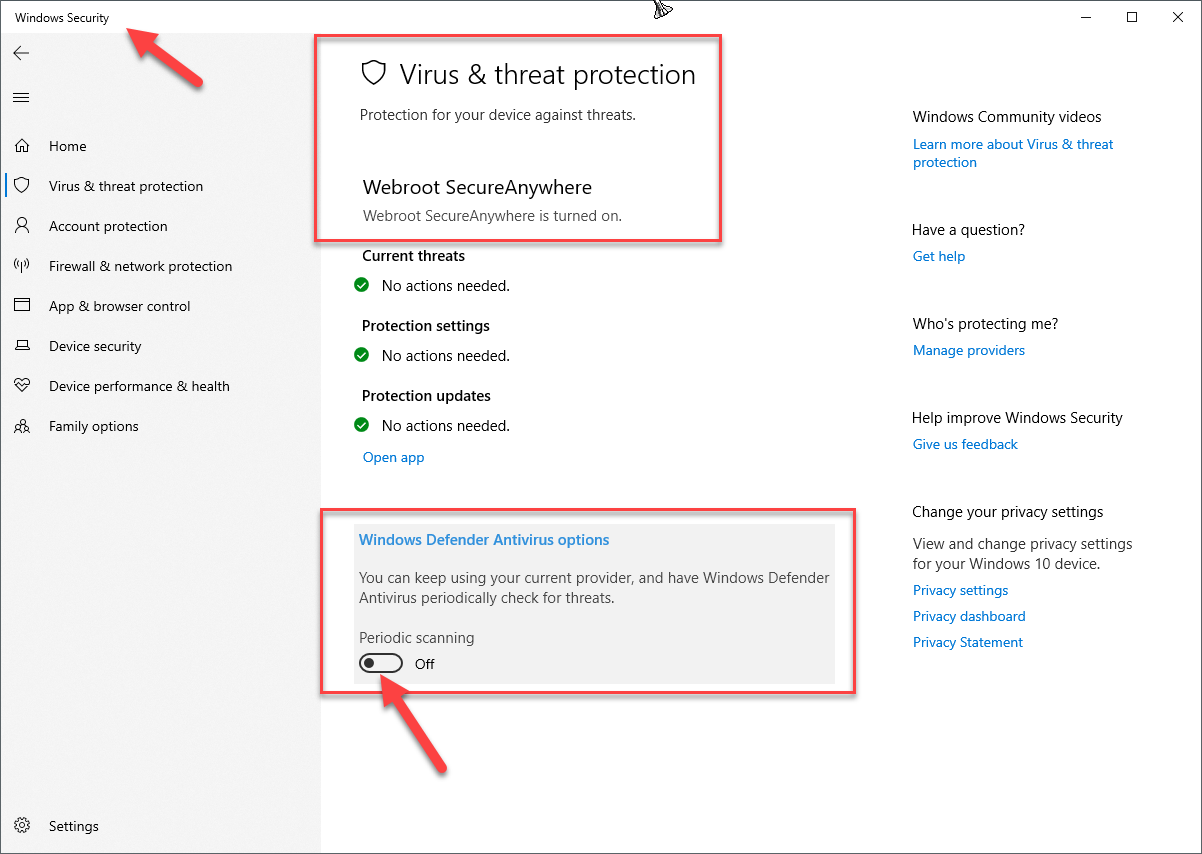
Thanks,
Thanks for the fleshed out answer
-Keenan
You’re welcome Keenan!
Just install Webroot and leave everything alone. Defender will step back anyway. You CAN, however, turn on the Periodic scanning feature of Defender for a second opinion.
Don’t waste your time trying to turn off services etc.. You’ll only break something else. Not worth it.
webroot will run with defender with win 7, not 10.
but i am curious, malwarebytes is a full security suite now, and has an option to register or unregister itself with the windows security centre. so there seems to be ways around defender being turned off. i wish webroot would add this functionality again, cuz i’d love to run them side by side like the days of old :)
HTH,
It doesn’t disable Win10 Defender now known as Anti-Virus. In fact, Webroot doesn’t do much of anything since development was stopped several years before the company was sold, and nothing has been done since. Its the same old WebROT it was 5 years ago and don’t detect nothin’. Be thankful it does not disable Windefender I suppose, because at least WinDefend will catch a few things. The problem is, high CPU and DISK/IO because for every file Webroot wants to touch (ie, read the MD5 as it doesn’t really SCAN anything), Windows Defender also is reading and scanning the file whilst bring your performance to the tank.
It doesn’t disable Win10 Defender now known as Anti-Virus. In fact, Webroot doesn’t do much of anything since development was stopped several years before the company was sold, and nothing has been done since. Its the same old WebROT it was 5 years ago and don’t detect nothin’. Be thankful it does not disable Windefender I suppose, because at least WinDefend will catch a few things. The problem is, high CPU and DISK/IO because for every file Webroot wants to touch (ie, read the MD5 as it doesn’t really SCAN anything), Windows Defender also is reading and scanning the file whilst bring your performance to the tank.
It’s very sad to see Webroot do so badly in the independent tests, thinking specifically about the excellent SE Labs tests.
I can understand the Webroot doesn’t have the massive resources of Windows Defender who are doing excellently in AV/malware detection, and some other large products, but that’s a reason my suggestion from 4+ years ago is even more valid today, and which you also recognised:
Webroot should have an option to use Defender as a default AV and then WR acts as an extra layer of protection, especially for banking. It used to do this many years ago when the product was called PrevX.
It’s a HUGE missed opportunity by the Webroot marketing department.
Login to the community
No account yet? Create an account
Enter your E-mail address. We'll send you an e-mail with instructions to reset your password.
