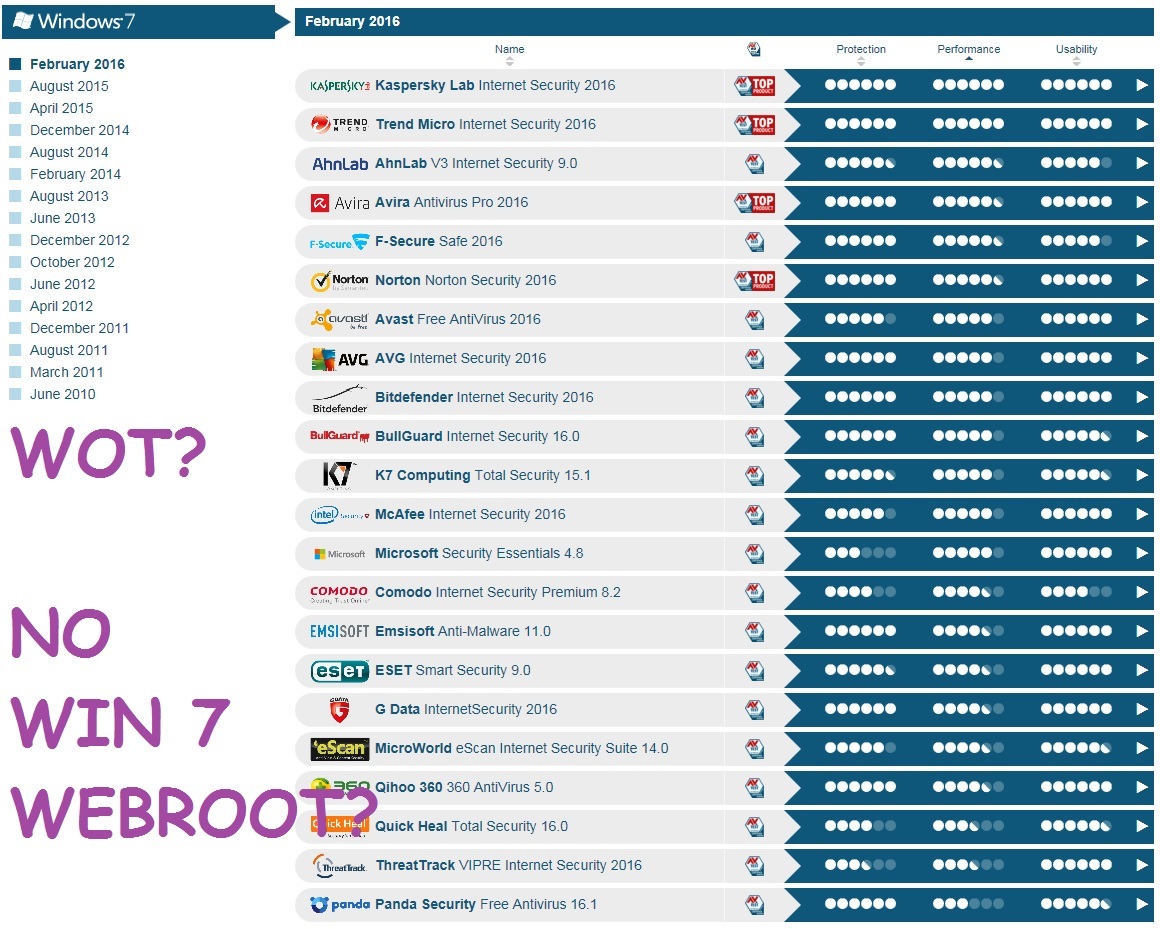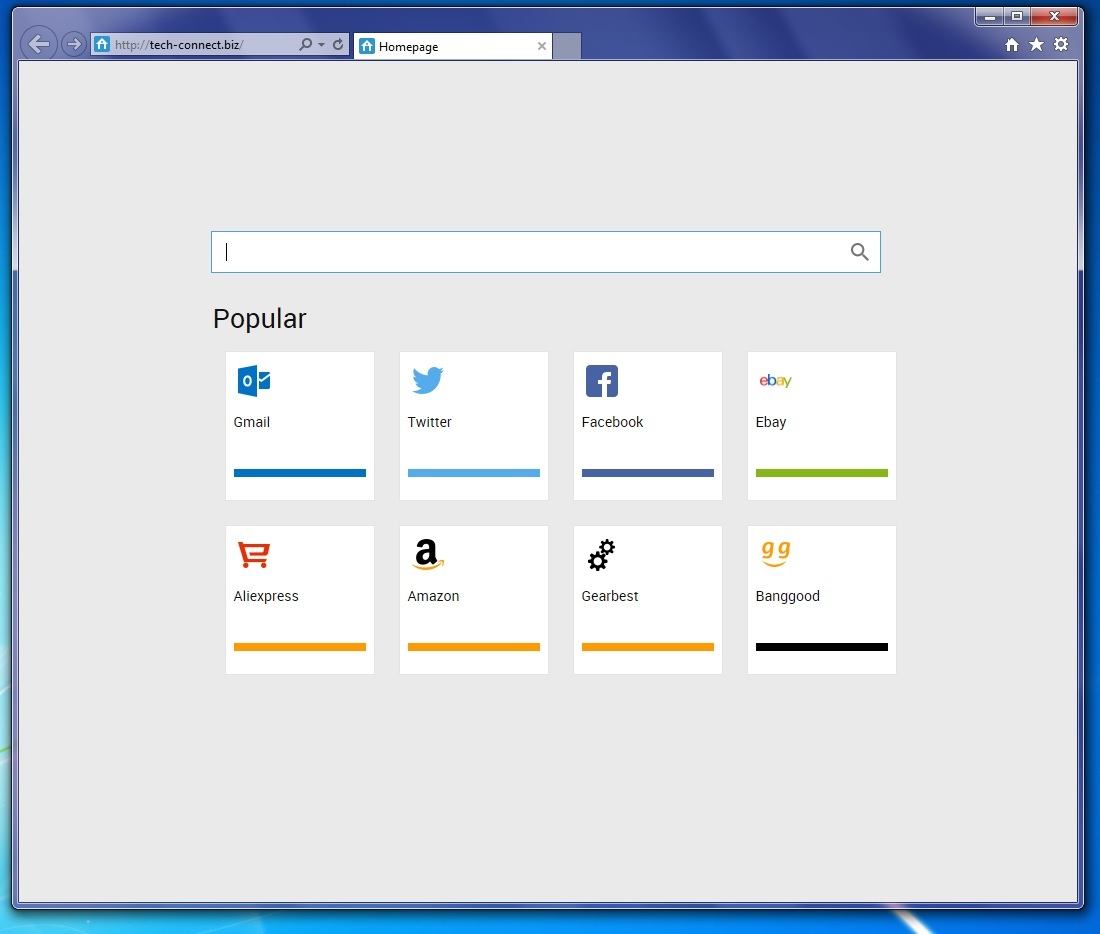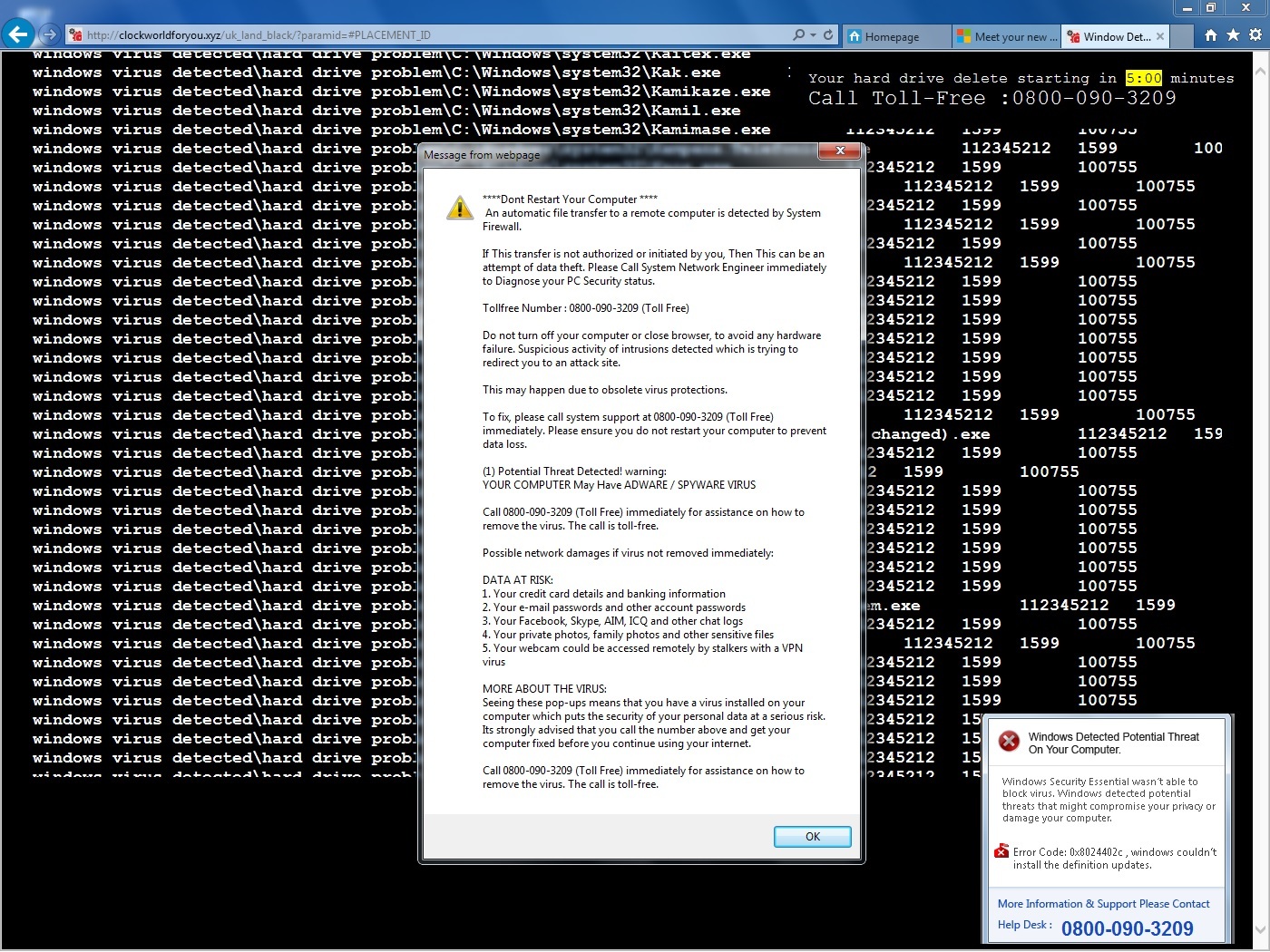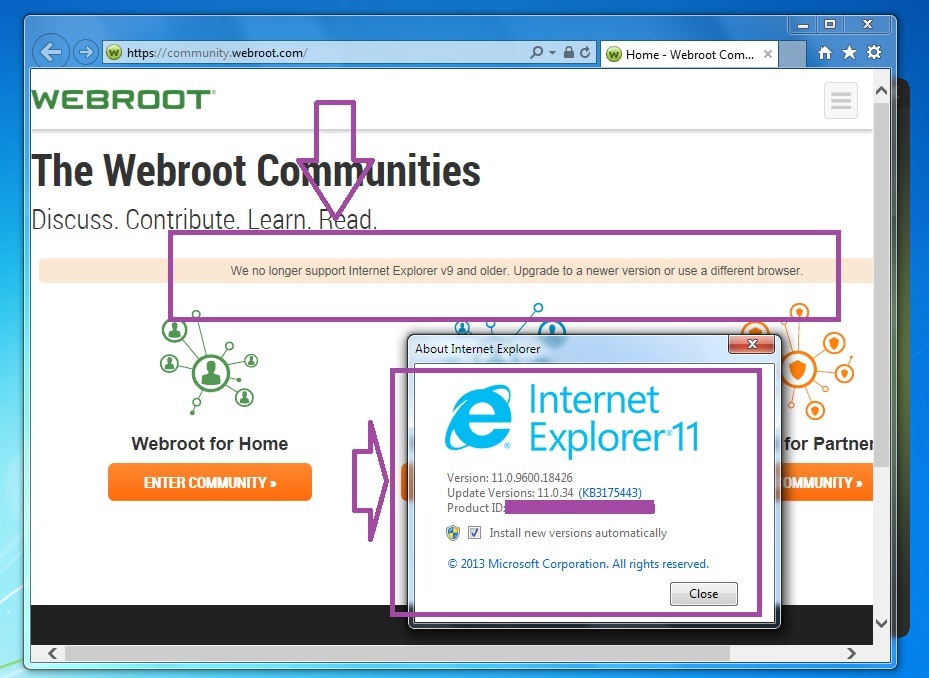Just found an old lappy with MS Essentials av and decided to take Microsofts own advice and put some serious av on it.
So I went looking to see how my fav av program was performing, just before I buy as I'm sure we all do.
What can I say except There's No Webroot Listed Here.
Talk about hiding your bushel and your light and kinda stuff.
For the sake of feeding five thousands this just cannot be.
Todays post included: 45% Ariel Black for dramitic effect 65% Comic Sans for the not so serious stuff and extra 10% for nuts who do math.
- Home
- Community overview
- Webroot
- Webroot® SecureAnywhere™ - Home
- WOT NO WEBROOT WIN7 ?
Solved
WOT NO WEBROOT WIN7 ?
- September 7, 2016
- 14 replies
- 86 views
- Popular Voice
Best answer by BurnDaddy
Hi Wydeloads,
To check how many licenses you have please log in to your Web Console.
In the column under Keycodes click on "view" . This will show you how many devices you have for that license.
?
?
Regarding licenses; If you want 2 licenses then you only need to buy one since you already have one. If you want 3 then, yes, you can purchase a 3 license subscription. (which will leave you with one additional license- could use for phone if you like).
Not sure about the IE issue. I am unable to see your posted pics until a moderator approves them.
You can use the trial, but it only lasts 2 weeks, after which you will need to purchase a license to continue using.
Hope this info helps, :)
BD
To check how many licenses you have please log in to your Web Console.
In the column under Keycodes click on "view" . This will show you how many devices you have for that license.
?
?
Regarding licenses; If you want 2 licenses then you only need to buy one since you already have one. If you want 3 then, yes, you can purchase a 3 license subscription. (which will leave you with one additional license- could use for phone if you like).
Not sure about the IE issue. I am unable to see your posted pics until a moderator approves them.
You can use the trial, but it only lasts 2 weeks, after which you will need to purchase a license to continue using.
Hope this info helps, :)
BD
14 replies
- Gold VIP
- September 7, 2016
Hi Wydeloads
Well, it just goes to show that the best place for informaiton about the system requirements of a app is from the author's website rather than a 3rd party site. If you consult the Webroot site you will find this:
PC & Mac Operating Systems
Microsoft® Windows® XP 32- and 64-bit SP2, SP3
Windows Vista® 32-bit (all Editions), Windows Vista SP1, SP2 32- and 64-bit (all Editions)
Windows 7 32- and 64-bit (all Editions), Windows 7 SP1 32- and 64-bit (all Editions)
Windows 8 32- and 64-bit
Windows 8.1 32- and 64-bit
Windows 10 32- and 64-bit
Mac OS® X v.10.7.3 “Lion”
Mac OS X v. 10.8 "Mountain Lion"
Mac OS X v. 10.9 "Mavericks"
Mac OS X v.10.10 "Yosemite"
Mac OS X v.10.11.1 "El Capitan"
And then I would not believe most testing sites as there are many that do not give complete coverage for a number of reasons that I shall not go into here for fear of starting a polemic. Best to cast around and view a number of such sites before making assumptions.
Regards, Baldrick
Well, it just goes to show that the best place for informaiton about the system requirements of a app is from the author's website rather than a 3rd party site. If you consult the Webroot site you will find this:
PC & Mac Operating Systems
Microsoft® Windows® XP 32- and 64-bit SP2, SP3
Windows Vista® 32-bit (all Editions), Windows Vista SP1, SP2 32- and 64-bit (all Editions)
Windows 7 32- and 64-bit (all Editions), Windows 7 SP1 32- and 64-bit (all Editions)
Windows 8 32- and 64-bit
Windows 8.1 32- and 64-bit
Windows 10 32- and 64-bit
Mac OS® X v.10.7.3 “Lion”
Mac OS X v. 10.8 "Mountain Lion"
Mac OS X v. 10.9 "Mavericks"
Mac OS X v.10.10 "Yosemite"
Mac OS X v.10.11.1 "El Capitan"
And then I would not believe most testing sites as there are many that do not give complete coverage for a number of reasons that I shall not go into here for fear of starting a polemic. Best to cast around and view a number of such sites before making assumptions.
Regards, Baldrick
- Author
- Popular Voice
- September 8, 2016
Yeah. But you have a great product and I think you should let everyone know the good news.
Anyways in case you couldn't have already guessed it I went ahead and started a free trial on my win7 machine and no surprises on the very first scan it found 2 trojans.
Preety Dam Impreeive!!
So it's now time to say Goodbye to MS Security Essentials.
Ya! We won't miss you much. In fact not at all. How do they get away with this stuff?
BUT there's a reason I post her and it's not all sunshine and chit chat for you guys just to enjoy my witty banter.
Look out here comes the point to this whole Conversation were having:
Now my browers been hijackederooed and no matter what I do this home page comes up every time as my default.
Seriously if there's a fix for this I need it and this time I'm not messing about. I'm not talking about how much I love the sound of my own words or the look of my fonts and whatnots.
Anyways so how about it Webroot is there a fix or am I truly done for?
This page was brought to you by Courier New. He's a new kid and he shoots around alot but he means well.
Anyways in case you couldn't have already guessed it I went ahead and started a free trial on my win7 machine and no surprises on the very first scan it found 2 trojans.
Preety Dam Impreeive!!
So it's now time to say Goodbye to MS Security Essentials.
Ya! We won't miss you much. In fact not at all. How do they get away with this stuff?
BUT there's a reason I post her and it's not all sunshine and chit chat for you guys just to enjoy my witty banter.
Look out here comes the point to this whole Conversation were having:
Now my browers been hijackederooed and no matter what I do this home page comes up every time as my default.
Seriously if there's a fix for this I need it and this time I'm not messing about. I'm not talking about how much I love the sound of my own words or the look of my fonts and whatnots.
Anyways so how about it Webroot is there a fix or am I truly done for?
This page was brought to you by Courier New. He's a new kid and he shoots around alot but he means well.
- September 8, 2016
Hi Wydeloads,
What you are seeing and describing sounds like it may be what we on the Community refer to as a PUA. (Potentially Unwanted Application) These are very annoying at best in that they cause pop-us, redirect your browser home page, and other behavior that may slow down the computer and direct ads your way, but they are not actually doing anything bad like damaging files or stealing information. Often they are installed intentionally by you the user as browser add-ons for various tasks such as quick search tools.. but they also come with the result of added annoying pop-ups and ads. Other times they 'piggy back' with other software that you installed, or try to 'sneak' onto your system entirely.
WSA does detect and remove many PUA's, and more are being added, but WSA does not detect all of them. A simple browser add-on with PUA behavior that is easy to identify and easy to remove is not likely to be detected and removed by WSA. Those that are intentionally difficult to locate and remove are. Please see THIS LINK for more information regarding Webroot's stance on these annoying programs.
For those that are not detected by WSA, please see this KB Article. It has some easy to follow directions on locating and removing PUA's. You may also want to submit a Trouble Ticket, especially if you cannot remove it easily from the directions in the KB Article.
For those that ARE detected by WSA, but cannot be removed automatically, you can submit a Trouble Ticket. Webroot Support will help you get these annoying 'crapware' off your computer at no extra charge, and the additional examples may help to better automatic removal of that particular PUA for all users in the future.
To make sure that your WSA is checking for PUA's with the best proficiently, it sometimes helps to reset the PUA detection within WSA's settings. For PUA's that had previously been scanned and determined to be OK, but have since been added to detection/removal, you may want to complete the following steps:
I recommend a good Ad Blocker, too. Here are some recommendations:
For Internet Explorer Ad Block Plus: https://adblockplus.org/
For Firefox uBlock Origin: https://addons.mozilla.org/en-US/firefox/addon/ublock-origin/?src=ss or Privacy Badger: https://addons.mozilla.org/en-us/firefox/addon/privacy-badger-firefox/
Google Chrome uBlock Origin: https://chrome.google.com/webstore/detail/ublock-origin/cjpalhdlnbpafiamejdnhcphjbkeiagm?hl=en or Privacy Badger: https://chrome.google.com/webstore/detail/privacy-badger/pkehgijcmpdhfbdbbnkijodmdjhbjlgp
Hope this info helps,
BD
What you are seeing and describing sounds like it may be what we on the Community refer to as a PUA. (Potentially Unwanted Application) These are very annoying at best in that they cause pop-us, redirect your browser home page, and other behavior that may slow down the computer and direct ads your way, but they are not actually doing anything bad like damaging files or stealing information. Often they are installed intentionally by you the user as browser add-ons for various tasks such as quick search tools.. but they also come with the result of added annoying pop-ups and ads. Other times they 'piggy back' with other software that you installed, or try to 'sneak' onto your system entirely.
WSA does detect and remove many PUA's, and more are being added, but WSA does not detect all of them. A simple browser add-on with PUA behavior that is easy to identify and easy to remove is not likely to be detected and removed by WSA. Those that are intentionally difficult to locate and remove are. Please see THIS LINK for more information regarding Webroot's stance on these annoying programs.
For those that are not detected by WSA, please see this KB Article. It has some easy to follow directions on locating and removing PUA's. You may also want to submit a Trouble Ticket, especially if you cannot remove it easily from the directions in the KB Article.
For those that ARE detected by WSA, but cannot be removed automatically, you can submit a Trouble Ticket. Webroot Support will help you get these annoying 'crapware' off your computer at no extra charge, and the additional examples may help to better automatic removal of that particular PUA for all users in the future.
To make sure that your WSA is checking for PUA's with the best proficiently, it sometimes helps to reset the PUA detection within WSA's settings. For PUA's that had previously been scanned and determined to be OK, but have since been added to detection/removal, you may want to complete the following steps:
- Open Webroot SecureAnywhere
- Click on ‘Advanced Settings’ from the top right
- Select ‘Scan Settings’ from the left side
- Unselect the option “Detect Potentially Unwanted Applications”
- Click on the Save button (you may have to enter in a CAPTCHA)
- Reselect the option to “Detect Potentially Unwanted Applications”
- Click on the Save button
- Run another scan with Webroot and remove any items that get detected.
I recommend a good Ad Blocker, too. Here are some recommendations:
For Internet Explorer Ad Block Plus: https://adblockplus.org/
For Firefox uBlock Origin: https://addons.mozilla.org/en-US/firefox/addon/ublock-origin/?src=ss or Privacy Badger: https://addons.mozilla.org/en-us/firefox/addon/privacy-badger-firefox/
Google Chrome uBlock Origin: https://chrome.google.com/webstore/detail/ublock-origin/cjpalhdlnbpafiamejdnhcphjbkeiagm?hl=en or Privacy Badger: https://chrome.google.com/webstore/detail/privacy-badger/pkehgijcmpdhfbdbbnkijodmdjhbjlgp
Hope this info helps,
BD
- Author
- Popular Voice
- September 8, 2016
Hi Daddy,
It's a http://www.isanalyze.com/watch
Well just google it and you'll see what it says. A virus?
I did some serious resets of IE and it's sort of cured. Now IE launches this page 1st (it's always blank) then I have to click my home icon to launch the real MSN default page as listed in IE options - general.
Sort of a fix but there's no program listed in control panel and I did install a file fixit type program and I didn't read the T&C cause there weren't any.
Yikes coffee sure is hot today. I deleted the program but it was too latee.
Just one last thing I started a new trial with this pc and the status now shows I'm good for 600 odd days?
The remainder of my sign up but that was on another machine Is this right?
This post is Terminal like in Terminator but not so violent or funny. So I'd give it a miss if I were you.
It's a http://www.isanalyze.com/watch
Well just google it and you'll see what it says. A virus?
I did some serious resets of IE and it's sort of cured. Now IE launches this page 1st (it's always blank) then I have to click my home icon to launch the real MSN default page as listed in IE options - general.
Sort of a fix but there's no program listed in control panel and I did install a file fixit type program and I didn't read the T&C cause there weren't any.
Yikes coffee sure is hot today. I deleted the program but it was too latee.
Just one last thing I started a new trial with this pc and the status now shows I'm good for 600 odd days?
The remainder of my sign up but that was on another machine Is this right?
This post is Terminal like in Terminator but not so violent or funny. So I'd give it a miss if I were you.
- September 8, 2016
Hi Wydeloads,
Did you install the trial on a machine that already had Webroot installed? If so, please do an uninstall/clean reinstall on said machine. When you do the reinstall be sure to download/install the trial available here.
Please follow the steps closely!
Thanks, BD
Did you install the trial on a machine that already had Webroot installed? If so, please do an uninstall/clean reinstall on said machine. When you do the reinstall be sure to download/install the trial available here.
Please follow the steps closely!
- KEEP the computer online for Uninstall and Reinstall to make sure it works correctly
- Uninstall WSA and Reboot
- Install with the new installer from above trial link. DO NOT import any settings if offered by the installer as you can set it up as you like once it's done
- Let it finish it's install scan
- Reboot once again
Thanks, BD
- Author
- Popular Voice
- September 8, 2016
This is a new installation on a new machine. went for the trial. Cause I'm cheap like that.
It's two machines two os and one paid for copy and a trial.
The trial on this machine suddenly turnmed into a paid for copy..My paid for copy is on the other machine.
How many machines are covered with the one payment?
On the virus front things aren't any better.
I thnk they want money now.
That or there is a God.
This is all Helvetica cause I want to be in Switzerland right now.
It's two machines two os and one paid for copy and a trial.
The trial on this machine suddenly turnmed into a paid for copy..My paid for copy is on the other machine.
How many machines are covered with the one payment?
On the virus front things aren't any better.
I thnk they want money now.
That or there is a God.
This is all Helvetica cause I want to be in Switzerland right now.
- September 8, 2016
Hi Wydeloads,
_______________________________________________________________________________________________________
?
Neither Microsoft nor any other company sends emails, pop ups, or phone calls of any kind advising that you may have a problem.
If you clicked on any links, allowed them to remote into your computer, or went to any websites please Submit a Support Ticket ASAP. (Now would be a good idea....)
If you would like more information, read on (After submitting that Trouble Ticket.....)
NEWS ARTICLE: Tech Support Scams are on the rise.
Microsoft never issues this type of warning or email or anything of a sort! Please see the following link for Microsoft's official word on this:
http://www.microsoft.com/security/online-privacy/avoid-phone-scams.aspx
"Neither Microsoft nor our partners make unsolicited phone calls (also known as cold calls) to charge you for computer security or software fixes.
Cybercriminals often use publicly available phone directories so they might know your name and other personal information when they call you. They might even guess what operating system you're using.
Once they've gained your trust, they might ask for your user name and password or ask you to go to a website to install software that will let them access your computer to fix it. Once you do this, your computer and your personal information is vulnerable."
Also see Avoid scams that use the Microsoft name fraudulently
http://www.microsoft.com/security/online-privacy/msname.aspx
For more information here's what the United States Federal Trade Commission has to say on the subject::
http://www.consumer.ftc.gov/articles/0346-tech-support-scams
"In a recent twist, scam artists are using the phone to try to break into your computer. They call, claiming to be computer techs associated with well-known companies like Microsoft. They say that they've detected viruses or other malware on your computer to trick you into giving them remote access or paying for software you don't need.
These scammers take advantage of your reasonable concerns about viruses and other threats. They know that computer users have heard time and again that it's important to install security software. But the purpose behind their elaborate scheme isn't to protect your computer; it's to make money."
This scam is common and has been around for quite a while. Here is a good Webroot Blog article from April 2013 by Threat Researcher Roy Tobin.
http://www.webroot.com/blog/2013/04/30/fake-microsoft-security-scam/
Also add a good free Ad Blocker like the ones suggested below:
For Internet Explorer Ad Block Plus: https://adblockplus.org/
For Firefox uBlock Origin: https://addons.mozilla.org/en-US/firefox/addon/ublock-origin/?src=ss or Privacy Badger: https://addons.mozilla.org/en-us/firefox/addon/privacy-badger-firefox/
Google Chrome uBlock Origin: https://chrome.google.com/webstore/detail/ublock-origin/cjpalhdlnbpafiamejdnhcphjbkeiagm?hl=en or Privacy Badger: https://chrome.google.com/webstore/detail/privacy-badger/pkehgijcmpdhfbdbbnkijodmdjhbjlgp
I would recommend you submit a trouble ticket so that Webroot can help you to remove these fake warnings.
Hope this info helps,
BD
_______________________________________________________________________________________________________
@ wrote:
How many machines are covered with the one payment?That depends on how many licenses you originally purchased. They are usually sold in 1, 3, and 5 license subscriptions.
@ wrote:
Actually you don't have a virus, you are just getting popups that want you to think you do so that you will pay them to "repair" things for you. THIS IS A SCAM!
On the virus front things aren't any better.
I thnk they want money now.
?
Neither Microsoft nor any other company sends emails, pop ups, or phone calls of any kind advising that you may have a problem.
If you clicked on any links, allowed them to remote into your computer, or went to any websites please Submit a Support Ticket ASAP. (Now would be a good idea....)
If you would like more information, read on (After submitting that Trouble Ticket.....)
NEWS ARTICLE: Tech Support Scams are on the rise.
Microsoft never issues this type of warning or email or anything of a sort! Please see the following link for Microsoft's official word on this:
http://www.microsoft.com/security/online-privacy/avoid-phone-scams.aspx
"Neither Microsoft nor our partners make unsolicited phone calls (also known as cold calls) to charge you for computer security or software fixes.
Cybercriminals often use publicly available phone directories so they might know your name and other personal information when they call you. They might even guess what operating system you're using.
Once they've gained your trust, they might ask for your user name and password or ask you to go to a website to install software that will let them access your computer to fix it. Once you do this, your computer and your personal information is vulnerable."
Also see Avoid scams that use the Microsoft name fraudulently
http://www.microsoft.com/security/online-privacy/msname.aspx
For more information here's what the United States Federal Trade Commission has to say on the subject::
http://www.consumer.ftc.gov/articles/0346-tech-support-scams
"In a recent twist, scam artists are using the phone to try to break into your computer. They call, claiming to be computer techs associated with well-known companies like Microsoft. They say that they've detected viruses or other malware on your computer to trick you into giving them remote access or paying for software you don't need.
These scammers take advantage of your reasonable concerns about viruses and other threats. They know that computer users have heard time and again that it's important to install security software. But the purpose behind their elaborate scheme isn't to protect your computer; it's to make money."
This scam is common and has been around for quite a while. Here is a good Webroot Blog article from April 2013 by Threat Researcher Roy Tobin.
http://www.webroot.com/blog/2013/04/30/fake-microsoft-security-scam/
Also add a good free Ad Blocker like the ones suggested below:
For Internet Explorer Ad Block Plus: https://adblockplus.org/
For Firefox uBlock Origin: https://addons.mozilla.org/en-US/firefox/addon/ublock-origin/?src=ss or Privacy Badger: https://addons.mozilla.org/en-us/firefox/addon/privacy-badger-firefox/
Google Chrome uBlock Origin: https://chrome.google.com/webstore/detail/ublock-origin/cjpalhdlnbpafiamejdnhcphjbkeiagm?hl=en or Privacy Badger: https://chrome.google.com/webstore/detail/privacy-badger/pkehgijcmpdhfbdbbnkijodmdjhbjlgp
I would recommend you submit a trouble ticket so that Webroot can help you to remove these fake warnings.
Hope this info helps,
BD
- Author
- Popular Voice
- September 8, 2016
Hi BD
I want two copies now - so I have to buy three?
Ok Sold!
I now want three so can I upgrade like that or do I have to buy 3 more and end up with 4?
Yeaks it was a popup thing going on and not Jehovahhs Hoardes chasing me down. So relieved.
I uninstalled everything and restored and everything is now pretty much back to normal.
All except this one last question your Great Daddyness:
THIS WAS BEFORE I RESTORED - I was getting this as I logged in. I used to use IE8 on my old xp - the one I bought the copy for BUT this is IE11.
Any ideas how come I get a browser warning on this machine (IE11) for IE8 ?
Just let me know if I can upgrade to 3 in one hit with the existing paid for copy.
Can I save a few bucks and trial on this machine Y/N ?
Welcome to Tahoma. A small town in Ohio.
I want two copies now - so I have to buy three?
Ok Sold!
I now want three so can I upgrade like that or do I have to buy 3 more and end up with 4?
Yeaks it was a popup thing going on and not Jehovahhs Hoardes chasing me down. So relieved.
I uninstalled everything and restored and everything is now pretty much back to normal.
All except this one last question your Great Daddyness:
THIS WAS BEFORE I RESTORED - I was getting this as I logged in. I used to use IE8 on my old xp - the one I bought the copy for BUT this is IE11.
Any ideas how come I get a browser warning on this machine (IE11) for IE8 ?
Just let me know if I can upgrade to 3 in one hit with the existing paid for copy.
Can I save a few bucks and trial on this machine Y/N ?
Welcome to Tahoma. A small town in Ohio.
- Answer
- September 8, 2016
Hi Wydeloads,
To check how many licenses you have please log in to your Web Console.
In the column under Keycodes click on "view" . This will show you how many devices you have for that license.
?
?
Regarding licenses; If you want 2 licenses then you only need to buy one since you already have one. If you want 3 then, yes, you can purchase a 3 license subscription. (which will leave you with one additional license- could use for phone if you like).
Not sure about the IE issue. I am unable to see your posted pics until a moderator approves them.
You can use the trial, but it only lasts 2 weeks, after which you will need to purchase a license to continue using.
Hope this info helps, :)
BD
To check how many licenses you have please log in to your Web Console.
In the column under Keycodes click on "view" . This will show you how many devices you have for that license.
?
?
Regarding licenses; If you want 2 licenses then you only need to buy one since you already have one. If you want 3 then, yes, you can purchase a 3 license subscription. (which will leave you with one additional license- could use for phone if you like).
Not sure about the IE issue. I am unable to see your posted pics until a moderator approves them.
You can use the trial, but it only lasts 2 weeks, after which you will need to purchase a license to continue using.
Hope this info helps, :)
BD
- Author
- Popular Voice
- September 9, 2016
Thanks for the low down on the licences. It's all good and you guys know your onions and I like a man who knows his onions. Maybe one day we'll make stew. I'll buy one more copy of Webroot for the win 7 but only after the trial. It all got so confusing I uninstalled the win 7 Webroot and will reinstall the trial again later today. Just hope it doesn't do what the last Webroot did and morph into the win xp copy. I'll let you know what happens. This is plain Text. It's quite dull but does the job.
- Author
- Popular Voice
- September 9, 2016
BD just won a trip to the moon and it's not on Sapace X so we'll see him around for a while longer. Everything he says is orbital and then some.
My thanks to BD, Support and the guys at the Tech Dept who know which button makes it all work and for pushing it.
I'd also like to thank my friends for their continued support and my agent.
Seeing as I don't have an agent you lot will have to do.
Kisses to you all.
:womanvery-happy:
Lucinda and Germima made cameo appearences. If you missed them don't worry they'll be back in the spring.
My thanks to BD, Support and the guys at the Tech Dept who know which button makes it all work and for pushing it.
I'd also like to thank my friends for their continued support and my agent.
Seeing as I don't have an agent you lot will have to do.
Kisses to you all.
:womanvery-happy:
Lucinda and Germima made cameo appearences. If you missed them don't worry they'll be back in the spring.
- Gold VIP
- September 9, 2016
? it's not a Virus it's a fake Web Page showing you a Scam and if you doubt this then please Submit a Support Ticket and get them to look into it. Also why do use such a large size font it's hard on the eyes. Also it's not nice to be in hidden mode (I can't see the last time you were online) hidden mode in your profile. https://community.webroot.com/t5/user/myprofilepage/tab/user-preferences%3Aprivacy
?
?
- Author
- Popular Voice
- September 19, 2016
You can now see me.
I'm sorry I was all hidden away and invisible I didin't know I had fans.
So welcome to the club it's a great place to be.
And no more large fonts. Guess that means the blind will have to go and get the Braile app.
Yeah there's one.
It's right next to the Smellorama app and just before the Tasteomatic app.
While were on the subject can I get a new app for vacuuming and housework 'cause my old one isn't working just now.
The Fonts have quit town. They said they all had a good time but also said they won't be back because they felt underused and nobody reads all that stuff anyway.
I'm sorry I was all hidden away and invisible I didin't know I had fans.
So welcome to the club it's a great place to be.
And no more large fonts. Guess that means the blind will have to go and get the Braile app.
Yeah there's one.
It's right next to the Smellorama app and just before the Tasteomatic app.
While were on the subject can I get a new app for vacuuming and housework 'cause my old one isn't working just now.
The Fonts have quit town. They said they all had a good time but also said they won't be back because they felt underused and nobody reads all that stuff anyway.
- Gold VIP
- September 19, 2016
Well look it took you 10 days to reply so we don't want to waste our time in senseless posts. Again you didn't comment on the Topic why? Is your issue gone?
Login to the community
No account yet? Create an account
Enter your E-mail address. We'll send you an e-mail with instructions to reset your password.
Scanning file for viruses.
Sorry, we're still checking this file's contents to make sure it's safe to download. Please try again in a few minutes.
OKThis file cannot be downloaded
Sorry, our virus scanner detected that this file isn't safe to download.
OK