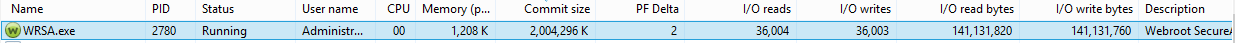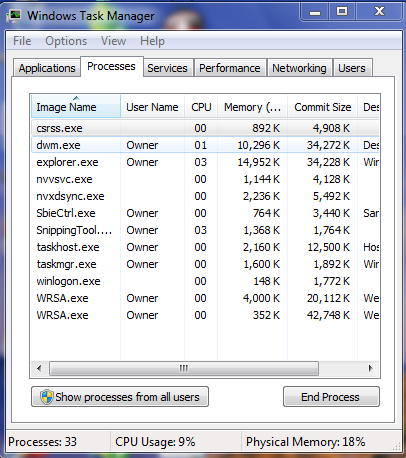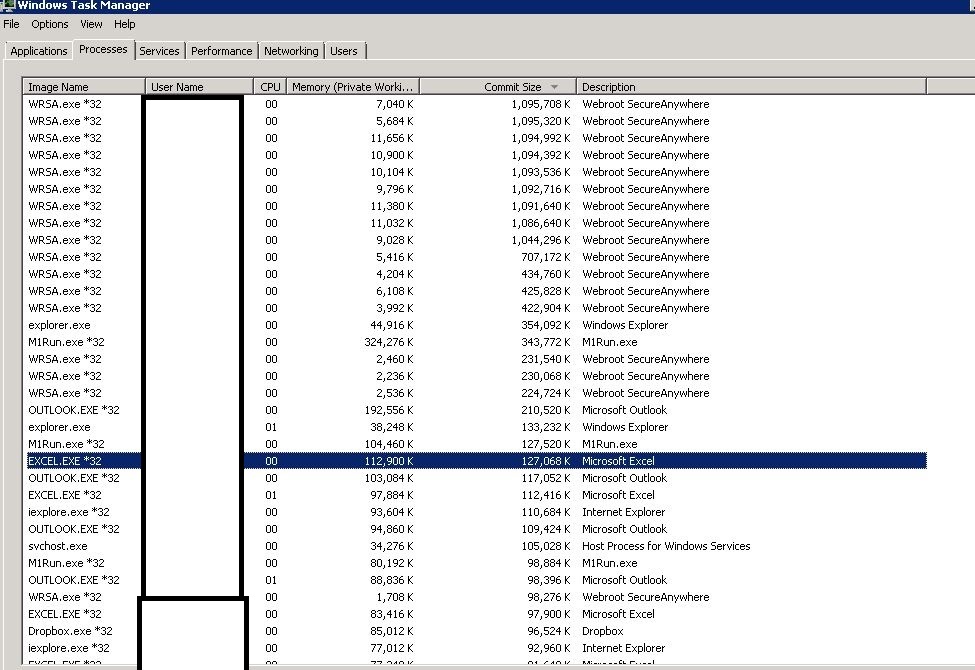Page 1 / 1
Please display yours. I also can't unload it and I can't reboot this server!
Is there a way I can reload it without rebooting the server and get this commit usage down? There's a couple things going on this I can't reboot the server for another 2 days for...
Is there a way I can reload it without rebooting the server and get this commit usage down? There's a couple things going on this I can't reboot the server for another 2 days for...
Also I can't even open the program now.... crrrraaapppp!
OMG I fixed it the wierdest way... I redownloaded the endpoint from the manager and whoopie! it fixed it and instantly cut down teh commit usage!!!!!
I think I need to go to bed now.
I think I need to go to bed now.
It is actually quite normal for the commit size to be larger than the active memory in use. This is how much memory is commited to the program to be available if needed, such as if a scan starts. It will need more memory in use then.
The commit on mine right now is a cool 5Mb in size. Try to find another AV with a footprint that is still that small :)
As for a commit size THAT big.. that is quite weird. You fixed it probably exactly as what anyone here would reccomend: try a re-install as it sounds like it was not releasing memory following scans correctly.
The commit on mine right now is a cool 5Mb in size. Try to find another AV with a footprint that is still that small :)
As for a commit size THAT big.. that is quite weird. You fixed it probably exactly as what anyone here would reccomend: try a re-install as it sounds like it was not releasing memory following scans correctly.
Ever hear it get THAT LARGE???!!!
Most I have seen it is around 200mb when it was removing malware during a scan.
This wasn't scanning though..
I don't know.. it is certainly very very unusual. Let us know if it does that again now that you have re-installed and it seems to be better for the moment!
I will 🙂
We have to restart this terminal server daily to stop webroot crashing the server due to using all the Virtual memory we also receive these event log errors before the server becomes unusable
i see this committed memory issue on multiple server it mainly affects terminal server where each user can take about 1GB of ram for each wrsa.exe process
Windows successfully diagnosed a low virtual memory condition. The following programs consumed the most virtual memory: WRSA.exe (7032) consumed 1116778496 bytes, WRSA.exe (17960) consumed 1116012544 bytes, and WRSA.exe (13208) consumed 1115860992 bytes.
Reply
Login to the community
No account yet? Create an account
Enter your E-mail address. We'll send you an e-mail with instructions to reset your password.