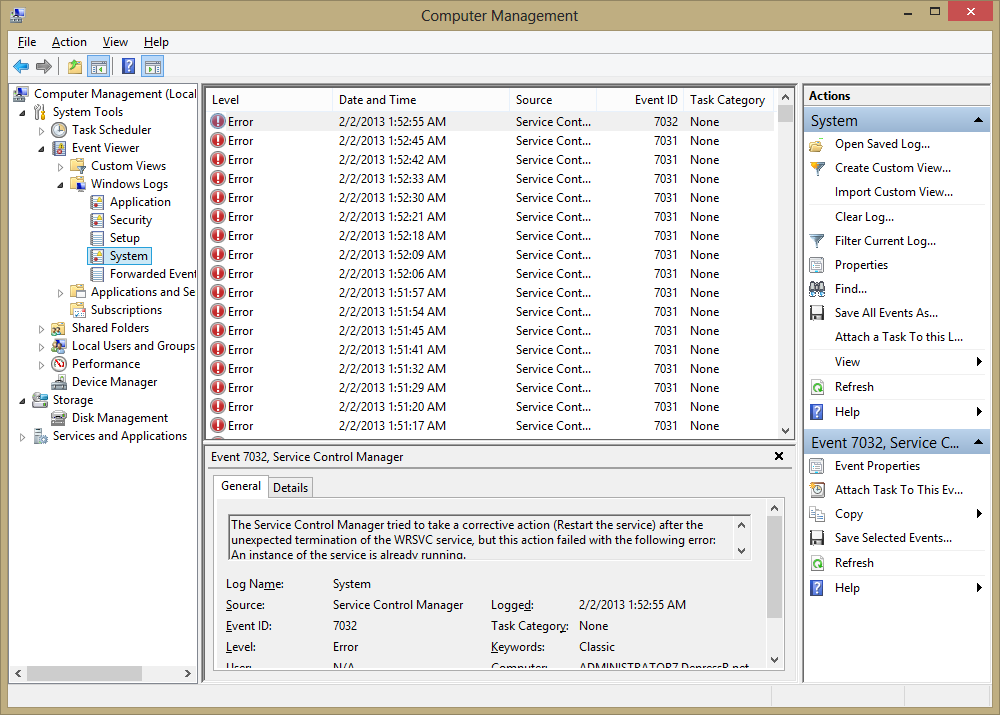Windows UAC prompted me to allow WSA to make changes to my machine. It then did an update.
Now the WRSVC service is in a crash loop and Windows is flashing the "Check virus protection" alert every 10 seconds or so. I have not rebooted yet.
Anyone else seeing this?
Page 1 / 1
Explanoit,
I am willing to bet that a request for more specific system information is going to be made to you, Windows version included.
On my computer, if I check for updates, it tells me that I have the current version and no update is availble. I have version 8.0.2.96 so it would appear that you are included in the Beta Test of an upcoming new update.
I am willing to bet that a request for more specific system information is going to be made to you, Windows version included.
On my computer, if I check for updates, it tells me that I have the current version and no update is availble. I have version 8.0.2.96 so it would appear that you are included in the Beta Test of an upcoming new update.
Try to reboot the machine.
If the problem contiues, uninstall --> reboot --> reinstall WSA.
If the problem still contiues, start a chat support session with Webroot as I am sure they would like to get a little more information about this issue.
If the problem contiues, uninstall --> reboot --> reinstall WSA.
If the problem still contiues, start a chat support session with Webroot as I am sure they would like to get a little more information about this issue.
@explanoit - I'm assuming your using the Enterprise Version as I just checked the download links for consumers an it's only v8.0.2.96 & v8.0.2.98 for Beta Testers if that's the case you may need to Open Endpoint Support Ticket or you can try doing a clean reinstall?
TH
TH
^This First^@ wrote:
Try to reboot the machine.
Is this happening on all of your endpoints that updated or just a particular one?
Hi everyone,
Sorry - I meant this as a gathering place for information if other people run into it rather than for troubleshooting the issue on my machine. Rebooting fixed it as expected
Sorry - I meant this as a gathering place for information if other people run into it rather than for troubleshooting the issue on my machine. Rebooting fixed it as expected
Reply
Login to the community
No account yet? Create an account
Enter your E-mail address. We'll send you an e-mail with instructions to reset your password.