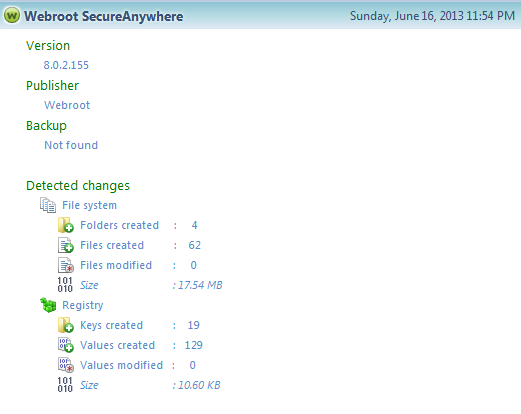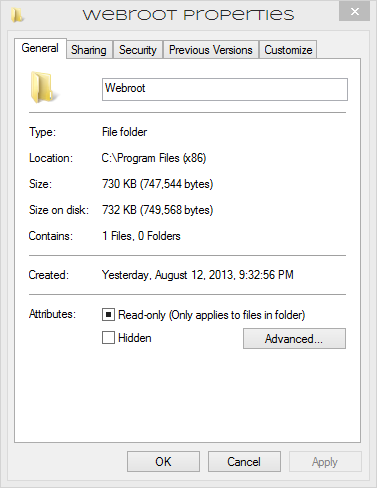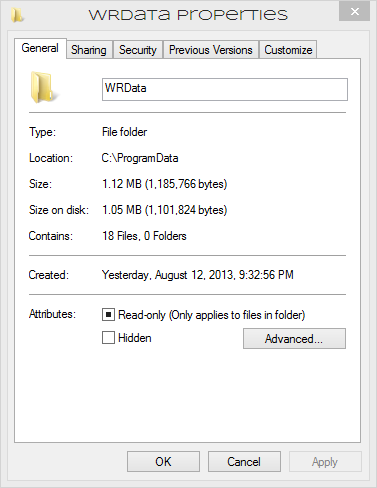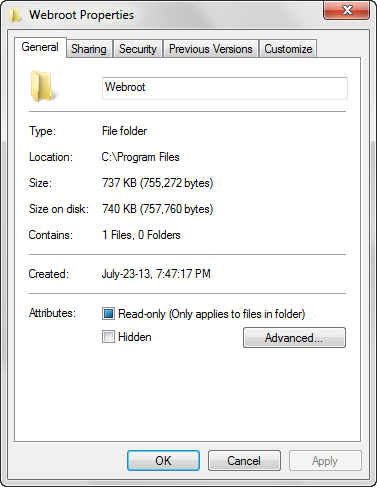This is not a big deal but it has piqued my curiosity. One thing that is always mentioned when listing the advantages of WSA over traditional AV products is that WSA takes up less than 1 MB of space on the hard drive, if you check in program files that seems to be the case, but is WSA creating other files and folders in other areas of the disk that are a bit larger than that? The reason I ask is that the uninstaller program I use is reporting that the actual size of WSA is well over 17 MB, while that is still incredibly small compared to traditional AV programs, it is substantially larger than 1 MB. So does WSA only install files in program files, or does it also install larger files and folders in other areas on the disk?
Note: The date in the screenshot is the installation date.
Page 1 / 1
I don't remember anyone saying it only takes 1MB of Disk Space the Downloaded Install File is less than 1MB. Have a look at this KB Article: https://community.webroot.com/t5/Webroot-SecureAnywhere-Complete/Installation-Folder-and-File-Locations/ta-p/3766#.Ugks2z_Nnns
TH
TH
Hello Daniel@ wrote:
I don't remember anyone saying it only takes 1MB of Disk Space the Downloaded Install File is less than 1MB. Have a look at this KB Article: https:///t5/Webroot-SecureAnywhere-Complete/Installation-Folder-and-File-Locations/ta-p/3766#.Ugks2z_Nnns
TH
You might want to take a look at this post, where Jim states that WSA takes up less than 800kb on your hard drive.
https://community.webroot.com/t5/Tips-and-Tricks/Fact-or-Myth-Antivirus-software-slows-down-games/td-p/40466#.Ugkzqn8n21s
I will ask Jim to correct his post to reflect when he's back online tomorrow.@ wrote:
Hello Daniel@ wrote:
I don't remember anyone saying it only takes 1MB of Disk Space the Downloaded Install File is less than 1MB. Have a look at this KB Article: https://community.webroot.com/t5/Webroot-SecureAnywhere-Complete/Installation-Folder-and-File-Locations/ta-p/3766#.Ugks2z_Nnns
TH
You might want to take a look at this post, where Jim states that WSA takes up less than 800kb on your hard drive.
https://community.webroot.com/t5/Tips-and-Tricks/Fact-or-Myth-Antivirus-software-slows-down-games/td-p/40466#.Ugkzqn8n21s
Cheers,
Daniel
Hello Daniel
With all due respect, there is nothing to correct. Jim was never referring to the installation file, that would make no sense. He was referring to the installed program.
With all due respect, there is nothing to correct. Jim was never referring to the installation file, that would make no sense. He was referring to the installed program.
Webroot are technically correct in that the program itself is ~1MB when you count the executables and drivers on a 32-bit system.
However, the journaling and behavioural information does take up more space. This is dynamically populated from the machine and is not part of the program itself, although used by it. This data can also be mostly cleared out.
However, the journaling and behavioural information does take up more space. This is dynamically populated from the machine and is not part of the program itself, although used by it. This data can also be mostly cleared out.
**Editor's Note: We don't recommend that you modify any of these files directly unless specifically directed by support.** :)@ wrote:
Webroot are technically correct in that the program itself is ~1MB when you count the executables and drivers on a 32-bit system.
However, the journaling and behavioural information does take up more space. This is dynamically populated from the machine and is not part of the program itself, although used by it. This data can also be mostly cleared out.
https://community.webroot.com/t5/Webroot-SecureAnywhere-Complete/Installation-Folder-and-File-Locations/ta-p/3766#.UgmJlT_Nnnt
Daniel
With all due respect it is written wrong and he will correct it tomorrow and make a comment here.@ wrote:
Hello Daniel
With all due respect, there is nothing to correct. Jim was never referring to the installation file, that would make no sense. He was referring to the installed program.
Daniel
What you are probably seeing is data from the Sandbox, Journaling and Rollback features. Those aren't technically the program itself and will vary depending on your machine. The actual program is under 1 MB, so the text is correct.
The Sandbox, Journaling and Rollback features generate temporary data, so as programs are cleared up the reported sizes will drop again. If new unknown programs are added those numbers will go up. Obviously documentation cannot account for the specifics of each individuals computer.
The Sandbox, Journaling and Rollback features generate temporary data, so as programs are cleared up the reported sizes will drop again. If new unknown programs are added those numbers will go up. Obviously documentation cannot account for the specifics of each individuals computer.
I added one clarifying line to the linked article just to be clear I'm talking about the executable file and program directory. I'm also talking about WSA-AV (which is linked in the post) rather than Complete or Internet Security Plus, which raise the size slightly in terms of program resources. Even when you add in the service, it's still lower than 1MB. The WRData folder is dynamic and can increase or shrink depending on what you're doing. As others have noted, that's considered a resource - not a program.
What about endpoint protection???
The size of the executable and program directory does not change for endpoint protection.
Thank you tempfile and Jim for clarifying between the the Program Size on the Disk and it being under 800kb and the WRData Folder which does increase and decrease over time.@ wrote:
Thanks Daniel and Jim, WRData appears to be the culprit.
Best Regards,
Daniel 😉
Daniel
I am using Server 2012.
64bit?@ wrote:
I am using Server 2012.
Yes
I am using the endpoint installer that had the keycode built in
I am using the endpoint installer that had the keycode built in
OK Thanks. ;)@ wrote:
Yes
I am using the endpoint installer that had the keycode built in
Daniel
You're welcome
Reply
Login to the community
No account yet? Create an account
Enter your E-mail address. We'll send you an e-mail with instructions to reset your password.