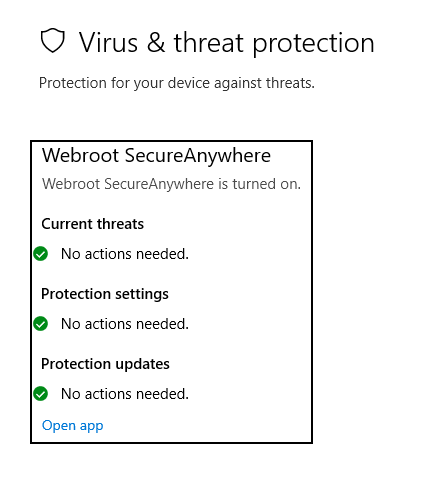On Windows 10 Home machine running in Normal mode (old Dell desktop that had had WSA running well for years) , having difficulties even while logged on as Administrator in (1) uninstalling WSA or, then, (2) installing latest version; also cannot Turn On WSA as a Security Provider (Windows Defender on and ); 3 machine license still good, now only 2 of the 3 in use (the 3rd having been the Dell).
Seems Windows 10 is not recognizing the (local account) user as an Administrator, even though the user is an Administrator; also, when Windows 10 pops up a window asking “Do you want to allow this app to make changes to your device? “, nothing happens if “Yes” is answered; also, tried Control Panel → Programs → Programs and Features to uninstall but message pops up to say “it is necessary to log in as an administrator to use this feature” - again, user is a (local account) administrator.
Any suggestions? Is this perhaps a Windows 10 Home issue? (latest update 2020-12)