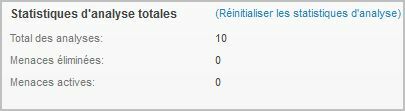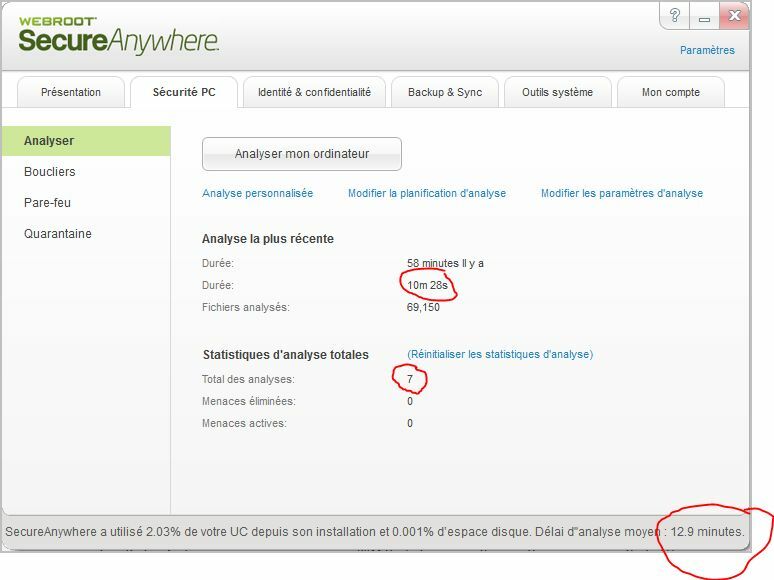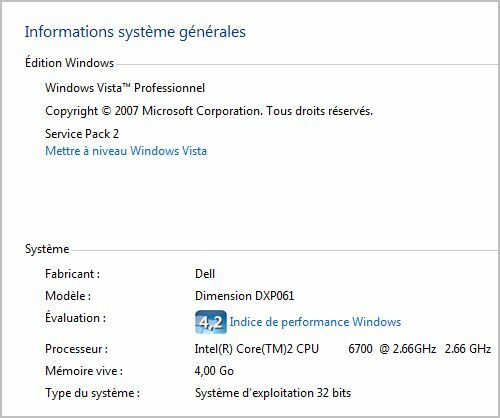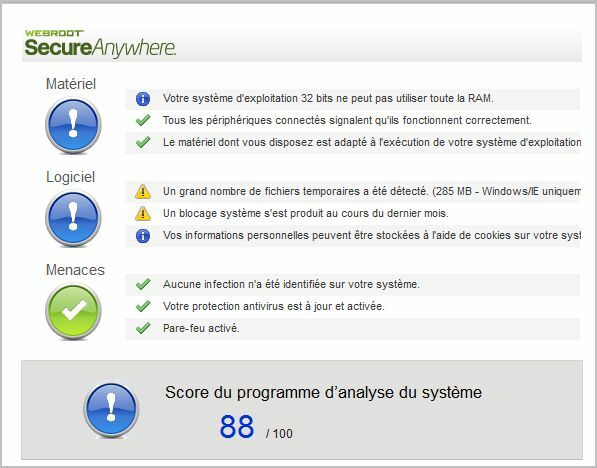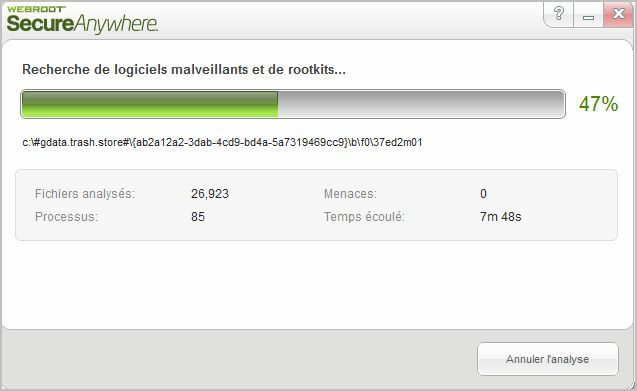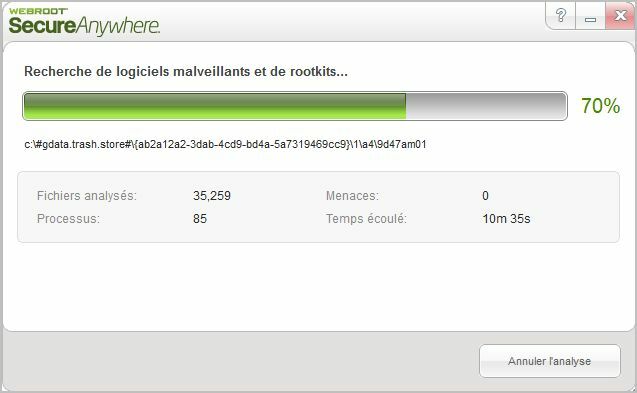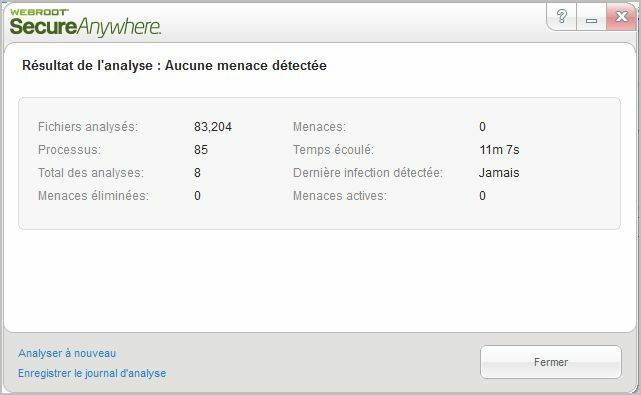Hi all,
I'm a new WSA-C' user and I learn that the scan time should be around 2 minutes so I was surprised when I see that on my PC the average time is 33 minutes !
Page 1 / 2
Hey there! How many scans has it run so far? The first scan after install can be MUCH longer, but then subsequent scans run closer to the average time.
Hmmm, it's really strange and too long. I would suggest you to open a support ticket and let Webroot techies peruse logs from your machine.
Simple question but did you put your PC on standby in the middle of a scan by any chance?
@DavidP wrote:David, I agree with MUCH longer but not with the multiple times longer. The first scan after the clean installation doesn't last more than 3 minutes on my machine. The scan lasting 33 minutes is a sign of abnormality that should be checked by Webroot, IMO.
The first scan after install can be MUCH longer, but then subsequent scans run closer to the average time.
@DavidP wrote:Hi David
Hey there! How many scans has it run so far? The first scan after install can be MUCH longer, but then subsequent scans run closer to the average time.
Thanks, 10 analysis:
I don't know because I don't know when the scan runs.@ wrote:
Simple question but did you put your PC on standby in the middle of a scan by any chance?
OK pegas,@ wrote:
Hmmm, it's really strange and too long. I would suggest you to open a support ticket and let Webroot techies peruse logs from your machine.
I try to open a ticket; it will be a new experience for me 😉
If I may add some input on this issue. I am also a new user WSA . I have run 15 scans so far, the last scan was completed in 43 seconds for a total of 30,93 files. WSA is incredibly fast without a doubt. A scan that took what 33 min?? Something is not right for sure.
"open a support ticket" done !
Your Message (May 28, 2013 13:55) Too long scan time Hello, I'm a new WSA-C' user and I learn that the scan time should be around 2 minutes so I was surprised when I see that on my PC the average time is 33 minutes ! I have open a topic here: http://community.webroot.com/t5/Webroot-SecureAnywhere-Complete/A-somewhat-long-scan-time/td-p/41338 Thanks for your help, Robert
Your Message (May 28, 2013 13:55) Too long scan time Hello, I'm a new WSA-C' user and I learn that the scan time should be around 2 minutes so I was surprised when I see that on my PC the average time is 33 minutes ! I have open a topic here: http://community.webroot.com/t5/Webroot-SecureAnywhere-Complete/A-somewhat-long-scan-time/td-p/41338 Thanks for your help, Robert
Hello tsr,@ wrote:
If I may add some input on this issue. I am also a new user WSA . I have run 15 scans so far, the last scan was completed in 43 seconds for a total of 30,93 files. WSA is incredibly fast without a doubt. A scan that took what 33 min?? Something is not right for sure.
33 min is the average time.
That is a interesting observation on first time scan of 33 minutes. My first scan was under 5 minutes. However its good to know how WSA works. Thanks for your input.;)
Hello
Now I'm back home after an hard working journey and on my home' PC the average scan time is 13 minutes:
Now I'm back home after an hard working journey and on my home' PC the average scan time is 13 minutes:
How long was the most recent scan?
Hi David
As you can see in the screen capture it was 10m 28s
As you can see in the screen capture it was 10m 28s
I couldn't see the screen capture at the time I replied.. I was on my mobile device :)@ wrote:
Hi David
As you can see in the screen capture it was 10m 28s
That is a lot longer than it should be for a non-first scan.
Can you supply some of your computer specs? What is the Operating System are you using how old is it the system and do you have a large hard drive that's nearly full and when was the last time the hard drive was defragmented?
Thanks,
Daniel
Thanks,
Daniel
Hi Daniel,
My home PC is from April 2007 and not fragmented for a long time.
My office PC is from June 2008 and I'll post the images tomorrow.
My home PC is from April 2007 and not fragmented for a long time.
My office PC is from June 2008 and I'll post the images tomorrow.
So you're having long scan times on two systems? Can you Right Click on the Webroot Tray Icon and Click Scan Now and tell us how long the scan takes?
Thanks,
Daniel
Thanks,
Daniel
If the folder in the screenshot is any indication, you have a large number of files being stored in a directory used by G Data, which is another anti-malware product. Those may be taking longer to scan due to their large quantity. If you no longer use G Data, you could delete the G Data trash directory. If you still use it, probably this scan is taking longer because there is more to scan. WSA is scanning 83,204 files on your system, whereas on mine it's scanning 37,210. That's not going to be the entire reason for the slowness, but it's part.
Hi,
When you click "Scan my computer" you do not perform a FULL computer scan , you do an "optimized scan" hiden under the name "Scan my PC" which is , indeed, 30sec to 2 min.
A real FULL computer scan is around your time ,30 min.
Question: are you doing a REAL FULL computer scan? If Yes, the time is about right.
Claudiu
When you click "Scan my computer" you do not perform a FULL computer scan , you do an "optimized scan" hiden under the name "Scan my PC" which is , indeed, 30sec to 2 min.
A real FULL computer scan is around your time ,30 min.
Question: are you doing a REAL FULL computer scan? If Yes, the time is about right.
Claudiu
Claudiu,@ wrote:
Hi,
When you click "Scan my computer" you do not perform a FULL computer scan , you do an "optimized scan" hiden under the name "Scan my PC" which is , indeed, 30sec to 2 min.
A real FULL computer scan is around your time ,30 min.
Question: are you doing a REAL FULL computer scan? If Yes, the time is about right.
Claudiu
Good to meet you and welcome back to the Community.
There is nothing hidden here, and we all know how the scans work. Quite simply, there is no need to waste time scanning each and every file on the computer. What is more important is finding items that will act in undesired manners. This method is simply more efficient and faster than the methods traditionally used. I see no chicanery in use here, the scan method is not "hidden" as you suggested: Webroot is fully open and transparent in how the product works. It quite simply works just as well as other solutions, but in a different way.
Hi DavidP
Webroot is the only AV on today's market which , under "Scan my PC" will perform , in fact , a "Quick Scan " and would claim that a PC scan is 30sec.
All other AV's will clearly specify "Complete system scan" or "Quick system scan" , see my attachment.
Any "Quick system scan performed by ANY AV , is around 30sec-2min.
Thanks,
Claudiu
Webroot is the only AV on today's market which , under "Scan my PC" will perform , in fact , a "Quick Scan " and would claim that a PC scan is 30sec.
All other AV's will clearly specify "Complete system scan" or "Quick system scan" , see my attachment.
Any "Quick system scan performed by ANY AV , is around 30sec-2min.
Thanks,
Claudiu
We have came accross this topic many times. Here is a link to the explanation of why our scanning methodology is not only faster, but more efficient and effective at protection your computer. Let's leave it at this and keep the mood positive. :D
The Difference Between a 'Deep' Scan and a 'Full' Scan
The Difference Between a 'Deep' Scan and a 'Full' Scan
Hi Jim@ wrote:
If the folder in the screenshot is any indication, you have a large number of files being stored in a directory used by G Data, which is another anti-malware product. Those may be taking longer to scan due to their large quantity. If you no longer use G Data, you could delete the G Data trash directory. If you still use it, probably this scan is taking longer because there is more to scan. WSA is scanning 83,204 files on your system, whereas on mine it's scanning 37,210. That's not going to be the entire reason for the slowness, but it's part.
Thanks !
G Data was my previous AV but I have desinstalled it before installing WSA-C and I have used G Data unisnstaller tool + revo uninstaller.
When I return home this weekend I try to delete this directory (I hope that there is no danger ;)).
Reply
Login to the community
No account yet? Create an account
Enter your E-mail address. We'll send you an e-mail with instructions to reset your password.