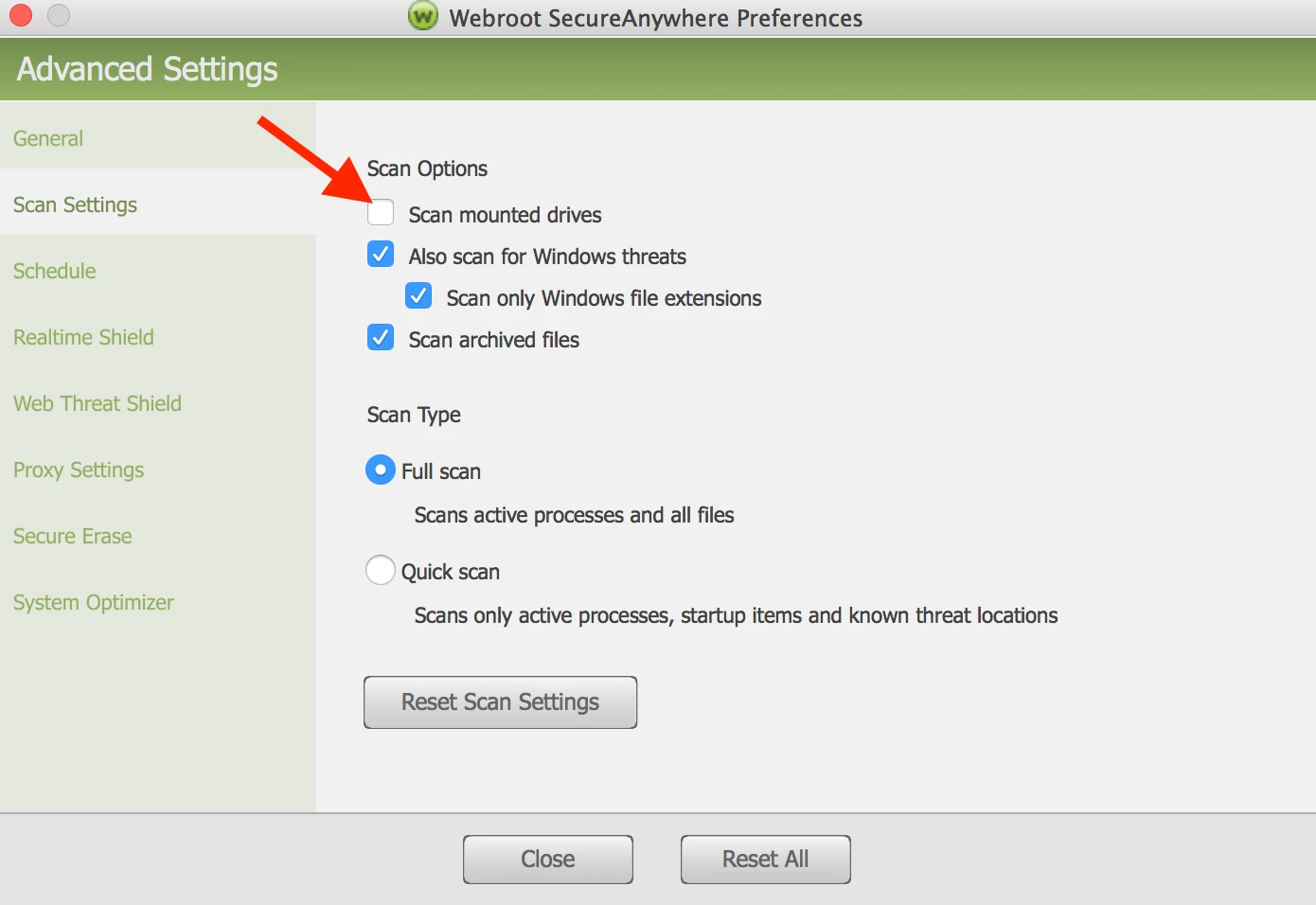Hi all,
I'm a new WSA-C' user and I learn that the scan time should be around 2 minutes so I was surprised when I see that on my PC the average time is 33 minutes !
Page 2 / 2
@DavidP wrote:Hi Claudiu and David,
Claudiu,@ wrote:
Hi,
When you click "Scan my computer" you do not perform a FULL computer scan , you do an "optimized scan" hiden under the name "Scan my PC" which is , indeed, 30sec to 2 min.
A real FULL computer scan is around your time ,30 min.
Question: are you doing a REAL FULL computer scan? If Yes, the time is about right.
Claudiu
Good to meet you and welcome back to the Community.
There is nothing hidden here, and we all know how the scans work. Quite simply, there is no need to waste time scanning each and every file on the computer. What is more important is finding items that will act in undesired manners. This method is simply more efficient and faster than the methods traditionally used. I see no chicanery in use here, the scan method is not "hidden" as you suggested: Webroot is fully open and transparent in how the product works. It quite simply works just as well as other solutions, but in a different way.
Thanks !
I'm using default settings.
I've received an answer to my support ticket and I've to made a "log gathering".
I'll do it later because I'm at work and I'm very busy today!
I'll do it later because I'm at work and I'm very busy today!
Hi@ wrote:
If the folder in the screenshot is any indication, you have a large number of files being stored in a directory used by G Data, which is another anti-malware product. Those may be taking longer to scan due to their large quantity. If you no longer use G Data, you could delete the G Data trash directory. If you still use it, probably this scan is taking longer because there is more to scan. WSA is scanning 83,204 files on your system, whereas on mine it's scanning 37,210. That's not going to be the entire reason for the slowness, but it's part.
I have deleted all the #gdata.trash.store# onmy office PC (more than 2 Go !) and my home PC (more than 12 Go !).
Then I have defragmented my hard drives.
After this maintenance the complete scan is faster (less than 1 min at office and 2min 47sec at home) !
I'm very happy:D
And I got this:
Thank you very much for your help++++++++++++++++
Great to hear thanks for keeping us updated! ;)
Cheers,
Daniel
Cheers,
Daniel
I have scanned several PCs running Windows 10 and the initial scan only took a minute or two. I just added Webroot to a MacBook Pro and the intial scan has taken an 1.25 HOURS and it isn't finished yet and the system has slowed down to a crawl while it's being scanned.
Hello writemom,
Welcome to the Webroot Community,
Please make sure that scanning external drives is unticked. (you can cancel the Webroot scan) Then run another scan.
Please have a look at the Mac PC User Guide http://live.webrootanywhere.com/content/553/Changing-Scan-Settings
Let me know if this does not solve your issue and then we can always do a uninstall/reinstall of Webroot.
Also you can always Submit a Support Ticket if you need more help. This is a free service with a Webroot subscription.
Welcome to the Webroot Community,
Please make sure that scanning external drives is unticked. (you can cancel the Webroot scan) Then run another scan.
Please have a look at the Mac PC User Guide http://live.webrootanywhere.com/content/553/Changing-Scan-Settings
Let me know if this does not solve your issue and then we can always do a uninstall/reinstall of Webroot.
Also you can always Submit a Support Ticket if you need more help. This is a free service with a Webroot subscription.
Reply
Login to the community
No account yet? Create an account
Enter your E-mail address. We'll send you an e-mail with instructions to reset your password.