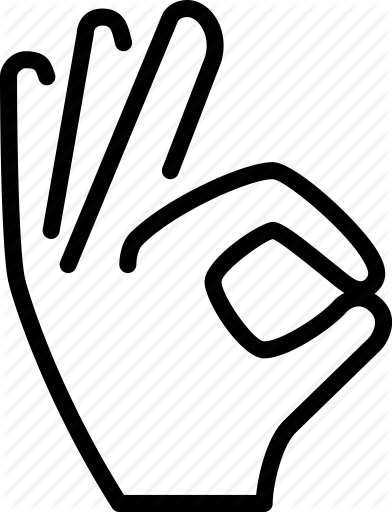Hello Everyone.
I am buying a new computer, and It looks like I have protection for 5 Computers, and when I go to the Consul, it shows all the Computers are protected. But I only have 3 computers. I would like to know how I can Identify which computer it is so I can Deactivate. The problem is they all have a same name. so when I buy my new computer I can add the protection to the new computer.
Thank you very much.
Page 1 / 1
Hello venus60,
On the 3 computer you have please run a complete scans on each computer. Wait for about 10 minutes and go to your account after completing all the scans. See the Three computers that have the most recent scan (10 minutes ago). Those are the computers on your Account you want to save.
Suggestion: I would run a scan on one computer first. Go to your Account to see the computer with that scan time. Rename the computer on your Account, like Computer #1, then do the next computer the same way.... The next computer would be Computer #2. (You may name the computers as you like) That way you see what each computer is recording and they will not have the same name on your Account.
When you get your new computer please follow the steps below to add the computer to your Account. The computer will automatically be added to your Account:
Dave ;)
On the 3 computer you have please run a complete scans on each computer. Wait for about 10 minutes and go to your account after completing all the scans. See the Three computers that have the most recent scan (10 minutes ago). Those are the computers on your Account you want to save.
Suggestion: I would run a scan on one computer first. Go to your Account to see the computer with that scan time. Rename the computer on your Account, like Computer #1, then do the next computer the same way.... The next computer would be Computer #2. (You may name the computers as you like) That way you see what each computer is recording and they will not have the same name on your Account.
When you get your new computer please follow the steps below to add the computer to your Account. The computer will automatically be added to your Account:
- Make sure you have a copy of your 20 Character Alphanumeric Keycode! Example: SA69-AAAA-A783-DE78-XXXX
- Be sure you have or add your Keycode to your Online Console: Webroot SecureAnywhere Online Console
- KEEP the computer online during the install to make sure it works correctly
- Download a Copy Here (Best Buy Geek Squad Subscription PC users click HERE). Let us know if it is the Mac version you need.
- Install with the new installer, entering your Keycode when prompted to do so in the install process
- Let it finish it's install scan
- Reboot
Dave ;)
Greetings, @ .
I've deactivated one of the PC's from your account that hasn't been seen since 2015. For the other four, I'm not certain which ones are still active, as only one has been seen on June 1st and the other 3 are all different days in May.
I recommend following@ 's instructions and running a scan on each computer so they can check-in. Once you've done that, I'll be able to discern what other PC to Deactivate.
Hope this helps.
I've deactivated one of the PC's from your account that hasn't been seen since 2015. For the other four, I'm not certain which ones are still active, as only one has been seen on June 1st and the other 3 are all different days in May.
I recommend following
Hope this helps.
Thank you very much. I did Identified the computers, and I did Renamed them. I Deactivated the older computer, and I noticed now there is 3 computers protected, and I can add additional computer. What about the 5th computer, why it dose not show add a Devise in other words, i should have two additional empty computers. Also, i noticed i can add my Iphone. I have never done that can you help me please.
Thanks.
Thanks.
Good morning venus60,
I'm happy to see that you sorted the problem on your account. If your license is for 5 computers, that's what you get. You are running 3 computers now with one empty space to add another computer. When you add your 4th computer your account will show 4 computers running and another empty space to put your 5th computer. Your account will only show one empty computer until all 5 spaces are filled.
Here is some information (with helpful links) on your iPhone:
https://community.webroot.com/t5/Webroot-Mobile-for-iOS/Webroot-iOS-iPhone/ta-p/283816
I'm happy to see that you sorted the problem on your account. If your license is for 5 computers, that's what you get. You are running 3 computers now with one empty space to add another computer. When you add your 4th computer your account will show 4 computers running and another empty space to put your 5th computer. Your account will only show one empty computer until all 5 spaces are filled.
Here is some information (with helpful links) on your iPhone:
https://community.webroot.com/t5/Webroot-Mobile-for-iOS/Webroot-iOS-iPhone/ta-p/283816
Hi Dave
I am thinking that it is number of 'devices' rather than number of computers...so if you have 3 computers registered and then you register an iPhone, for example, you will only have 1 device left...room for either another computer OR another phone, etc.
APologies if I seem to be picky here but I believe that the correct term is 'devices' as detailed on the Webroot site. :$;)
Regards, Baldrick
I am thinking that it is number of 'devices' rather than number of computers...so if you have 3 computers registered and then you register an iPhone, for example, you will only have 1 device left...room for either another computer OR another phone, etc.
APologies if I seem to be picky here but I believe that the correct term is 'devices' as detailed on the Webroot site. :$;)
Regards, Baldrick
Dear.Baldrick.
Thank you very much for your help. When I go to the Consul, It shows 3 computer protected. And, Add A PC is Grayout. Ok If I add another PC, then why I don't have another Add A PC in my Consul. Also, If I add my I Phone, then I loose one Add a PC Devise, am I correct?
Thank you very much for your help. When I go to the Consul, It shows 3 computer protected. And, Add A PC is Grayout. Ok If I add another PC, then why I don't have another Add A PC in my Consul. Also, If I add my I Phone, then I loose one Add a PC Devise, am I correct?
Hi venus60
Hope that you are well?
I will try to explain...if one takes the standard WRSA Complete license it states, on the Webroot site:
"Secures up to 5 PCs, Macs, tablets, or smartphones. Need to protect more than 5 devices?"
So I understand that to mean that one can cover up to a total of 5 individual PCs, Macs or mobile devices, in any combination, so that in you example if you have a spare/unused 'device' on your license and you add an iPhone then this will be consumed and you will not be able to use it for a further PC.
So if you have a 5 device license and have 3 PCs registered (and active) you have space to register 2 further devices before you exceed the license limit, and then will have to deactivate or deregister any devices that were registered but which you do not want covered by your license because you have, for example, got rid of them, destroyed them, etc.
Hope that helps clarify the point for you?
Regards, Baldrick
Hope that you are well?
I will try to explain...if one takes the standard WRSA Complete license it states, on the Webroot site:
"Secures up to 5 PCs, Macs, tablets, or smartphones. Need to protect more than 5 devices?"
So I understand that to mean that one can cover up to a total of 5 individual PCs, Macs or mobile devices, in any combination, so that in you example if you have a spare/unused 'device' on your license and you add an iPhone then this will be consumed and you will not be able to use it for a further PC.
So if you have a 5 device license and have 3 PCs registered (and active) you have space to register 2 further devices before you exceed the license limit, and then will have to deactivate or deregister any devices that were registered but which you do not want covered by your license because you have, for example, got rid of them, destroyed them, etc.
Hope that helps clarify the point for you?
Regards, Baldrick
Dear. Baldrick.
I totally understand. But If I add my Iphone, that is the 4th license. and If I want to add my new computer that is the 5th License. How can I add the 5th License when inside the Consul it only shows 4 Licenses 3 active one not active ?
In other words, it should show 3 active 4 not active am I correct ?
Thanks
I totally understand. But If I add my Iphone, that is the 4th license. and If I want to add my new computer that is the 5th License. How can I add the 5th License when inside the Consul it only shows 4 Licenses 3 active one not active ?
In other words, it should show 3 active 4 not active am I correct ?
Thanks
Hi venus60
Usually a device is registered to the Console automatically when you install WRSA on the PC, however it can take up to 24 hours for the installation/registration to appear. One can trymto 'nudge' it along by running a manual scan, but that does not always work.
So goaahead, install normally, wait a while and then check the Console. If that has not resolved the situation then check again periodically, but ifmafter 24 hours still nothing then in those circumstances I would Open a Support Ticket to get the Support Team to check out the back office as it seems that this is where the problem lies.
Regards, Baldrick
Usually a device is registered to the Console automatically when you install WRSA on the PC, however it can take up to 24 hours for the installation/registration to appear. One can trymto 'nudge' it along by running a manual scan, but that does not always work.
So goaahead, install normally, wait a while and then check the Console. If that has not resolved the situation then check again periodically, but ifmafter 24 hours still nothing then in those circumstances I would Open a Support Ticket to get the Support Team to check out the back office as it seems that this is where the problem lies.
Regards, Baldrick
Dear Balerick.
ok, I am getting my computer tomorrow. Since the computer never had webroot security, first I need to download the webroot, and run it, and then add the product key, correct ?
where can I download the webroot?
Thanks.
ok, I am getting my computer tomorrow. Since the computer never had webroot security, first I need to download the webroot, and run it, and then add the product key, correct ?
where can I download the webroot?
Thanks.
Hello venus60,
Please look at this post to install WSA:
https://community.webroot.com/t5/Webroot-SecureAnywhere-Complete/Adding-New-Computer-From-Consul/m-p/293598#M20303
HTH
Dave. ;)
Please look at this post to install WSA:
https://community.webroot.com/t5/Webroot-SecureAnywhere-Complete/Adding-New-Computer-From-Consul/m-p/293598#M20303
HTH
Dave. ;)
Hi venus60
That is correct, and you can get the PC download from HERE.
But as I said earlier...there should be no need to got into the Conole and manually register the new install of WRSA on your new PC...that should occur automatically as a result of the installation.
This can take up to 48 hours to occur (and during that time you are full protected by WRSA, I should add) but you can try to speed the process up by running a manual scan of your PC shortly after installation...a 'nudge' of you will.
Keep checking the Console periodically after installation and if after 24 hours you do not see the new installation registered then Open a Support Ticket to get the Support Team to investigate/correct the issue.
I should stress once more that an installation not being registered in the Console DOES NOT affect the protection afforded by WRSA...if the application on the PC is showing GREEN then you afe all OK/protected.
Hope that helps?
Regards, Baldrick
That is correct, and you can get the PC download from HERE.
But as I said earlier...there should be no need to got into the Conole and manually register the new install of WRSA on your new PC...that should occur automatically as a result of the installation.
This can take up to 48 hours to occur (and during that time you are full protected by WRSA, I should add) but you can try to speed the process up by running a manual scan of your PC shortly after installation...a 'nudge' of you will.
Keep checking the Console periodically after installation and if after 24 hours you do not see the new installation registered then Open a Support Ticket to get the Support Team to investigate/correct the issue.
I should stress once more that an installation not being registered in the Console DOES NOT affect the protection afforded by WRSA...if the application on the PC is showing GREEN then you afe all OK/protected.
Hope that helps?
Regards, Baldrick
I've emailed you all the instructions and your keycode to your@earthlink.net address.
Please feel free to send me a private message if you have any issues.
Thank you very much,. It is working now.
Reply
Login to the community
No account yet? Create an account
Enter your E-mail address. We'll send you an e-mail with instructions to reset your password.