I ran a system analyzer and amdrsserv.exe came up as a possible leak. My computer seems to run faster I disabled it, can I safely delete it ??? Or is it necessary???
Solved
amdrsserv.exe
Best answer by TripleHelix
Then why does it show up on my virus scan as a possible handle leak???
It’s not a Virus scan it’s system analyzer scan and i don’t use it as you can’t fix Leaks and other things as it’s a baseline tool only!
https://community.webroot.com/search?q=system%20analyzer
This is from my system and there is nothing I can do to correct the issues!
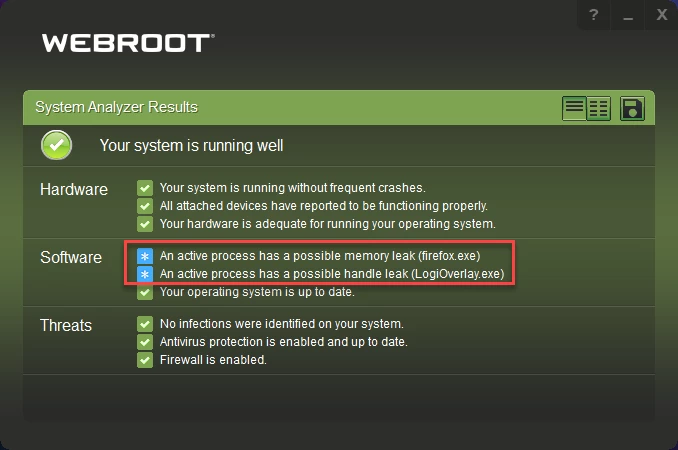
Thanks,
Login to the community
No account yet? Create an account
Enter your E-mail address. We'll send you an e-mail with instructions to reset your password.




