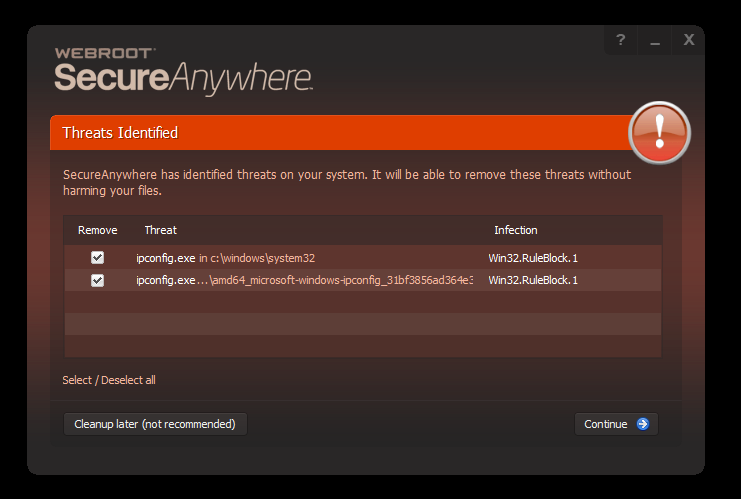I lost internet connection and had to allow these to keep it open =
svchost.exe in C: windows erdnt cache 86
and
svchost.exe in C : windows erdnt cache 64
I did a Google search but cant get a strait answer.
Thank you,
Gunner
Page 1 / 1
Hi ? Having researched and discussed this we feel it's best to Submit a Support Ticket for peace of mind.
Please let us know of the outcome, or if we can advise further.
Please let us know of the outcome, or if we can advise further.
I understand that a support ticket can be the answer.
It's been suggested before but I got scared off by the process.
Maybe I just did not understand it properly but it was something about signing your rights away.
Is there a place here that explains the process. Like a guide of some kind ?
It's been suggested before but I got scared off by the process.
Maybe I just did not understand it properly but it was something about signing your rights away.
Is there a place here that explains the process. Like a guide of some kind ?
Hi Gunner,
Do you mean this?
Just follow the prompts to submit a Support Ticket . The browser will ask you to accept cookies and you click yes and then proceed to put your email in.
For Technical Support for Webroot SecureAnywhere http://sw.nohold.net/Webroot/Images/wsa_icon.png, there are several options.
If you are unable to use the option above to submit a ticket, click here. If prompted, log into your account.
If you prefer to speak to a Technical Support representative by phone,You can contact Technical Support at 1-866-612-4227, Monday through Friday from 7am-6pm.
Do you mean this?
Just follow the prompts to submit a Support Ticket . The browser will ask you to accept cookies and you click yes and then proceed to put your email in.
For Technical Support for Webroot SecureAnywhere http://sw.nohold.net/Webroot/Images/wsa_icon.png, there are several options.
- Use the Help and Support option from the SecureAnywhere system tray icon.
- Click the SecureAnywhere icon in your system tray. [img]http://sw.nohold.net/Webroot/Images/wsa_iconsystemtray.png[/img]
- In the menu that appears, click Help and Support. [img]http://sw.nohold.net/Webroot/Images/wsa_iconsystemtraymenu.png[/img] A Webroot SecureAnywhere Product Support web page opens in your default browser.
- Under Product Support, click Open a Support Ticket.
- If prompted, log into your account.
Also I have done a ton of research on the objects WSA just caught.....
Thank you for your time and effort in this matter.
I do appreciate your guidance,
Gunner
Thank you for your time and effort in this matter.
I do appreciate your guidance,
Gunner
You are most welcome ?,
If you have anymore questions then feel free to ask. I hope what you found was satisfying for you?
If you have anymore questions then feel free to ask. I hope what you found was satisfying for you?
Hi Gunner
If I may also add an important point about using Support...opening a Support Ticket or calling them to assist with an issue on your system (that should generally be or be suspected to involve WSA, is free of charge to the user as long as the user has a valid/active subscription to WSA.
Also, please see this page from the online help text re. accessing technical support...that should answer any further questions you may have on that subject.
Hope that helps further?
Regards, Baldrick
If I may also add an important point about using Support...opening a Support Ticket or calling them to assist with an issue on your system (that should generally be or be suspected to involve WSA, is free of charge to the user as long as the user has a valid/active subscription to WSA.
Also, please see this page from the online help text re. accessing technical support...that should answer any further questions you may have on that subject.
Hope that helps further?
Regards, Baldrick
http://live.webrootanywhere.com/content/603/Managing-quarantined-items@ wrote:
Also I have done a ton of research on the objects WSA just caught.....
Thank you for your time and effort in this matter.
I do appreciate your guidance,
Gunner
@ FYI if needed: http://live.webrootanywhere.com/content/585/Managing-Detected-Threats
"Do not restore the file unless you are absolutely sure that it is legitimate."
Submit a Support Ticket is the safest option, in respect of information provided. Only the professionals can be sure of the situation, and it's part of the great Webroot service to its users.
Reply
Login to the community
No account yet? Create an account
Enter your E-mail address. We'll send you an e-mail with instructions to reset your password.