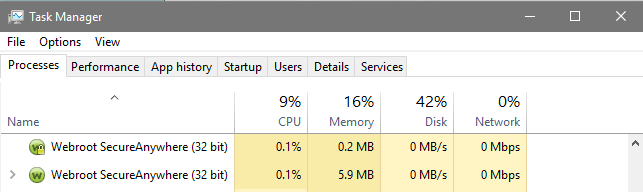A recent update of Windows 10 appears to have shut off my webroot program, and, lo and behold, Windows Defender -- which I had never used -- was busily scanning my laptops as if we had been bestest friends forever...though he got a little squirrely when I asked where Webroot had gone...he kind of shuffled his feet, averted his eyes, and muttered "Um...I think webroot mentioned a much needed vacation, and something about New Zealand..."
Well, imagine my suprise when I found old Webroot, bound and gagged, and stuck in the basement of my program files.
So,,,what's the deal with these two? Can they co-exist? Or is it and either/or situation?
Page 1 / 1
Hello and Welcome to the Webroot Community!
First thing yes they can coexist but there is a work around for this only if you feel comfortable with working within the registry?
Windows 8.1 and Windows 10 detects other AVs in the Action Center and blocks Defender from becoming active.
"You can create a value of type DWORD named HideActionCenter (under HKLMSoftwareWRData on 32bit or for 64bit HKLMSoftwareWow6432NodeWRData) set to '1' and reboot and it will prevent Webroot from adding into the Action Center to allow Defender to stay active."
Webroot or I don't take any responsibility if you make changes in the registry!
Now WSA is not working I suggest you do a Clean reinstall!
Please follow the steps closely!
Thanks,
Daniel 😉
First thing yes they can coexist but there is a work around for this only if you feel comfortable with working within the registry?
Windows 8.1 and Windows 10 detects other AVs in the Action Center and blocks Defender from becoming active.
"You can create a value of type DWORD named HideActionCenter (under HKLMSoftwareWRData on 32bit or for 64bit HKLMSoftwareWow6432NodeWRData) set to '1' and reboot and it will prevent Webroot from adding into the Action Center to allow Defender to stay active."
Webroot or I don't take any responsibility if you make changes in the registry!
Now WSA is not working I suggest you do a Clean reinstall!
Please follow the steps closely!
- Make sure you have a copy of your 20 Character Alphanumeric Keycode! Example: SA69-AAAA-A783-DE78-XXXX
- KEEP the computer online for Uninstall and Reinstall to make sure it works correctly
- Download a Copy Here (Best Buy Subscription PC users click HERE)
- Uninstall WSA and Reboot
- Install with the new installer, enter your Keycode and don't import any settings if asked to as you can set it up as you like once it's done
- Let it finish it's install scan
- Reboot once again
Thanks,
Daniel 😉
Now, in addition to having an apparently inactive paid-for webroot program, I have a headache.
It is the bane of the computer industry that these competing software entities go to such extremes to render the other impotent. The end-user is held hostage to competing interests, and is rarely able to just choose what he or she wants.
Rant over: I am on the road for work, and don't have my original installation disc that was given to me by the geeks at BestBuy. So, I may be precluded from reinstalling etc.
May I ask a more basic question: How can I determine that webroot is active? I can open the dashboard, and it indicates that things are "on"...
It is the bane of the computer industry that these competing software entities go to such extremes to render the other impotent. The end-user is held hostage to competing interests, and is rarely able to just choose what he or she wants.
Rant over: I am on the road for work, and don't have my original installation disc that was given to me by the geeks at BestBuy. So, I may be precluded from reinstalling etc.
May I ask a more basic question: How can I determine that webroot is active? I can open the dashboard, and it indicates that things are "on"...
With the instructions above I added the link to download a fresh copy from Geek Squad as well all you need to know is your Keycode!
Open Task Manager and look to see if you see two small processes of WSA listed that will tell you if WSA is active!
Also do the above clean Reinstall to sort out WSA's issues!
Thanks,
Daniel ;)
Open Task Manager and look to see if you see two small processes of WSA listed that will tell you if WSA is active!
Also do the above clean Reinstall to sort out WSA's issues!
Thanks,
Daniel ;)
Thanks for all your guidance. There is one WSA entry under the background processes, and one under the apps heading. Is that right? or should there be two under the background processes?
Okay...I shut down the dashboard, and there are now two running in the background. So, I'm good, right?
There should be one for User and the other for System! Again a clean reinstall is best at this time really and only takes a few minutes as WSA is so small!!@ wrote:
Okay...I shut down the dashboard, and there are now two running in the background. So, I'm good, right?
Please follow the steps closely!
- Make sure you have a copy of your 20 Character Alphanumeric Keycode! Example: SA69-AAAA-A783-DE78-XXXX
- KEEP the computer online for Uninstall and Reinstall to make sure it works correctly
- Download a Copy Here (Best Buy Subscription PC users click HERE)
- Uninstall WSA and Reboot
- Install with the new installer, enter your Keycode and don't import any settings if asked to as you can set it up as you like once it's done
- Let it finish it's install scan
- Reboot once again
Daniel 😉
Reply
Login to the community
No account yet? Create an account
Enter your E-mail address. We'll send you an e-mail with instructions to reset your password.