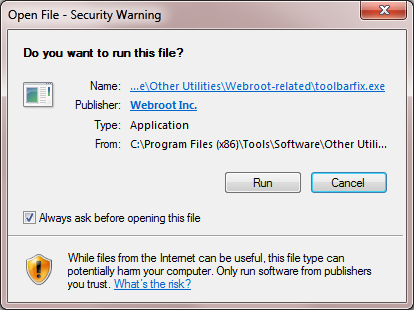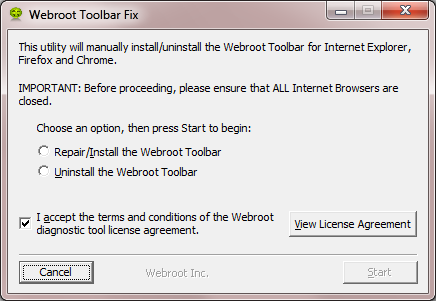I have had to reinstall Chome... again. I downloaded it via IE (v. 10) and the Webroot extensions were not working, weren't displayed normally, in fact, no extensions were. So eventually I un-installed it, and then downloaded it from Firefox this time. This time, Chrome seems to be working right ... the extensions showed up and I enabled them. Before when they did not, I went to the application store, or whatever its called, to find the Webroot extensions, and they were not listed; the only one listed is something I have not seen before, a Webroot Reputation extension, which is provided by brightcloud. So. What happened to the extensions in the Chrome store? And this other one > what is this one, and is it legit?
Page 1 / 1
Hello JeffK,
Welcome to the Webroot Community,
Yes the Webroot Webfilter for Chrome is located here
Yes the Webroot Reputation Extention it is legit. But I was told it's not necessary since the Webroot Reputation toolbar has been replaced by the Webroot Filtering Extension.
As for the Password Manager toolbar this sometimes does happen and to try to resolve it you can try running the Toolbarfix tool. You can download it for here.
Once downloaded launch it by clicking on the executable, and you should see the following, if then that is fine and you should click on 'Run':
which should then take you to the following dialog:
on which you should choose/check the option 'Repair/Install the Webroot Toolbar' and then press 'Start'.
That should initiate the fix process and you just have to wait for it to finish, close the dialog and then check in your browser to see if the Password Manager Toolbar icon is now visible. If the fix has been successful you should see the following greyed out icon in a toolbar at the top of the IE browser page:
One then double clicks on that so that the login dialog is presented, etc.
Please check the above out and come back if anything is not clear or if it does not help/respond to your query.
Note: This will not work in Microsoft Edge. Webroot is currently awaiting that MS allow addons/extensions to be used with Edge. Please see HERE for a KB Article on the subject.
Hope this helps?
Welcome to the Webroot Community,
Yes the Webroot Webfilter for Chrome is located here
Yes the Webroot Reputation Extention it is legit. But I was told it's not necessary since the Webroot Reputation toolbar has been replaced by the Webroot Filtering Extension.
As for the Password Manager toolbar this sometimes does happen and to try to resolve it you can try running the Toolbarfix tool. You can download it for here.
Once downloaded launch it by clicking on the executable, and you should see the following, if then that is fine and you should click on 'Run':
which should then take you to the following dialog:
on which you should choose/check the option 'Repair/Install the Webroot Toolbar' and then press 'Start'.
That should initiate the fix process and you just have to wait for it to finish, close the dialog and then check in your browser to see if the Password Manager Toolbar icon is now visible. If the fix has been successful you should see the following greyed out icon in a toolbar at the top of the IE browser page:
One then double clicks on that so that the login dialog is presented, etc.
Please check the above out and come back if anything is not clear or if it does not help/respond to your query.
Note: This will not work in Microsoft Edge. Webroot is currently awaiting that MS allow addons/extensions to be used with Edge. Please see HERE for a KB Article on the subject.
Hope this helps?
Thanks!
Hi JeffK,
You are most Welcome! Let us know if you get this straightened out won't you?
Thanks!
You are most Welcome! Let us know if you get this straightened out won't you?
Thanks!
Yes it helped. thanks. Sometimes, like now, I see the Webroot filtering on Google searches is grayed out; there are no indications if a link is safe or not, they are all gray. Any idea what causes this? The only thing I know to do is reboot my PC (Windows 7, Chrome 32 most current version)
Hi JeffK
Did the reboot work for the grey circles? If not would you mind trying a uninstall/reinstall of Webroot? This will only take a few minutes or so to do.
Please follow the steps closely!
Thanks!
Did the reboot work for the grey circles? If not would you mind trying a uninstall/reinstall of Webroot? This will only take a few minutes or so to do.
Please follow the steps closely!
- Make sure you have a copy of your 20 Character Alphanumeric Keycode! Example: SA69-AAAA-A783-DE78-XXXX
- KEEP the computer online for Uninstall and Reinstall to make sure it works correctly
- Download a Copy Here (Best Buy Subscription PC users click HERE) Let us know if it is the Mac version you need.
- Uninstall WSA and Reboot
- Install with the new installer, enter your Keycode and don't import any settings if asked to as you can set it up as you like once it's done
- Let it finish it's install scan
- Reboot once again
Thanks!
thanks, I ended up re-installing it, but not before I saw your message. It happened again this morning, the only difference was that I upgraded IE from 10 to 11, which I had been putting off; I have no idea if it is related. I didn't check to see if the problem existed before that. In any case, I had to reinstall it again this morning. One thing I have not done both times is that I didn't select the option to NOT import previous settings. If it happens again, I will certainly choose to not import previous settings. Thanks for your help!
Hi JeffK,
Yes please if that window pops up do not import setting.
And you are most welcome. Let us know how things are going ok?
Thanks!
Yes please if that window pops up do not import setting.
And you are most welcome. Let us know how things are going ok?
Thanks!
Gray again today, have done all recommendations and submitted a trouble ticket. I noticed for the first time today something called wruninstall which says it is a Webroot application, but when I clicked on it, it wants to install something called LastPass. Never heard of this. Any ideas about this? Didn't go through with it. Don't know what this is.
Hello JeffK
I believe this is the Password Management toolbar, and intended to ensure that the most current version of the toolbar is installed in your browser. ? am I correct in saying this is the Password Manager toolbar?
I believe this is the Password Management toolbar, and intended to ensure that the most current version of the toolbar is installed in your browser. ? am I correct in saying this is the Password Manager toolbar?
?,
This is correct. The Webroot password manager is built upon Last Pass.
?, I wouldnt advise running that utility at this time. I would say the best course of action if ?'s instructions didn't resolve the issue is to wait for a response from support. I'm sure they can get this squared away for you.
Regards,
This is correct. The Webroot password manager is built upon Last Pass.
?, I wouldnt advise running that utility at this time. I would say the best course of action if ?'s instructions didn't resolve the issue is to wait for a response from support. I'm sure they can get this squared away for you.
Regards,
Thanks; I actually shredded the file - I have never used the password manager as I could never get any of it to work and felt like I didn't really have any interest in it anyway; each time I went to set it up on the appropriate page, it would just appear to be doing something, for hours, and nothing ever really happened. So this time I removed the password extension from Chrome and then I saw the file Uninstall Webroot and used THAT (instead of Control Panel in Windows 7) to uninstall it. Who knows why, but after rebooting, and re-installing again (fourth time today!) it works again. Very odd indeed! Will let you know if the support team has any ideas on this too.
Thank you James for the assistance! Appreciate that alot!:D
Thanks JeffK,
Sorry you are having these issues. Please let us know what support has to say and they can even help set up your PW Manager if you are having troubles with that.
Sorry you are having these issues. Please let us know what support has to say and they can even help set up your PW Manager if you are having troubles with that.
Reply
Login to the community
No account yet? Create an account
Enter your E-mail address. We'll send you an e-mail with instructions to reset your password.