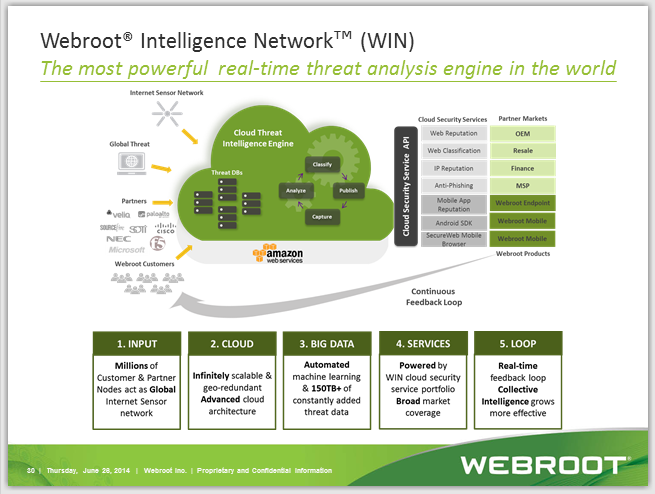Hello,
I recently discovered that the gradually increasing size of my dive image files and decreasing SSD capacity were directly attributable to an enormous SecureAnywhere WRData folder.
I contacted support and received the following response: “To start it fresh you can uninstall Webroot SecureAnywhere normally and then delete the WRData folder and restart your computer, then reinstall Webroot and there will be a new WRData folder.”
I completed all steps as instructed. Between my November 20, 2013 reinstall and this post, the WRData folder has grown from a few megabytes to over 2.6 gigabytes. In comparison, the 2 day old and still growing WRData folder is roughly 4 times the size of all of my Norton Internet Security files/folder combined.
The above noted :
Is this normal for the WRData folder or do I have a problem?
Is there a way to reduce the number and/or limit the size of the database files in the WRData folder?
Any assistance would be greatly appreciated...
Page 3 / 8
"used to since the end of Prevx so it hardly new technology?"...respectfully, that is where you are slightly incorrect, Martians. Yes, WSA is based on Prevx technology but the emphasis is on the 'based on', as Joe, whilst at Webroot, significantly enhanced the technology. What currently backs up the WSA front end is a quantum leap ahead of what backed up Prevx, as one would expect given the development time and money sunk into the product.
So yes, comparatively speaking, it is new technology, in its current form, based on an original idea that we are indebted to Prevx for...IMHO.
So yes, comparatively speaking, it is new technology, in its current form, based on an original idea that we are indebted to Prevx for...IMHO.
Well I for one will say WSA is much more than the other product you mentioned any day so how can we help you or you just come here to promote ESET?
Daniel
Daniel
I have in my cupboard still 3 boxes of WSA essentials 2011, I agree it has changed, the UI had a big change last year, & been updated but they are essentially the same program. & different that the previous module Webroot used.
I haven't come to promote ESET, I have used WSA for some time & was a contributor to the forum when it was on Wilders, I have the greatest respect for Triple Helix (and recently read the small piece that was written about him) & had for Joe who was part of Webroot .
I'm not trolling & therefore wont post again - Today I removed WSA from my daughters PC, I thought you may be interested why, every word I've written is true & have no ulterior motive whatever. It would seem Webroot do not want constructive criticism - I actually went to the trouble of removing ESET in safe mode, installing WSA using it for a while, reporting my findings, I then had to image back & defrag etc. I would have been happy if WSA had worked out of the box & would said I was wrong - As I've recommended WSA to more people than I can count I thought Webroot may be interested, it seems they are not.
BTW I've seen all the WSA videos.
Kind regards Paul.
BTW : I wont reply to any further parts of this thread as I'm no longer a WSA user I have deleted my login info, I’ve said my point & respect not all AV solutions are suitable for all people & or situations.
I haven't come to promote ESET, I have used WSA for some time & was a contributor to the forum when it was on Wilders, I have the greatest respect for Triple Helix (and recently read the small piece that was written about him) & had for Joe who was part of Webroot .
I'm not trolling & therefore wont post again - Today I removed WSA from my daughters PC, I thought you may be interested why, every word I've written is true & have no ulterior motive whatever. It would seem Webroot do not want constructive criticism - I actually went to the trouble of removing ESET in safe mode, installing WSA using it for a while, reporting my findings, I then had to image back & defrag etc. I would have been happy if WSA had worked out of the box & would said I was wrong - As I've recommended WSA to more people than I can count I thought Webroot may be interested, it seems they are not.
BTW I've seen all the WSA videos.
Kind regards Paul.
BTW : I wont reply to any further parts of this thread as I'm no longer a WSA user I have deleted my login info, I’ve said my point & respect not all AV solutions are suitable for all people & or situations.
Well I am Triple Helix but we don't care for members comparing WSA with any competitor unless you are using both on the same machine and have issues with them, and I'm sorry this is not Wilders this is the Webroot Community Forums so please respect that. Also what username are you using on Wilders as I assume it's not the same as here?@ wrote:
I have in my cupboard still 3 boxes of WSA essentials 2011, I agree it has changed, the UI had a big change last year, & been updated but they are essentially the same program. & different that the previous module Webroot used.
I haven't come to promote ESET, I have used WSA for some time & was a contributor to the forum when it was on Wilders, I have the greatest respect for Triple Helix (and recently read the small piece that was written about him) & had for Joe who was part of Webroot .
I'm not trolling & therefore wont post again - Today I removed WSA from my daughters PC, I thought you may be interested why, every word I've written is true & have no ulterior motive whatever. It would seem Webroot do not want constructive criticism - I actually went to the trouble of removing ESET in safe mode, installing WSA using it for a while, reporting my findings, I then had to image back & defrag etc. I would have been happy if WSA had worked out of the box & would said I was wrong - As I've recommended WSA to more people than I can count I thought Webroot may be interested, it seems they are not.
BTW I've seen all the WSA videos.
Regards Paul.
Thanks,
TH 😉
Reply:
As you can't seem to let this go I will reply - My user name on Wilders is frankly none of your business & as Webroot no longer have a presence on there I’m surprised you asked. But I continue to use that forum as I use other security solutions etc & been a member for many years.
As you don't seem to believe a word I say further typing is a waste of effort - I have a fixed IP with Virgin Media & have no intention of returning to this forum under another persona & as you are a mod I assume you have it.
I have not compared your (WSA) solution to ESET, I installed WSA today on this machine to see basically if I could replicate the issue on my daughters PC upstairs (that had WSA on) with Spotify after Baldrick replied - I used this thread as her WR Data folder was very large hence the connection with this thread & you ought to have poined the issue of forum rules out earlier but you didn't, you replied.
Feel free to delete any or all of my posts that you feel transgress the forum rules - I will if I feel inclined comment on any aspects of WSA on other forums but that is unlikely as I do have a life. I've obviously ruffled your feathers but as I've said I wont reply again so feel free to have the last word...
As you can't seem to let this go I will reply - My user name on Wilders is frankly none of your business & as Webroot no longer have a presence on there I’m surprised you asked. But I continue to use that forum as I use other security solutions etc & been a member for many years.
As you don't seem to believe a word I say further typing is a waste of effort - I have a fixed IP with Virgin Media & have no intention of returning to this forum under another persona & as you are a mod I assume you have it.
I have not compared your (WSA) solution to ESET, I installed WSA today on this machine to see basically if I could replicate the issue on my daughters PC upstairs (that had WSA on) with Spotify after Baldrick replied - I used this thread as her WR Data folder was very large hence the connection with this thread & you ought to have poined the issue of forum rules out earlier but you didn't, you replied.
Feel free to delete any or all of my posts that you feel transgress the forum rules - I will if I feel inclined comment on any aspects of WSA on other forums but that is unlikely as I do have a life. I've obviously ruffled your feathers but as I've said I wont reply again so feel free to have the last word...
No I don't have permissions to see anyone's IP address only Admins and not sure about Mods, don't get me wrong as many Wilders members are here and using the same username so in a sense I/we would know who you are! And your first post here you Mention ESET and 3 other times so that's puts in my mind hey this user is just here to complain and he mentions ESET as well and I assume you were part of the Beta Testers Group so you know how to work with support as that's the best place to convey the many issues you have sorry you took offence.
My Respects,
Daniel
My Respects,
Daniel
Opened the followingti cket with Support:
Hi
This support call is as a result of a conversation in the Webroot Community https://community.webroot.com/t5/Webroot-SecureAnywhere-Complete/Controlling-WRData-folder-size-help-needed/td-p/69357/page/5
My WRData folder is just short of 6GB. I have previously un/reinstalled WSA to fix this but was wondering if sending the logs again and maybe another round of whitelisting could help prevent having to do this.
I (in the interests of perhaps being able to improve WSA from the info in my logs), and the Community, would like to know why the WRData folder is getting so large and why the older .db files (two of which are over 2GB) are not being cleaned out. I see my oldest .db files are from 18 June.
I have uploaded the logs using wsalogs.exe. Does this also how the scan log [u] files for whitelisting or do I have to send this separately? My system is clean according to Malwarebytes Pro.
Rgds - Paul
They whitelisted my apps and asked me to reinstall. Will monitor WRData - now
Will monitor WRData - now at 35MB after reinstall and custom deep scan.
Hi
This support call is as a result of a conversation in the Webroot Community https://community.webroot.com/t5/Webroot-SecureAnywhere-Complete/Controlling-WRData-folder-size-help-needed/td-p/69357/page/5
My WRData folder is just short of 6GB. I have previously un/reinstalled WSA to fix this but was wondering if sending the logs again and maybe another round of whitelisting could help prevent having to do this.
I (in the interests of perhaps being able to improve WSA from the info in my logs), and the Community, would like to know why the WRData folder is getting so large and why the older .db files (two of which are over 2GB) are not being cleaned out. I see my oldest .db files are from 18 June.
I have uploaded the logs using wsalogs.exe. Does this also how the scan log [u] files for whitelisting or do I have to send this separately? My system is clean according to Malwarebytes Pro.
Rgds - Paul
They whitelisted my apps and asked me to reinstall. Will monitor WRData - now
Will monitor WRData - now at 35MB after reinstall and custom deep scan.
I must be setting a record - after two day my WRdata folder is 22GB.
One file of 20Gb
One file of 2GB
A few small ones.
I have no disk space left and the PC (a VM) is unusable. I'm a bit appalled that webroot can do this.
Have lodged a support request.
One file of 20Gb
One file of 2GB
A few small ones.
I have no disk space left and the PC (a VM) is unusable. I'm a bit appalled that webroot can do this.
Have lodged a support request.
Hi @ !
Did you check the WRLog file in order to find out what processes are gettng logged? It's a good idea to open a support request so that the team can look at the files and whitelist them, if needed. If you already know that the logged processes are good you can also manually stop the monitoring process; in the WSA GUI go to Utilities, System Control and check Control Active Processes
Did you check the WRLog file in order to find out what processes are gettng logged? It's a good idea to open a support request so that the team can look at the files and whitelist them, if needed. If you already know that the logged processes are good you can also manually stop the monitoring process; in the WSA GUI go to Utilities, System Control and check Control Active Processes
Hi everybody. I've been using Webroot for 2015. It seems other users have had this problem, so I'm posting in this thread. I basically also have the "bloated folder size" problem, but it's taking up 101 GB of my 194 GB HDD! I have no more space to write on the disk, and that in the middle of a 9GB download which I'm going to have to start again.. But I can't because I have no more space!
I already wrote a support ticket, hopefully they will answer soon as it's near impossible to work on this pc with almost no free space.
I already wrote a support ticket, hopefully they will answer soon as it's near impossible to work on this pc with almost no free space.
Hi newuser123
Welcome to the Community Forums.
Do you by any chance keep you apps up to date or try out recently released apps as the norm? The reason I ask is because, as I suspect that you know, what causes that folder to 'bloat' is that it is the storage folder for the output files that resilt from the journaling and monitoring of behavior that WSA instigates when it comes across a file/apps for which it cannot determin if 'good' or 'bad'. So these files are important to protect/ensure against permanent damage to a user’s machine.
They should get cleared when a files i/app is determined as 'good' but there have been some issues here and I believe that Webroot is working on the issue, or at least they were.
There is a manula way to determine what journal-related files are no longer required, etc. but that involves a voyage into the Registry, review of Registry keys, cross referencing with the 'dbnnnnn.db files, and then manually deleting thos that are not required. And I would not advise this to anyone not feeling technically confident, etc.
Therefore the quickest way to reduce the size of that folder is to uninstall WSA and then reinstall it without importing previous settings...buut whilst this is easy it will remove the journalling files some of which are covering current monitoring of files/apps yet to be determined as 'good or 'bad' and if evenyaully found to be 'bad' then, by the uninstall/reinstall action, the journalling informastion will have been 'lost' and WSA will be unable to perform the rollback action.
The other approach is to pursue that SUpport Ticket that you have opened making sure that you explain the criticallity of your space problem and see if the Support Team can assist in cleaning out the WRDATA folder appropriately.
Apologies that I cannnot be of more help.
Regards, Baldrick
Welcome to the Community Forums.
Do you by any chance keep you apps up to date or try out recently released apps as the norm? The reason I ask is because, as I suspect that you know, what causes that folder to 'bloat' is that it is the storage folder for the output files that resilt from the journaling and monitoring of behavior that WSA instigates when it comes across a file/apps for which it cannot determin if 'good' or 'bad'. So these files are important to protect/ensure against permanent damage to a user’s machine.
They should get cleared when a files i/app is determined as 'good' but there have been some issues here and I believe that Webroot is working on the issue, or at least they were.
There is a manula way to determine what journal-related files are no longer required, etc. but that involves a voyage into the Registry, review of Registry keys, cross referencing with the 'dbnnnnn.db files, and then manually deleting thos that are not required. And I would not advise this to anyone not feeling technically confident, etc.
Therefore the quickest way to reduce the size of that folder is to uninstall WSA and then reinstall it without importing previous settings...buut whilst this is easy it will remove the journalling files some of which are covering current monitoring of files/apps yet to be determined as 'good or 'bad' and if evenyaully found to be 'bad' then, by the uninstall/reinstall action, the journalling informastion will have been 'lost' and WSA will be unable to perform the rollback action.
The other approach is to pursue that SUpport Ticket that you have opened making sure that you explain the criticallity of your space problem and see if the Support Team can assist in cleaning out the WRDATA folder appropriately.
Apologies that I cannnot be of more help.
Regards, Baldrick
Thank you very much for your reply, Baldrick.
Indeed, the way(s) you mentioned to determine the problem are beyond my technical abilities and I wouldn't want to mess around with stuff I don't know.
Yes, I keep my apps up to date, but not many of them - the first ones that come to mind are Adobe Reader, Firefox and of course Webroot itself.
Is there maybe an option to determine manually wether a file/app is good or bad? Maybe that could help.
Either way, I have already submitted a support ticket and am currently waiting for an answer.
Best regards.
Indeed, the way(s) you mentioned to determine the problem are beyond my technical abilities and I wouldn't want to mess around with stuff I don't know.
Yes, I keep my apps up to date, but not many of them - the first ones that come to mind are Adobe Reader, Firefox and of course Webroot itself.
Is there maybe an option to determine manually wether a file/app is good or bad? Maybe that could help.
Either way, I have already submitted a support ticket and am currently waiting for an answer.
Best regards.
Hi newuser123
You are most wellcome...and you are most wise to err on the side of caution here.
As to whether there is maybe an option to determine manually whether a file/app is good or bad...well, Yes, there is but not that either you or I could use although if one checks on whether there are any files currently being monitored by WSA, and there are none flagged as such then it is a pretty safe bet that one can uninstall/reinstall WSA which should clean/remove the 'dbnnnnn.db' files in WRDATA as a result.
But IMHO you have done the best thing to open a support ticket and get the professionals to help.
Please do keep us posted on what they come back with and how this turns out for you.
Regards, Baldrick
You are most wellcome...and you are most wise to err on the side of caution here.
As to whether there is maybe an option to determine manually whether a file/app is good or bad...well, Yes, there is but not that either you or I could use although if one checks on whether there are any files currently being monitored by WSA, and there are none flagged as such then it is a pretty safe bet that one can uninstall/reinstall WSA which should clean/remove the 'dbnnnnn.db' files in WRDATA as a result.
But IMHO you have done the best thing to open a support ticket and get the professionals to help.
Please do keep us posted on what they come back with and how this turns out for you.
Regards, Baldrick
I see.. Well, since I am very short on time and really need my pc functioning correctly as soon as possible, I will reinstall WSA.
Hopefully this will keep the problem at bay until it can be properly fixed.
I will reply to this thread once more when the support replies to my ticket.
Hopefully this will keep the problem at bay until it can be properly fixed.
I will reply to this thread once more when the support replies to my ticket.
Hi newuser123
As a quick check to see if WSA is monitoring any apps/files look in the following places
1. PC Security > Quarantine > Detection Configuration
2. Identity & Privacy > Protected Applications
3. Utilities > System Control > Control Active Processes
If there are no apps/files set to 'Monitor' then you should be OK with an uninstall/clean reinstall.
And just in case you have not already picked up on the uninstall/clean reinstall procedure then please find it below:
Regards, Baldrick
As a quick check to see if WSA is monitoring any apps/files look in the following places
1. PC Security > Quarantine > Detection Configuration
2. Identity & Privacy > Protected Applications
3. Utilities > System Control > Control Active Processes
If there are no apps/files set to 'Monitor' then you should be OK with an uninstall/clean reinstall.
And just in case you have not already picked up on the uninstall/clean reinstall procedure then please find it below:
- Make sure you have a copy of your Keycode
- KEEP the computer online for Uninstall and Reinstall to make sure it works correctly
- Download a Copy Here (Best Buy Subscription PC users click HERE)
- Uninstall WSA and Reboot
- Install with the new installer, enter your Keycode and don't import any settings as you can set it up as you like once it's done
- Let it finish it's install scan
- Reboot once again
Regards, Baldrick
Thank you once again, Baldrick.
Unfortunately, there's one more concern: I have bought Webroot for 5 PCs and only activated 2 of them so far. With a un- and reinstall, will Webroot register a third PC? This would of course be bad for me.
Can you or someone confirm this? Otherwise, I suppose I should keep on waiting for the support.
Best regards.
Unfortunately, there's one more concern: I have bought Webroot for 5 PCs and only activated 2 of them so far. With a un- and reinstall, will Webroot register a third PC? This would of course be bad for me.
Can you or someone confirm this? Otherwise, I suppose I should keep on waiting for the support.
Best regards.
Hello and Welcome to the Webroot Community!
Just in case Baldrick isn't around no it will not take another seat you can uninstall and reinstall on the same OS as much as you like but if you do a OS reinstall all you have to do is remove it from the online console: Webroot SecureAnywhere Online Console and install WSA on the new OS or even a New PC or Device. Here is more info to read: http://live.webrootanywhere.com/wsawebsitehelp
HTH,
Daniel 😉
Just in case Baldrick isn't around no it will not take another seat you can uninstall and reinstall on the same OS as much as you like but if you do a OS reinstall all you have to do is remove it from the online console: Webroot SecureAnywhere Online Console and install WSA on the new OS or even a New PC or Device. Here is more info to read: http://live.webrootanywhere.com/wsawebsitehelp
HTH,
Daniel 😉
Hi Daniel
Thanks for the pick up/filling in...I was indeed, as you correctly surmised, not around. ;)
Now that is one of the things that I love about the Community...the TEAMWORK! :D
Regards, Baldrick
Thanks for the pick up/filling in...I was indeed, as you correctly surmised, not around. ;)
Now that is one of the things that I love about the Community...the TEAMWORK! :D
Regards, Baldrick
Always Buddy!
Daniel :D
http://www.gifbin.com/bin/032010/1267612173_teachers_call_it_cheating_we_call_it_teamwork.gif
Daniel :D
http://www.gifbin.com/bin/032010/1267612173_teachers_call_it_cheating_we_call_it_teamwork.gif
Oh, I do like THAT...just goes to show that one can put just about any spin on a given event or situation. :D
Baldrick
Baldrick
Thanks Baldrick and Daniel! I've reinstalled the program and now have 100GB free space :)
I just hope that this is a permanent solution... Otherwise I believe that it could get quite annoying, as it filled those 100GB in just one or two weeks...
Either way, thanks not only to you but to this kind community!
I hope you'll be seeing more of me as a contributor and helper rather than a problem reporter in the future!
Best regards.
I just hope that this is a permanent solution... Otherwise I believe that it could get quite annoying, as it filled those 100GB in just one or two weeks...
Either way, thanks not only to you but to this kind community!
I hope you'll be seeing more of me as a contributor and helper rather than a problem reporter in the future!
Best regards.
Great to hear may I suggest that you Submit a Support Ticket and ask then to whitelist all your files! And anytime you see it grow it's how WSA can rollback an Infected System and Support is free of charge with your paid Subscription! Also most of us are Volunteer's and that's how much we believe in WSA and the Direction it is going! http://www.brightcloud.com/platform/webroot-intelligence-network.php and in case WSA misses something see this short video: https://community.webroot.com/t5/Webroot-Education/What-Happens-if-Webroot-quot-Misses-quot-a-Virus/ta-p/10202
I know Sir Baldrick will have some comments as well! :D
Cheers,
Daniel ;)
I know Sir Baldrick will have some comments as well! :D
Cheers,
Daniel ;)
Hi newuser123
Glad to hear that worked for you and that you have some usable capacity. May I suggest that you consider a second drive as (i) data storage is relatively cheap & (ii) the amount of drive sapce that you have is rather meagre by current standards. IT is always good to havea bit extra...as a backup...;)
I suggest that you keep an eye on the WRData folder but also periodically check in those places within WSA that I have previously mentioned and check whether apps/files have been set as 'Monitor', etc...as that will be a good indicator if the folder is likely to be increasing and you may be able to look at the monitored apps/files and decide whether it is justified, etc. I have on ocassion decided that the app being monitored was 'good' and switched the 'Monitored' to 'Allow', etc., but in most cases I leave wwell alone.
Glad to hear that you are looking to contribute...the more the merrier...so lhope to see you around.
Regards, Baldrick
Glad to hear that worked for you and that you have some usable capacity. May I suggest that you consider a second drive as (i) data storage is relatively cheap & (ii) the amount of drive sapce that you have is rather meagre by current standards. IT is always good to havea bit extra...as a backup...;)
I suggest that you keep an eye on the WRData folder but also periodically check in those places within WSA that I have previously mentioned and check whether apps/files have been set as 'Monitor', etc...as that will be a good indicator if the folder is likely to be increasing and you may be able to look at the monitored apps/files and decide whether it is justified, etc. I have on ocassion decided that the app being monitored was 'good' and switched the 'Monitored' to 'Allow', etc., but in most cases I leave wwell alone.
Glad to hear that you are looking to contribute...the more the merrier...so lhope to see you around.
Regards, Baldrick
@Daniel: Sounds exciting. I also believe in motivation driven communities, I think the possibilities are great.
I might do that, but what does it mean to whitelist all of my files? That they will be considered harmless? But what if there is a harmful file hiding somewhere, yet to be registered in the filter of Webroot? Is this possible/probable?
@Baldrick: Definitely. The PC that's in question is my laptop of 3 years and just before Chrismas the HDD broke, causing me to lose all of my previous files. That's why I have this HDD now. But yeah, this laptop has a second slot for a HDD/SDD and I'm thinking of getting a SDD aswell as an external HDD to backup all of my files to.
I will keep an eye on the folder. It's currently 63 MB and on the other activated PC it's 52 MB, So it looks ok for now. Hopefully this problem won't reoccur.
I'll also keep an eye on the options of Webroot you suggested.
Thanks you two! See you around.
I might do that, but what does it mean to whitelist all of my files? That they will be considered harmless? But what if there is a harmful file hiding somewhere, yet to be registered in the filter of Webroot? Is this possible/probable?
@Baldrick: Definitely. The PC that's in question is my laptop of 3 years and just before Chrismas the HDD broke, causing me to lose all of my previous files. That's why I have this HDD now. But yeah, this laptop has a second slot for a HDD/SDD and I'm thinking of getting a SDD aswell as an external HDD to backup all of my files to.
I will keep an eye on the folder. It's currently 63 MB and on the other activated PC it's 52 MB, So it looks ok for now. Hopefully this problem won't reoccur.
I'll also keep an eye on the options of Webroot you suggested.
Thanks you two! See you around.
Reply
Login to the community
No account yet? Create an account
Enter your E-mail address. We'll send you an e-mail with instructions to reset your password.