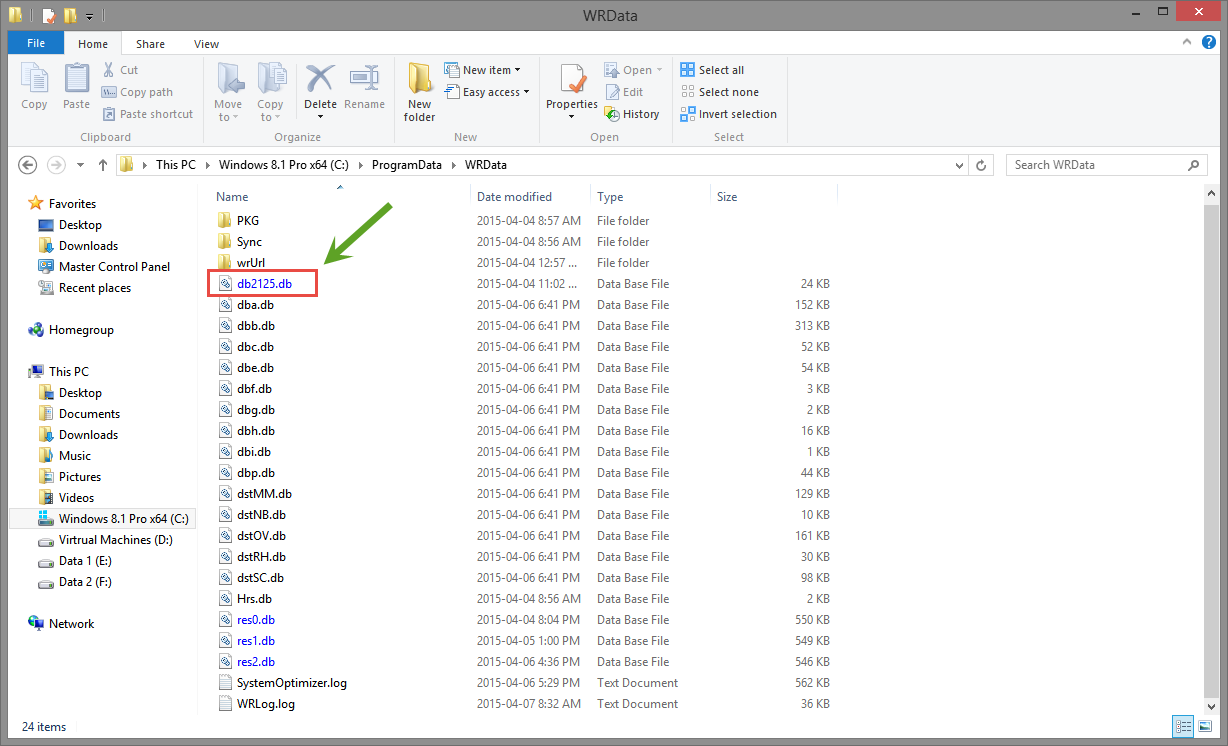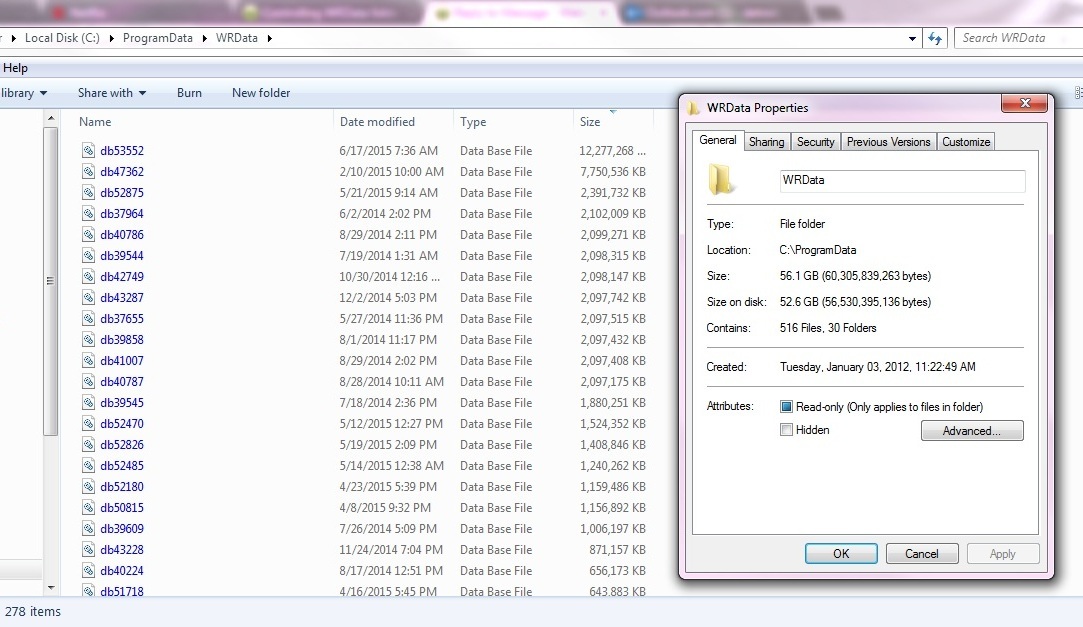Hello,
I recently discovered that the gradually increasing size of my dive image files and decreasing SSD capacity were directly attributable to an enormous SecureAnywhere WRData folder.
I contacted support and received the following response: “To start it fresh you can uninstall Webroot SecureAnywhere normally and then delete the WRData folder and restart your computer, then reinstall Webroot and there will be a new WRData folder.”
I completed all steps as instructed. Between my November 20, 2013 reinstall and this post, the WRData folder has grown from a few megabytes to over 2.6 gigabytes. In comparison, the 2 day old and still growing WRData folder is roughly 4 times the size of all of my Norton Internet Security files/folder combined.
The above noted :
Is this normal for the WRData folder or do I have a problem?
Is there a way to reduce the number and/or limit the size of the database files in the WRData folder?
Any assistance would be greatly appreciated...
Page 4 / 8
If you use some not well known programs it takes longer for the Cloud to say it's Good so if you contact support they can whitelist all of your files then there will be less chance of certain programs from being Monitored hence using up more Hard Drive space. Also support will let you know all is OK and any other info they might add as they Basically look at your scan log.@ wrote:
@ : Sounds exciting. I also believe in motivation driven communities, I think the possibilities are great.
I might do that, but what does it mean to whitelist all of my files? That they will be considered harmless? But what if there is a harmful file hiding somewhere, yet to be registered in the filter of Webroot? Is this possible/probable?
@ : Definitely. The PC that's in question is my laptop of 3 years and just before Chrismas the HDD broke, causing me to lose all of my previous files. That's why I have this HDD now. But yeah, this laptop has a second slot for a HDD/SDD and I'm thinking of getting a SDD aswell as an external HDD to backup all of my files to.
I will keep an eye on the folder. It's currently 63 MB and on the other activated PC it's 52 MB, So it looks ok for now. Hopefully this problem won't reoccur.
I'll also keep an eye on the options of Webroot you suggested.
Thanks you two! See you around.
HTH,
Daniel 😉
I see this thread is quite old but it seems this is not really solved yet. Forgive me if I'm wrong. I recently found out about the problem when my HDD had limited space left for no apparent reason. I regularly use and update applications WSA tends to automatically 'Monitor' or 'Deny', causing problems. So I regularly have to interact manually with WSA to whitelist. Now, looks like there's a second task for me to do, regularly contact support or uninstall/reinstall/delete .db files.
Had to uninstall WSA on my main PC because it's become just too much work to maintain WSA. Not so much an issue on another PC with less programs but still. Please advise if there's an imminent, permanent solution for this. There isn't much logic for Webroot taking so much care (and publicity) to keep the installer file size less than a single Megabyte, but have no problem at all to allow tens of Gigabytes to cram the users hard disks.
Had to uninstall WSA on my main PC because it's become just too much work to maintain WSA. Not so much an issue on another PC with less programs but still. Please advise if there's an imminent, permanent solution for this. There isn't much logic for Webroot taking so much care (and publicity) to keep the installer file size less than a single Megabyte, but have no problem at all to allow tens of Gigabytes to cram the users hard disks.
'Please advise if there's an imminent, permanent solution for this.'
I don't think so. I have WSA on two machines - Win 7 and Win 8.1. WRData is sitting on 1.75GB, and I just checked my Win 7 machine: 11.4GB. I have had numerous interactions with Support on the latter, whitelistings, uninstalls/reinstalls - to no avail.
So I have kinda given up on a solution for this. At renewal time each year the question is do I stick with WSA ... so far I have because at the end of the day space is not really an issue for me. Bt it isn't really good enough. And I am not sure what I would want to replace it with. It doesn't seem like it's a general problem but for those that have it - 11.4GB, really!
I don't think so. I have WSA on two machines - Win 7 and Win 8.1. WRData is sitting on 1.75GB, and I just checked my Win 7 machine: 11.4GB. I have had numerous interactions with Support on the latter, whitelistings, uninstalls/reinstalls - to no avail.
So I have kinda given up on a solution for this. At renewal time each year the question is do I stick with WSA ... so far I have because at the end of the day space is not really an issue for me. Bt it isn't really good enough. And I am not sure what I would want to replace it with. It doesn't seem like it's a general problem but for those that have it - 11.4GB, really!
Please Submit a Support Ticket and they will Whitelist your files and ask them how to delete the Montoring files in the WRData Folder.
Thanks,
Daniel ;)
Well after they whitelist all your files and you do a scan then you can delete all of the db.numbers.db files as you can see I have 1 very small one! But only after getting your files Whitelisted and support tells you to do a scan!
Thanks,
Daniel ;)
Well after they whitelist all your files and you do a scan then you can delete all of the db.numbers.db files as you can see I have 1 very small one! But only after getting your files Whitelisted and support tells you to do a scan!
Thanks TripleHelix but this is not good enough and shouldn't be for Webroot either. Having to periodically contact support to free up one's (unexpectedly and with no warning) full hard disk of several gigabytes is not sensible. The software should never allow that to happen for so many reasons.
Hi ,
My WRData Folder was 1.5 Gb .
i search for clear it , but do not find Good information then i force reinstall for clear it . :(
Amir
My WRData Folder was 1.5 Gb .
i search for clear it , but do not find Good information then i force reinstall for clear it . :(
Amir
Hi Amir,
Sounds like you need to Submit a Support Ticket and get your files whitelisted as you probably have to many files being Monitored. http://www.webroot.com/En_US/SecureAnywhere/PC/WSA_PC_Help.htm#C10_SystemControl/CH10b_ControllingProcesses.htm also after Support marks your files Good in the Cloud and let you know and ask you to do a scan then you can delete the db.numbers.db files I posted here: https://community.webroot.com/t5/Webroot-SecureAnywhere-Complete/Controlling-WRData-folder-size-help-needed/m-p/196162#M11896
Thanks,
Daniel 😉
Sounds like you need to Submit a Support Ticket and get your files whitelisted as you probably have to many files being Monitored. http://www.webroot.com/En_US/SecureAnywhere/PC/WSA_PC_Help.htm#C10_SystemControl/CH10b_ControllingProcesses.htm also after Support marks your files Good in the Cloud and let you know and ask you to do a scan then you can delete the db.numbers.db files I posted here: https://community.webroot.com/t5/Webroot-SecureAnywhere-Complete/Controlling-WRData-folder-size-help-needed/m-p/196162#M11896
Thanks,
Daniel 😉
Thank you Dear Daniel ,
😃 i deleted files ( reinstall Webroot ) . next time i will send support ticket . 😉
😃 i deleted files ( reinstall Webroot ) . next time i will send support ticket . 😉
You should still contact Support to get them Whitelisted or it will GROW again! 😛@ wrote:
Thank you Dear Daniel ,
😃 i deleted files ( reinstall Webroot ) . next time i will send support ticket . ;)
Thank you Dear Daniel ,
now i send support ticket .
Best Regards ,
Amir
now i send support ticket .
Best Regards ,
Amir
Well I'm new here and after reading the entire thread I can say hands down that my WRData folder has exceeded the size record by far at a whopping 56.2GB.
I game a lot, and I mean a LOT, like 12-16 hours a day 4-6 days a week usually. I also like to mod my games, such as Fallout 3 and Skyrim. I noticed that on days when I mod games or play unmodded games that have a massive memory footprint like Titanfall, the free space on my C: partition drops like a rock. Last night for example I was "trying" to mod Fallout New Vegas, and when I say "trying" I mean the only reason I was unable to successfully mod my game was because after getting one mod installed successfully I went on to try and install a second mod and lo and behold I get an error from the mod manager saying "There is insufficient space on the C: drive to continue the operation, please free up some space and then try re-installing the mod", the C: drive is where the mod manager defaults to for the location of the Temp folder which it uses while it unpacks the mod before installing it. So after getting this error and seeing just how full my HDD was I went and checked my WRData folder and, oh would you look at that, while trying to install a mod whose total size once unpacked and installed is only 300MB the .db file generated while monitoring the unpacking and installation process of this tiny mod is 17GB... I'd say that more than qualifies as overboard, especially when I've specifically set all processes, files, and executables that are even remotely related to the mod manager and all of it's components to be allowed by webroot
I mean I wouldn't consider this much of an issue if my C: partition wasn't just 150GB of a 500GB internal HDD, honestly if there is a way to tell the Webroot software to save the WRData folder and it's contents to a different drive that would be the best workaround I can think of, I mean I have 12TB's of HDD space total hooked up to my PC atm and if it saves me the hassle of having to do a clean uninstall, re-install, and redoing the settings from scratch I honestly wouldn't mind just dedicating one of my 3TB external HDD's to solely housing the ludicrously oversized .db files.
Here's a little screenshot of how it looks for me
Noah Galaska
Edit: I just completed the clean uninstall, deleting the WRData folder, restart, and fresh re-install. Hopefully this will fix my issue.
I game a lot, and I mean a LOT, like 12-16 hours a day 4-6 days a week usually. I also like to mod my games, such as Fallout 3 and Skyrim. I noticed that on days when I mod games or play unmodded games that have a massive memory footprint like Titanfall, the free space on my C: partition drops like a rock. Last night for example I was "trying" to mod Fallout New Vegas, and when I say "trying" I mean the only reason I was unable to successfully mod my game was because after getting one mod installed successfully I went on to try and install a second mod and lo and behold I get an error from the mod manager saying "There is insufficient space on the C: drive to continue the operation, please free up some space and then try re-installing the mod", the C: drive is where the mod manager defaults to for the location of the Temp folder which it uses while it unpacks the mod before installing it. So after getting this error and seeing just how full my HDD was I went and checked my WRData folder and, oh would you look at that, while trying to install a mod whose total size once unpacked and installed is only 300MB the .db file generated while monitoring the unpacking and installation process of this tiny mod is 17GB... I'd say that more than qualifies as overboard, especially when I've specifically set all processes, files, and executables that are even remotely related to the mod manager and all of it's components to be allowed by webroot
I mean I wouldn't consider this much of an issue if my C: partition wasn't just 150GB of a 500GB internal HDD, honestly if there is a way to tell the Webroot software to save the WRData folder and it's contents to a different drive that would be the best workaround I can think of, I mean I have 12TB's of HDD space total hooked up to my PC atm and if it saves me the hassle of having to do a clean uninstall, re-install, and redoing the settings from scratch I honestly wouldn't mind just dedicating one of my 3TB external HDD's to solely housing the ludicrously oversized .db files.
Here's a little screenshot of how it looks for me
Noah Galaska
Edit: I just completed the clean uninstall, deleting the WRData folder, restart, and fresh re-install. Hopefully this will fix my issue.
Thanks,
Daniel 😉
Yes that must be the record! I have just checked my Win 8.1 and 7 laptops, and WRData sizes are 7.82GB and 13.9GB respectively - about 7.5% of my total data- hardly a 'small footprint'. Daniel - to be honest I ahave been through at least dozen rounds of raising a ticket / whitelisting and I think I am at the point now where I willl just reinstall. I am disappointed this issue has not been resolved by now as I would like to like WSA, but it is an annoyance (along with having to 'Allow' Chrome in Identity Protection / Application Protection for it to load but that is OT and another story!) and calls into question my renewal.
Re-installing won't help much, either. WRData size will grow again when you start using updated (=no longer whitelisted) versions of the same "unknown" applications/games. You will still have to contact support then to whitelist them. It doesn't make sense so I have to assume either Webroot doesn't really care much about eating users' hard disk space, or WSA requires a major rewrite to finally get rid of this serious issue. Still, some communication from Webroot would be appreciated...
I have contacted Webroot support, however by the time I got a response from them I had already performed a clean uninstall & reinstall. After all having only 8GB free on my C: partition made it quite literally impossible to do anything.
I will note though that I encountered something rather odd while doing the uninstall & reinstall. After uninstalling and then restarting my pc, I forgot to check to see if the WRData folder had been removed upon un-installation before restarting, which it hadn't. So I went to check for the WRData folder and found that it was still there and was still 56GB, however while doing so Webroot had begun automatically reinstalling itself. So I deleted the contents of the WRData folder before it could finish reinstalling itself, and it reinstalled itself without any problems.
My WRData folder is still under 100MB, so I'm happy with that, and it seems to be working perfectly fine now. Although I've decided that I'm just going to have to download my mods for games to a folder and scan them, and also disable webroot when installing the game mods and while playing the modded game. I think on top of that I'll probably have to add a scan exception parameter that encompasses the top folder where the game and mods are located so that WSA doesn't scan those files, folders, and archives every time it does a regular scan and instead manually scan those items individually every so often.
I'd also like to add that when I raised the question about changing the write path for the WRData folder when I submitted my ticket the response I got was as follows.
"Hello,
We apologize, however there is not way to map the WRData folder to an external drive. Normally the WRData folder shouldn't be more than a few dozen MB, so you should not run into this issue if Webroot is working properly.
Regards,
Webroot Support Team"
Thanks for the help,
Noah Galaska
I will note though that I encountered something rather odd while doing the uninstall & reinstall. After uninstalling and then restarting my pc, I forgot to check to see if the WRData folder had been removed upon un-installation before restarting, which it hadn't. So I went to check for the WRData folder and found that it was still there and was still 56GB, however while doing so Webroot had begun automatically reinstalling itself. So I deleted the contents of the WRData folder before it could finish reinstalling itself, and it reinstalled itself without any problems.
My WRData folder is still under 100MB, so I'm happy with that, and it seems to be working perfectly fine now. Although I've decided that I'm just going to have to download my mods for games to a folder and scan them, and also disable webroot when installing the game mods and while playing the modded game. I think on top of that I'll probably have to add a scan exception parameter that encompasses the top folder where the game and mods are located so that WSA doesn't scan those files, folders, and archives every time it does a regular scan and instead manually scan those items individually every so often.
I'd also like to add that when I raised the question about changing the write path for the WRData folder when I submitted my ticket the response I got was as follows.
"Hello,
We apologize, however there is not way to map the WRData folder to an external drive. Normally the WRData folder shouldn't be more than a few dozen MB, so you should not run into this issue if Webroot is working properly.
Regards,
Webroot Support Team"
Thanks for the help,
Noah Galaska
Well based on that response WSA isn't, and never has worked properly, on my two computers in spite of repeated support tickest / whitelisting / reinstalls.
Would you like me to get the ticket escalated to someone who can work on it in more depth with you? Is the ticket under the same email address that you used for your community login?
Thanks nic I hadn't raised a new ticket but I have now. Yes, it is under the same email address as the community login.
Ok I'll get someone on it - thanks!
Well this is a record. Between yesterday's image and today's, WRData grew to 41GB!! Logs snt again, with request to do whitelisting. I've lost count of how many times I have done this now 🙂 I wish Webroot could find a solution to this problem.
A new record. WRData grown to an unbelievable 46.7GB in one day (nearly 20% of my SSD). Will raise ticket. WSA at 9.0.4.7 and this still happens!
It's a PITA as this involves a reinstall, resetting preferences, exclusions, etc.
If I remember correctly, a reinstall is not required. I needed to contact support to whitelist my files (which was fairly quick and easy) and after that, I could manually delete the huge .db files. Maybe that resets the prefs etc. too? In any case, it's still unacceptable and a PITA.@ wrote:
It's a PITA as this involves a reinstall, resetting preferences, exclusions, etc.
If you get the whitelisting done, it should fix this situation effectively. If you save a scan log and look at it you'll see extent of [u] files.@ wrote:
A new record. WRData grown to an unbelievable 46.7GB in one day (nearly 20% of my SSD). Will raise ticket. WSA at 9.0.4.7 and this still happens!
The situation you see is not one which is seen generally, and a reinstall does not take long, even resetting preferences, and would resolve that large WRData folder issue, combined with whitelisting.
Thanks Dermot7. I have raised a ticket and sent WSAlogs, but reinstalled in the meantime. 46.7 GB db files does seem a bit extreme though. The same happened to me only two and a half weeks ago. No real changes to the system since.
Reply
Login to the community
No account yet? Create an account
Enter your E-mail address. We'll send you an e-mail with instructions to reset your password.