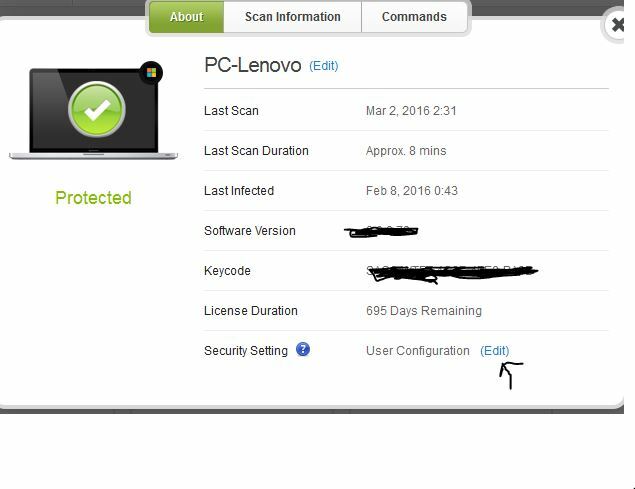I want to switch SecureAnywhere to a new computer. First I need to deactivate SecureAnywhere on the old computer I will no longer be using.
There are two pertinent pages in Support discussing this issue. They are old and their advice does not work for me--I see different screens than shown when I follow the advice.
https://community.webroot.com/t5/Webroot-SecureAnywhere-Antivirus/How-to-Deactivate-a-PC/ta-p/31240
and
https://community.webroot.com/t5/Introduce-yourself-to-the/Deactivation-problems/m-p/75849/highlight/true#M1975
When I do what it says on the first post, and yes, I first log in to my Webroot account, but instead of seeing tabs along the top including PC Security, there are no tabs. I do see four boxes as in that picture, but the box in the upper left says "Buy PC Security," not "PC Security," as if I am a prospective customer instead of a registered owner.
When I follow the advice in the second post, I do see my e-mail address in the upper right. I can click it and choose Manage Users but it just shows me with no detailed information about my installations which would allow to deactivate one of them.
I've tried this on two different computers and two different browsers including a bare one--it's not an add-on issue.
Page 1 / 1
Hello ?
Would you go back into your Account Console and check to see if you have "User Configuration" as shown in the screen below? And if you don't then please tap edit.
If you still cannot get into the Command screen to deactivate then my advice would be to Submit that Support Ticket and they can get this working for you . This is a free service with your Webroot Subscription,
Please excuse my sloppy preview. I am not on my home computer.:D
Hope thiss helps!
Would you go back into your Account Console and check to see if you have "User Configuration" as shown in the screen below? And if you don't then please tap edit.
If you still cannot get into the Command screen to deactivate then my advice would be to Submit that Support Ticket and they can get this working for you . This is a free service with your Webroot Subscription,
Please excuse my sloppy preview. I am not on my home computer.:D
Hope thiss helps!
?, it sounds like the key code has not been added into the console (possibly).
Thank you@ wrote:
@ , it sounds like the key code has not been added into the console (possibly).
I had registered the new keycode and could see that new keycode on the Webroot main screen. But I did not have the configuration screen Sherry asked about, so as she suggested, I contacted Customer Service. Based on the error message I was seeing "Error(UAKC010):This keycode has already been registered," Customer Service suggested trying a different e-mail address than the one I was using to try and login to my Web Console, and that fixed it. I regained access to my Web Console and could easily deactivate the old computer.
The problem was that I had forgotten I had used a different e-mail address when I registered the new keycode last December and had not noted that in my LastPass password manager, so it was using the old e-mail address for the previous year's keycode and trying to access Web Console for last year's Webroot install.
Thanks to both Sherry and David for suggesting things to try.
The problem was that I had forgotten I had used a different e-mail address when I registered the new keycode last December and had not noted that in my LastPass password manager, so it was using the old e-mail address for the previous year's keycode and trying to access Web Console for last year's Webroot install.
Thanks to both Sherry and David for suggesting things to try.
Hi ?
You are certainly most welcome. That's why we are here.. is to help others such as yourself with Webroot. Sounds great that this was all sorted out for you.
EDITED: Thank you so much for explaining this. This will help us others with the same/like issue.
Have a nice evening!::D
You are certainly most welcome. That's why we are here.. is to help others such as yourself with Webroot. Sounds great that this was all sorted out for you.
EDITED: Thank you so much for explaining this. This will help us others with the same/like issue.
Have a nice evening!::D
Reply
Login to the community
No account yet? Create an account
Enter your E-mail address. We'll send you an e-mail with instructions to reset your password.