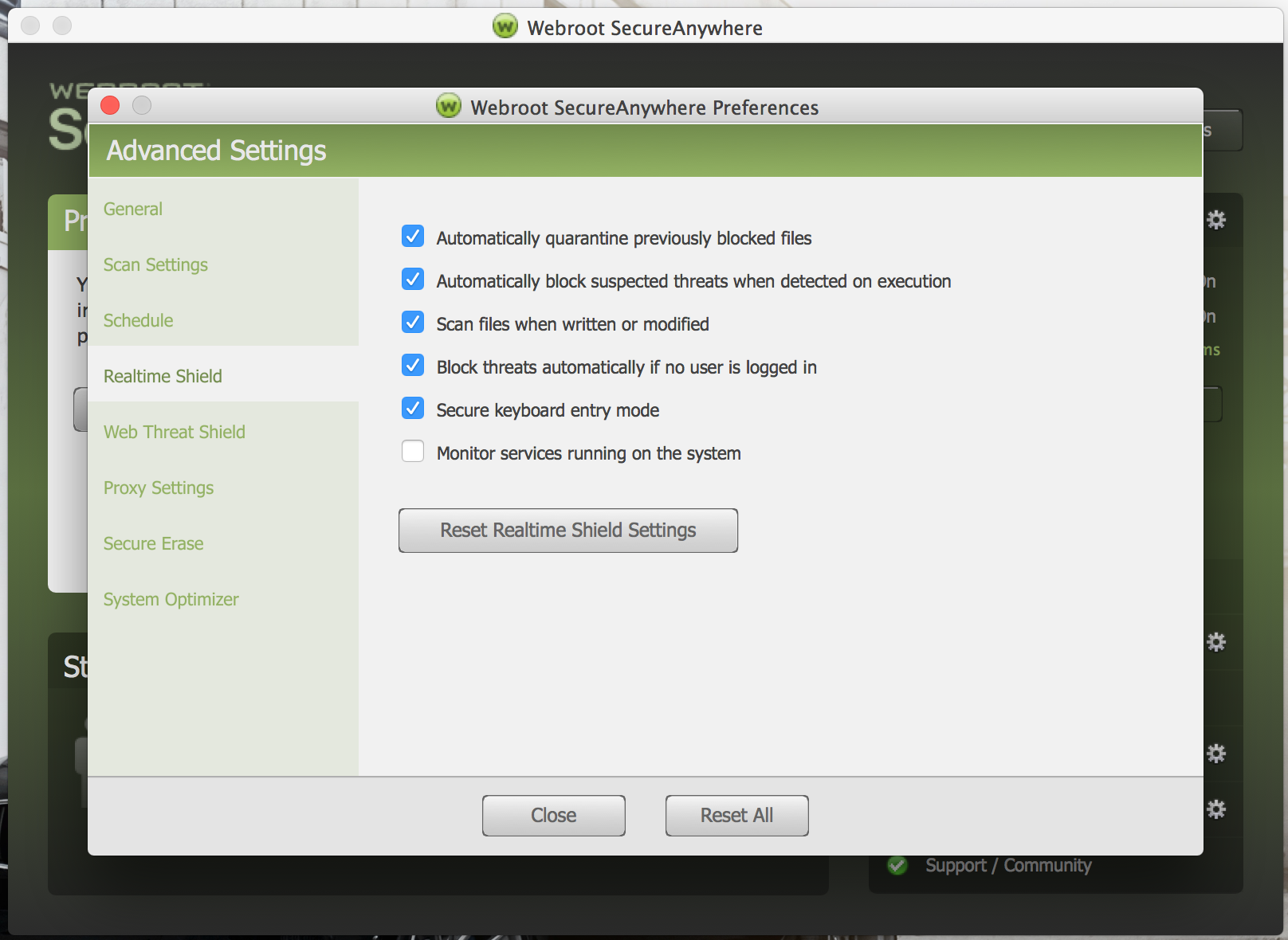Hi, dictate function under OS X Capitan are blocked by Webroot SecurityAnywhere. How can i unblock please ?
Page 1 / 1
Hello jonbel
Welcome tp the Webroot Community,
Due to the unique way in which keyboard shortcuts work on the Mac OS, the secure keyboard entry feature may prohibit shortcut functions in a variety of applications. This includes, but is not limited to, Adobe Creative Suite Products, Macro applications, or some built in features that are triggered by key combinations—such as Dictation and Speech.
This can be resolved by clicking the Webroot icon located on the top right of the menu bar, then clicking Pause Secure Keyboard Entry.
http://sw.nohold.net/Webroot/Images/macpausesecurekeyboardentry.png
Once activated, you will see a checkmark next to the menu option. While this is selected, Webroot SecureAnywhere will not secure keystrokes against keylogging software, though it will still be actively protecting you against infections. It is important to ensure that this function is enabled when browsing the internet—particularly on secure sites that require a username and password.
If you have any questions or require further assistance, click here to submit a Support ticket.
Hope this helps?
Welcome tp the Webroot Community,
Due to the unique way in which keyboard shortcuts work on the Mac OS, the secure keyboard entry feature may prohibit shortcut functions in a variety of applications. This includes, but is not limited to, Adobe Creative Suite Products, Macro applications, or some built in features that are triggered by key combinations—such as Dictation and Speech.
This can be resolved by clicking the Webroot icon located on the top right of the menu bar, then clicking Pause Secure Keyboard Entry.
http://sw.nohold.net/Webroot/Images/macpausesecurekeyboardentry.png
Once activated, you will see a checkmark next to the menu option. While this is selected, Webroot SecureAnywhere will not secure keystrokes against keylogging software, though it will still be actively protecting you against infections. It is important to ensure that this function is enabled when browsing the internet—particularly on secure sites that require a username and password.
If you have any questions or require further assistance, click here to submit a Support ticket.
Hope this helps?
hi, thanks ! Is there a preference to avoid automatic launch of 'Secure Keyboard' ?
Hi ?,
You are welcome! I am not sure what you mean about a preference to avoid the automatic launch of Secure Keyboard. i don't believe so.
You are welcome! I am not sure what you mean about a preference to avoid the automatic launch of Secure Keyboard. i don't believe so.
I mean an option to disable automatic launch of 'secure keyboard'
Hi jonbel,
I am not aware of doing so. Let me ping our Mac Threat Researcher ? and see if he knows if there is a way.
I am not aware of doing so. Let me ping our Mac Threat Researcher ? and see if he knows if there is a way.
I dont think there is at this time, Ill check with Scott when he gets in to see if he has something added in the code that im unaware of.
Thank you Devin! 🙂
Oh geeze that slipped my mind also. LOLs Thanks again Devin!
Reply
Login to the community
No account yet? Create an account
Enter your E-mail address. We'll send you an e-mail with instructions to reset your password.