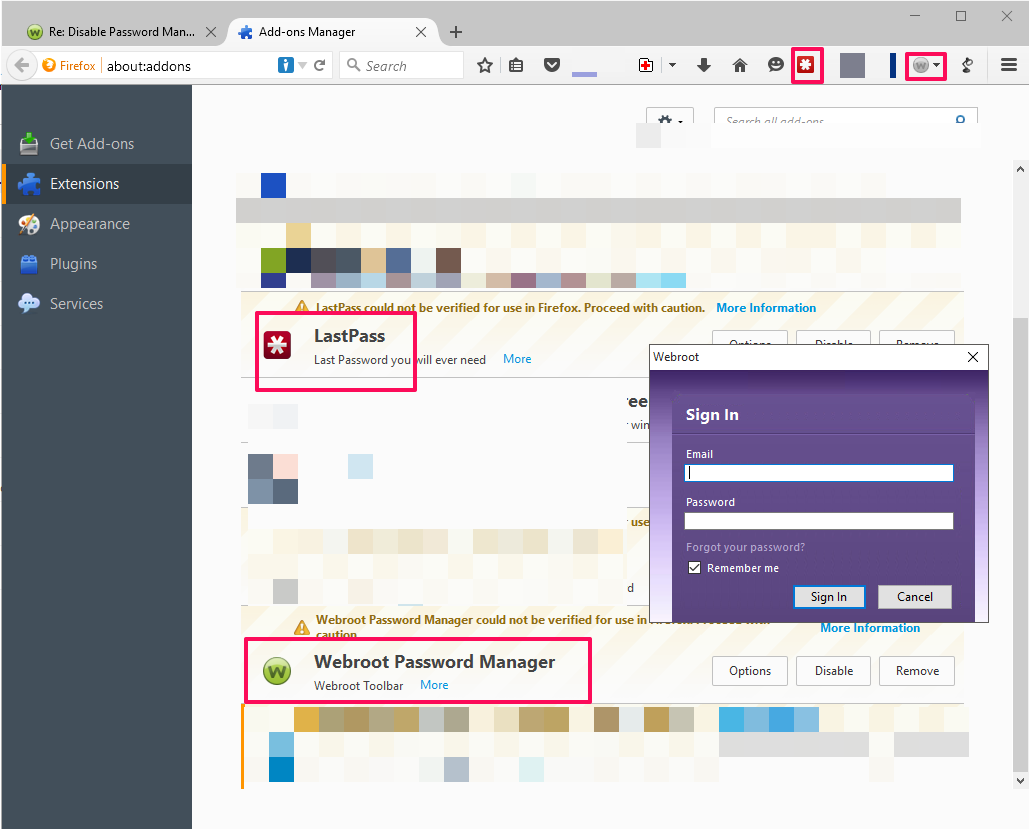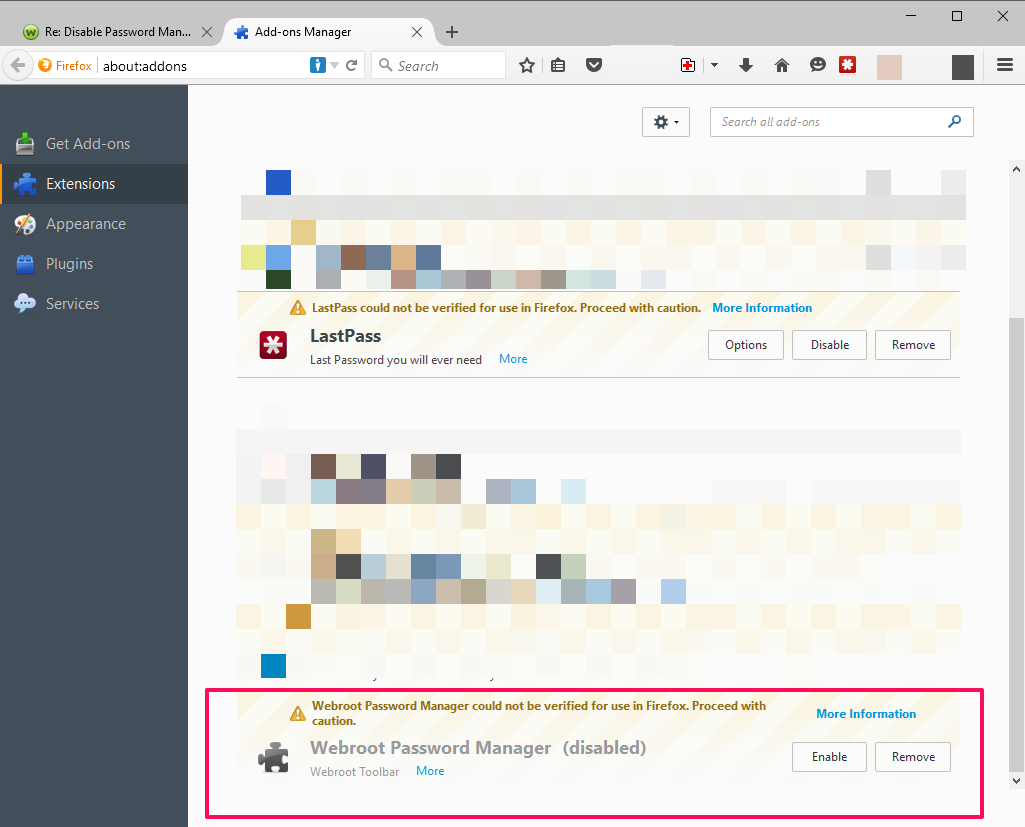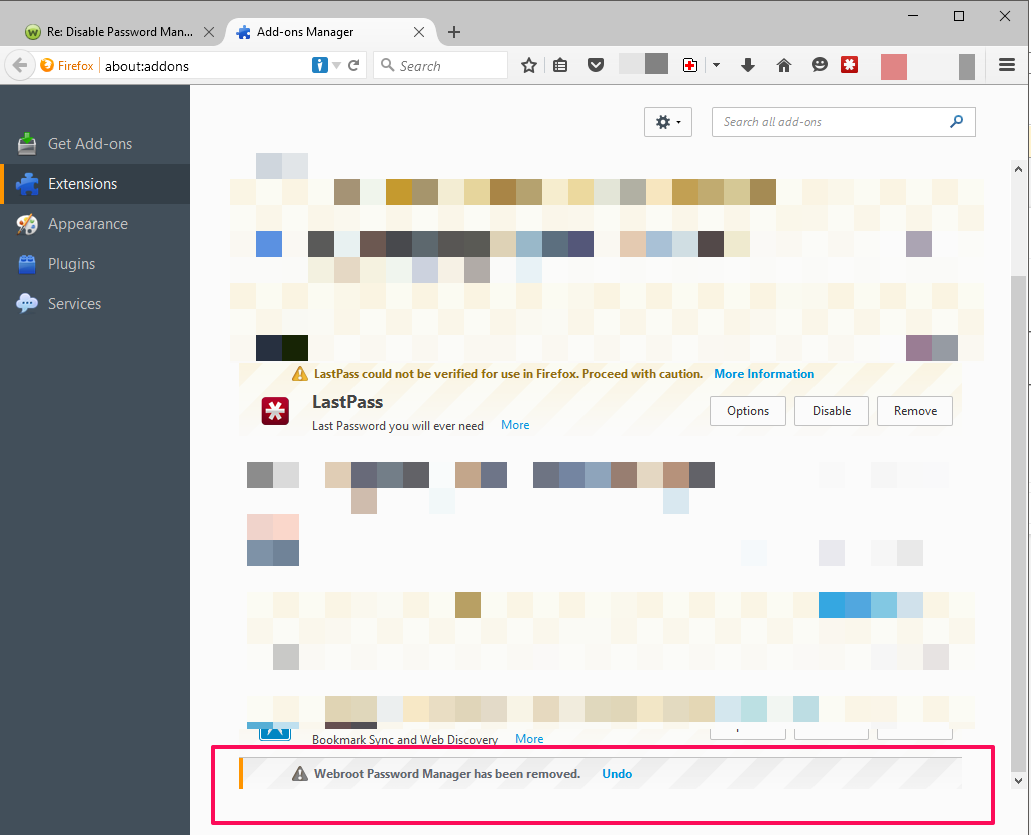How can I disbale, or completely remove the password manager? I don't want it at all.
Page 1 / 1
Kendellrt,
The Password Manager is used by browser Plugins. Simply manage the plugins / extensions of your browser(s) and you can disable or remove it.
The Password Manager is used by browser Plugins. Simply manage the plugins / extensions of your browser(s) and you can disable or remove it.
This is NOT solved! I cannot find any extention in any browseron my Mac that involces Webroot. Everytime I login I get a message that says the password manager is downloading and I will be notified when it is complete. Then it says it was not able to complete and to try again later. This is every single time I log on to my user account. How do I fix it. I have only ever had problems with Webroot on the Mac platform, never on Windows. I'm about to dump it on the Mac. The only reason I have malware prevention on my Mac is because there are younger users on it that may get into someting on accident.
kendellrt,
Which browser are you using on your Mac? Also, do you see an extension for LastPass by chance?
From the sound of the message you are getting, it might be an install that did not complete correctly... and so it does not appear in extensions. I am not a Mac user, but is there a place to look in the Mac settings that shows you what items will launch at 'startup'? If so, you might find the stuck installer listed there and be able to remove it from the 'startup'?
Which browser are you using on your Mac? Also, do you see an extension for LastPass by chance?
From the sound of the message you are getting, it might be an install that did not complete correctly... and so it does not appear in extensions. I am not a Mac user, but is there a place to look in the Mac settings that shows you what items will launch at 'startup'? If so, you might find the stuck installer listed there and be able to remove it from the 'startup'?
I am using Last Pass. I want to use Last Pass, I don't want to use the Webroot version. How can I get this to stop?
Have you checked if there is an incomplete install process somehow stuck? Again, I apologize for this, but I am not a Mac user, so I don't know about checking for that but I have seen it happen with other applications and Windows.
Also, the Webroot toolbar is actually based on LastPass. You might try to remove the LastPass temporarily. Maybe that is the issue.. Webroot trying to install along with LastPass? Anyway, try removing LastPass, log off the profile, then log back in and see what happens.
If that allows either 1) Webroot toolbar to complete installing so you can remove it as well or 2) just plain fixes the problem, you can then re-install LastPass.
Also, the Webroot toolbar is actually based on LastPass. You might try to remove the LastPass temporarily. Maybe that is the issue.. Webroot trying to install along with LastPass? Anyway, try removing LastPass, log off the profile, then log back in and see what happens.
If that allows either 1) Webroot toolbar to complete installing so you can remove it as well or 2) just plain fixes the problem, you can then re-install LastPass.
SO why does this Webroot toolbar only exist on Mac? I disabled Last Pass on all of my browsers and the error message saying ti failed did not come back. I figure that I'll try to reboot and see what happens, then reenable Last Pass.
I would reinstall the LastPass from scratch on a fresh download from LastPass on that Mac if the error comes back up.@ wrote:
SO why does this Webroot toolbar only exist on Mac? I disabled Last Pass on all of my browsers and the error message saying ti failed did not come back. I figure that I'll try to reboot and see what happens, then reenable Last Pass.
The Webroot Toolbar is available for Windows as well, it is a separate download for those that choose to enable it within the WSA user interface. (I love it.. it works very very well for me).
You see, the Webroot toolbar uses LastPass at the moment, so if LastPass was already installed possibly a glitch caused the Webroot to not install correctly... a different version of what was already installed. Uninstalling the LastPass extension completely, and then installing either it or the Webroot toolbar from a fresh download of either, will probably work fine.
I guess I'l have to uninstall Last Pass. I see no option amywhere to disable or to not install the Webroot version at all.
Uninstall it, but log off and back on again before you proceed to reinstall. Just to make sure. And check extensions again to make sure they are both absent. Then do the reinstall.@ wrote:
I guess I'l have to uninstall Last Pass. I see no option amywhere to disable or to not install the Webroot version at all.
Let me know if that works... this is a learning experience for me too!
:)
Does the password manager not exist in the Windows version?
Here is a link for the Toolbar Installer.
It will work on Windows - If you are still having a conflict because of the Webroot Password Manager and would prefer Last Pass, you can Open a Support Ticket and our technicians can assist you further.
It will work on Windows - If you are still having a conflict because of the Webroot Password Manager and would prefer Last Pass, you can Open a Support Ticket and our technicians can assist you further.
I am having the same issue on Firefox for Windows.
LastPass product works on my mobile/tablet devices, so while the Webroot version of LastPass in the browser would be nice, it is in my opinion an incomplete solution. It's nice that webroot has worked with LastPass to deliver this feature but without a complete solution to manage app and browser passwords on mobile, it becomes an annoyance when a window pops up at every website visted.
.
LastPass product works on my mobile/tablet devices, so while the Webroot version of LastPass in the browser would be nice, it is in my opinion an incomplete solution. It's nice that webroot has worked with LastPass to deliver this feature but without a complete solution to manage app and browser passwords on mobile, it becomes an annoyance when a window pops up at every website visted.
- Webroot installed into my browser WITHOUT permission. NOT SECURE & NOT ACCEPTABLE
- Webroot password manager does not show up as an extension in Firefox (to disable or remove). NOT ACCEPTABLE
- Webroot password manager popups are a nuissance as long as I'm using LastPass (for which I pay to have the premium product with mobile/tablet functionality) Since Webroot does not offer a fully OS-agnostic product to manage passwords you need to stop your product interfering with my browsing and use of a product which does offer multiplatform support.
.
Hello rt_vb, welcome to the Community!
You have a few options here to fix the problem.
The Webroot Password manager most certainly DOES work with mobile devices if you would prefer to cancel and obtain a refund from LastPass for your premium subscription directly through them. In Mobile devices, the Password Manager works within the Webroot Secure Web Browser. It is a separate download in addition to the core AV product in the mobile devices, and is free to all Webroot license users. The Password Manager function of the Secure Web Browser works only if your license that you use on the PC is either Internet Security Plus or WSA Complete.
If you prefer to keep using LastPass only, and not the WSA Password Manager, as you guessed you should be able to manually disable it within the addons. I do not believe I have ever seen a case in which it did not appear, but you might be able to fix the problem by running the toolbarfix.exe utility. It can install, remove, or repair installations of the Password Manager.
I hope this helps, but let us know if it does not.
You have a few options here to fix the problem.
The Webroot Password manager most certainly DOES work with mobile devices if you would prefer to cancel and obtain a refund from LastPass for your premium subscription directly through them. In Mobile devices, the Password Manager works within the Webroot Secure Web Browser. It is a separate download in addition to the core AV product in the mobile devices, and is free to all Webroot license users. The Password Manager function of the Secure Web Browser works only if your license that you use on the PC is either Internet Security Plus or WSA Complete.
If you prefer to keep using LastPass only, and not the WSA Password Manager, as you guessed you should be able to manually disable it within the addons. I do not believe I have ever seen a case in which it did not appear, but you might be able to fix the problem by running the toolbarfix.exe utility. It can install, remove, or repair installations of the Password Manager.
I hope this helps, but let us know if it does not.
Hi rt_vb
Welcome to the Community Forums.
Sorry to hear that you are disatisfied with the Webroot Password Manager. Yes, it is a licensed version (similar but not identical).
In terms of the points you make:
2. I am surprised that the Password Manager extension is not showing up in FF, especially as from what you are saying you want to remove it...if it is not installed then there is nothing to remove (we occassionally see the opposite, i.e., users who want it but for some reason it is not showing in the Extensions Tab. In you circumstance I would recommend that you Open a Support Ticket so that the Support Team can take a look at your particular situation and help you remove the Password Manager.
3. Same recommendation as for 2...you appear to have a one off situation (at least I have never come across it) and so Support is your best posrt of call to get to the bottom of it.
I hope that helps?
Regards, Baldrick
Welcome to the Community Forums.
Sorry to hear that you are disatisfied with the Webroot Password Manager. Yes, it is a licensed version (similar but not identical).
In terms of the points you make:
- Webroot installed into my browser WITHOUT permission. NOT SECURE & NOT ACCEPTABLE
- Webroot password manager does not show up as an extension in Firefox (to disable or remove). NOT ACCEPTABLE
- Webroot password manager popups are a nuissance as long as I'm using LastPass (for which I pay to have the premium product with mobile/tablet functionality) Since Webroot does not offer a fully OS-agnostic product to manage passwords you need to stop your product interfering with my browsing and use of a product which does offer multiplatform support.
2. I am surprised that the Password Manager extension is not showing up in FF, especially as from what you are saying you want to remove it...if it is not installed then there is nothing to remove (we occassionally see the opposite, i.e., users who want it but for some reason it is not showing in the Extensions Tab. In you circumstance I would recommend that you Open a Support Ticket so that the Support Team can take a look at your particular situation and help you remove the Password Manager.
3. Same recommendation as for 2...you appear to have a one off situation (at least I have never come across it) and so Support is your best posrt of call to get to the bottom of it.
I hope that helps?
Regards, Baldrick
One item I forgot to mention: If you have both LastPass AND WSA Password Manager installed at the same time, they can interfere with each other. This MIGHT be a part of the issue with the WSA Password Manager not showing correctly (?)
A very good point well made, David...now that you mention it is likely to be the issue if both are in fact installed.@ wrote:
One item I forgot to mention: If you have both LastPass AND WSA Password Manager installed at the same time, they can interfere with each other. This MIGHT be a part of the issue with the WSA Password Manager not showing correctly (?)
Regards, Baldrick
I run Firefox 40.0.2. And yes WSA password manager and Lastpass can conflict with each other when It comes to filling or saving passwords. But they can co-exisit with no issues. I use Lastpass and keep WSA password manager disabled.
Here is a screenshot with both enabled.
As you can see you can disable or remove WSA password manager and it does ask for intallation when you first install WSA and launch FF.
And now with WSA password manager disabled
And removed :)
Here is a screenshot with both enabled.
As you can see you can disable or remove WSA password manager and it does ask for intallation when you first install WSA and launch FF.
And now with WSA password manager disabled
And removed :)
I was able to remove Webroot from Firefox by removing all add-ins from Firefox using the add-in manager. I then manually deleted all extensions/add-ins from the user profile in AppData. (basically all the junk in the profile) Re-boot and re-install all the desired extensions. Webroot attempted to re-install itself (which is still unsolicited installation of software), but denying all the installation popups kept it from re-installing itself. Firefox had left a bit of a mess with folder structure in the Profile AppData (frequent Firefox software version upgrades plus install/uninstall various extensions). This was at least partially responsible for the difficulties with Webroot. Purging everything and starting fresh was an annoyance, but resolved the problem of Webroot's persistence within the browser.
Try disabling Webroot intaller startup in taskmanager > startup
Reply
Login to the community
No account yet? Create an account
Enter your E-mail address. We'll send you an e-mail with instructions to reset your password.