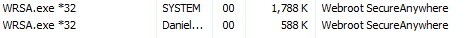Candidly, does Webroot slow down any functions, such as booting up, shutting down, accessing websites, accessing PDF files, accessing Word Doc, etc?
If you're backing up files with Webroot, can you perform other functions without interference such as slow downs or glitches?
Page 1 / 1
No it doesn't but don't take my word for it have a read here: http://community.webroot.com/t5/Security-Industry-News/Congratulations-Webroot-on-Passmark-test-results/td-p/16858
HTH,
TH
HTH,
TH
TH, the article you refer to applies to Windows 8. I have Windows XP Professional and Windows 7 Home Premium.
Also, the article refers to scanning times, installation size, and security. I didn’t notice anything about whether Webroot slows down any functions, such as booting up, shutting down, accessing websites, accessing PDF files, and accessing Word Doc. I would find it hard to believe that any anti-virus software has no impact upon these tasks. Rather, it has always been my belief that all anti-virus software has some impact upon other tasks, and it's only a matter of degree depending upon which anti-virus software you're talking about. Am I misinformed about this?
I know Webroot makes much of the small size of its footprint (.70 mb as opposed to 123 mb for, say, Norton 360), but is this such a big deal when modern hard drives have more than one terabyte of space? 123 mb is peanuts!
Also, the article refers to scanning times, installation size, and security. I didn’t notice anything about whether Webroot slows down any functions, such as booting up, shutting down, accessing websites, accessing PDF files, and accessing Word Doc. I would find it hard to believe that any anti-virus software has no impact upon these tasks. Rather, it has always been my belief that all anti-virus software has some impact upon other tasks, and it's only a matter of degree depending upon which anti-virus software you're talking about. Am I misinformed about this?
I know Webroot makes much of the small size of its footprint (.70 mb as opposed to 123 mb for, say, Norton 360), but is this such a big deal when modern hard drives have more than one terabyte of space? 123 mb is peanuts!
Well look here at AV-C Performance tests for June & October 2012 also you wont see much testing for XP these days: http://www.av-comparatives.org/comparativesreviews/performance-tests
It not just size but memory usage mine runs 3 to 5 MB of Ram.
TH
It not just size but memory usage mine runs 3 to 5 MB of Ram.
TH
There's a small performance impact when WSA scans executables for the first time. So it means that after clean installation of WSA you can feel a tiny drop in speed of opening executables but as I said it's almost imperceptible and only once per time occurrence.
TH, thanks for the "comparatives" websites. That's what I was looking for. Interesting read. Curiously, Norton is not in the mix. Strange.
Pegas, thanks for the input. While I'm not sure I'd agree that Webroot's performance impact is "almost imperceptible," I would agree that it's good.
I don't tend to rely too much on research articles and prefer to do my own testing, which is based upon my unique use of the software.
I don't tend to rely too much on research articles and prefer to do my own testing, which is based upon my unique use of the software.
Yeah, it's a question of your PC setup, its performance etc. I feel a lack of speed when running video in a browser using VLC plugins for the first time after WSA installation. It authenticates many files as I see in the authentication window.@ wrote:
While I'm not sure I'd agree that Webroot's performance impact is "almost imperceptible," I would agree that it's good.
Symantec Norton disagreed with the methodgy of one or two of the tests. AV Comparitives gives vendors 2 options: take part in all of the tests or take part in none of the test. Norton chose not to participate in anything.@ wrote:
TH, thanks for the "comparatives" websites. That's what I was looking for. Interesting read. Curiously, Norton is not in the mix. Strange.
Our household crawled to a halt, Internet-wise, this past weekend. All the computers, wired or wireless, were affected. (They all run Webroot.)
Because of a snippet I found on Comcast support, I downloaded and installed the most current Netgear WNDR4500 router firmware without problems. Things were still VERY slow on the download side. I ran speedtest.net, and got 2.5 to 5 MBPS. . .normally we get 21 - 29 MBPS. Then I turned off Webroot. Speedtest came back at 29.8 MBPS. (Interestingly, upload speed was not affected at all, and was in all cases its usual approximately 12.7 MBPS.) Turning Webroot back on brought downloads back down to under 5 MBPS. And the actual web-page response with IE or Chrome felt much slower than than 2 MBPS on easy-to-download web pages.
This is a new problem for us. Anyone else having it?
Because of a snippet I found on Comcast support, I downloaded and installed the most current Netgear WNDR4500 router firmware without problems. Things were still VERY slow on the download side. I ran speedtest.net, and got 2.5 to 5 MBPS. . .normally we get 21 - 29 MBPS. Then I turned off Webroot. Speedtest came back at 29.8 MBPS. (Interestingly, upload speed was not affected at all, and was in all cases its usual approximately 12.7 MBPS.) Turning Webroot back on brought downloads back down to under 5 MBPS. And the actual web-page response with IE or Chrome felt much slower than than 2 MBPS on easy-to-download web pages.
This is a new problem for us. Anyone else having it?
That does sound unusual and something I haven't heard before. Can I have support contact you to investigate and grab some logs?
Reply
Login to the community
No account yet? Create an account
Enter your E-mail address. We'll send you an e-mail with instructions to reset your password.