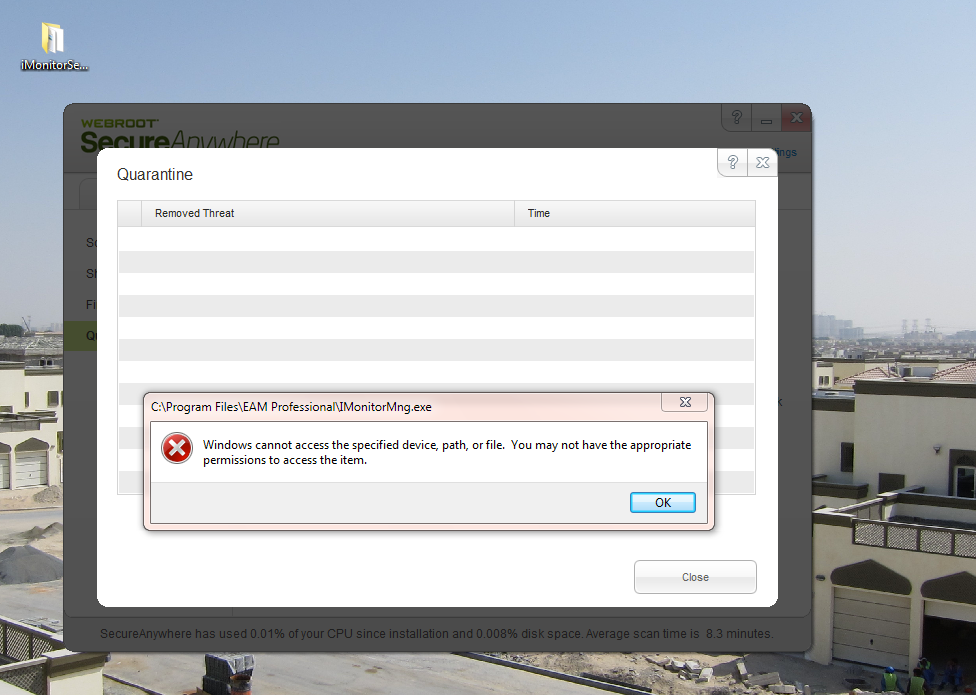Is it possible to exclude certain folders from scanning?
Thank!
Page 2 / 8
Hi, I just gave it another trial:
See attached Screen Shot for error details.
I will open a case.
Thanx
- Turn off WEBROOT
- INSTALL iMonitor (http://www.imonitorsoft.com/cn/download.html) ... maybe with the english version one gets the same issues - but I am not sure. I downloaded the Chinese version from their website. On the Chinese version, fill in the RED FIELDS ONLY (the red fields from top to down mean the following: NAME, COMPANY NAME, CONTACT PHONE, E-MAIL, then clieck on the long horizontal button below which means DOWNLOAD FREE TRIAL VERSION)
- iMonitor is running without error
- Turn On Webroot with iMonitor running
- iMonitor keeps running
- Quit iMonitor
- Restart iMonitor
- It does not start any more
- Quarantaine is empty - and I have not received any warning from WEBROOT until now that it has detected any file
- Turning WEBROOT off does not solve the problem - I have to reinstall iMonitor.
See attached Screen Shot for error details.
I will open a case.
Thanx
Since it put them in quarantine, after restoring things, click on the Configure button beneath "Detection Configuration" on the same page as the quarantine viewer button. Look for the iMonitor entries and ensure they are all changed to "Allow". You may want to manually add the -code- files (exe, dll, sys) from iMonitor to that list using the add file button and then ensure they are set to Allow. You can reference the scan log (System Tools, Reports, Save As...) for any iMonitor files that are b] or especially u] ones.
Then also go to the System Tools tab at the top, click "System Control" on the left, and click "Start" under "Control Active Processes". Look for anything related to the application and ensure it's set to Allow, not Monitor.
Since iMonitor can definitely be used for the wrong purposes, the detection will always be there. So this once again normally sits as a case where the centralized control over the Webroot business product is made to be able to accomodate legitimate business use of the iMonitor business product. The downside to that is that it's somewhat tougher for consumers to make use of the iMonitor business product and the consumer Webroot product, since it takes extra steps to tell your specific copy of Webroot that you are using legitimate stuff. All great and well if you have need for five seats of Webroot Business, but not as good for <5 computer businesses or consumers.
At the same time, for consumers, it does put at least a small effort in to run a monitoring/keylogging program. While inconvenient, it is still good to know that Webroot will still catch this and protect you from it being there if you don't intend it to be.
Then also go to the System Tools tab at the top, click "System Control" on the left, and click "Start" under "Control Active Processes". Look for anything related to the application and ensure it's set to Allow, not Monitor.
Since iMonitor can definitely be used for the wrong purposes, the detection will always be there. So this once again normally sits as a case where the centralized control over the Webroot business product is made to be able to accomodate legitimate business use of the iMonitor business product. The downside to that is that it's somewhat tougher for consumers to make use of the iMonitor business product and the consumer Webroot product, since it takes extra steps to tell your specific copy of Webroot that you are using legitimate stuff. All great and well if you have need for five seats of Webroot Business, but not as good for <5 computer businesses or consumers.
At the same time, for consumers, it does put at least a small effort in to run a monitoring/keylogging program. While inconvenient, it is still good to know that Webroot will still catch this and protect you from it being there if you don't intend it to be.
Already had set all to ALLOW in DETECTION CONFIG. I already sent a CASE to WEBROOT.
Thanx
Thanx
I got this second reply from WEBROOT after sending them my logfiles:
Hello,
Thank you for contacting Webroot Support.
I have reviewed your logs and as this is a key logging application, it will stay blacklisted.
You will need to add the files using Detection Configuration and allowing the files. If adding the files in Detection Configuration does not fix the issue please follow the steps below.
1. Open Webroot SecureAnywhere
2. Go to PC Security
3. Go to the Shields tab
Disable each shield until the issue goes away. Once you have found the shield that is causing the issue, then we will go a step further and press "Change Settings" next to the shield causing the problem. Now you will want to start un-checking each setting to pinpoint which one is causing the problem.
Please let me know what you find.
If you have any questions, please send another message so that we can assist you further.
Thank you,
The Webroot Support Team
Hello,
Thank you for contacting Webroot Support.
I have reviewed your logs and as this is a key logging application, it will stay blacklisted.
You will need to add the files using Detection Configuration and allowing the files. If adding the files in Detection Configuration does not fix the issue please follow the steps below.
1. Open Webroot SecureAnywhere
2. Go to PC Security
3. Go to the Shields tab
Disable each shield until the issue goes away. Once you have found the shield that is causing the issue, then we will go a step further and press "Change Settings" next to the shield causing the problem. Now you will want to start un-checking each setting to pinpoint which one is causing the problem.
Please let me know what you find.
If you have any questions, please send another message so that we can assist you further.
Thank you,
The Webroot Support Team
As I said, it stays blacklisted because it can be used for nefarious purposes.
Follow the support advice and get a quick figure on which shield and setting.
However, with my historic knowledge and view of this situation, I recommend that if you have an Identity & Privacy tab, go there first, before the PC Security tab, and try shutting down the Identity Shield and see if the iMonitor program works at that point. If not, continue with the other shields.
Follow the support advice and get a quick figure on which shield and setting.
However, with my historic knowledge and view of this situation, I recommend that if you have an Identity & Privacy tab, go there first, before the PC Security tab, and try shutting down the Identity Shield and see if the iMonitor program works at that point. If not, continue with the other shields.
Hello everyone,
I found this thread through a quick google search, wanting exactly the thing the OP is asking for.
I'm on a free trial of WSA 2013 at the moment, and was slightly disappointed to find no way to exclude directories. My reasoning for exclusions come from my experiences with NOD32 (very long time user). For whatever reason, NOD32 would interfere with certain games and programs, it would either make them crash, run terribly slow, or would prevent them from starting at all.
So normally, I would always exclude the disk drive that has all of my games installed on it (mostly Steam games).
From what I've read so far, this is not necessary to do with Webroot. I'm quite intrigued by this, could I possibly bother you for the technical explanation as to how Webroot works differently from say, NOD32?
The other question I have is about the "system events" ticker. I'm curious as to what events (specifically Window/GDI events) it logs that the number increases so rapidly. It almost looks faked, but I really don't have enough knowledge on the subject to make that judgement.
I found this thread through a quick google search, wanting exactly the thing the OP is asking for.
I'm on a free trial of WSA 2013 at the moment, and was slightly disappointed to find no way to exclude directories. My reasoning for exclusions come from my experiences with NOD32 (very long time user). For whatever reason, NOD32 would interfere with certain games and programs, it would either make them crash, run terribly slow, or would prevent them from starting at all.
So normally, I would always exclude the disk drive that has all of my games installed on it (mostly Steam games).
From what I've read so far, this is not necessary to do with Webroot. I'm quite intrigued by this, could I possibly bother you for the technical explanation as to how Webroot works differently from say, NOD32?
The other question I have is about the "system events" ticker. I'm curious as to what events (specifically Window/GDI events) it logs that the number increases so rapidly. It almost looks faked, but I really don't have enough knowledge on the subject to make that judgement.
Hello Brandonb1218 and welcome to the Webroot Community!
You will not need to exclude the game files/folders from Webroot, it really shouldn't slow you down. The exact explanation of HOW it works might be a bit past my ability, but basically Webroot just plain works differently. Instead of having a huge definitions file on your computer that checks and rechecks every single file accessed continuously, Webroot is more behavior based and the definitions are in the Cloud. Webroot detects when a file is doing something on the computer that it shouldn't do, which is a lot faster than checking the file continuously against a huge definition set.
The system events counter is actually accurate. Every process is noted and checked for unwanted behavior, and the count does go up remarkably fast, but it is correct.
Hopefully someone can give you a better, more technical explanation!
You will not need to exclude the game files/folders from Webroot, it really shouldn't slow you down. The exact explanation of HOW it works might be a bit past my ability, but basically Webroot just plain works differently. Instead of having a huge definitions file on your computer that checks and rechecks every single file accessed continuously, Webroot is more behavior based and the definitions are in the Cloud. Webroot detects when a file is doing something on the computer that it shouldn't do, which is a lot faster than checking the file continuously against a huge definition set.
The system events counter is actually accurate. Every process is noted and checked for unwanted behavior, and the count does go up remarkably fast, but it is correct.
Hopefully someone can give you a better, more technical explanation!
Better, more technical explainations:
Other AV works by locking out access to the resource while it checks it. If the game has a huge, hundred meg or gig-plus resource, it takes the AV a long time to check it, during which time the game cannot access it. That causes the game to behave poorly or crash.
Games may not start with other AVs because they do binary difference patches. That looks a lot like some stuff that viruses do. So other AVs lock them down or inject code into them to see better what's going on. Bad code injections (as opposed to unobtrusive ones) can cause multi-threading contention issues and Poof! Or the patching ability is blocked, so doom occurs.
Webroot works by monitoring unknown things and not locking things down while it scans. It doesn't care about binary patching because it can record the patch effects and undo it if the patch turns out to be bad, so it is able to allow patching and game resource reads to occur cleanly.
As for the System Events ticker, it is an accurate count. The tricky thing is that Webroot itself is a manually-drawn window, so the Window/GDI (Graphics Display Interface) events increase MUCH more swiftly when Webroot is open because it monitors all events, even its own. Other windows don't get a very constant stream of data from the OS like Webroot has to to keep control for you, so their Window/GDI events are slower by comparison. You can see a jump in Window/GDI event speed when you do certain things like games that require thousands of updates per second, and you can see a difference based on how many windows are open.
Keep in mind that the code functions to monitor and decide on the legitimacy of each event are in the trillionths of a second, so it doesn't hurt your performance, consume CPU, or slow things down.
The system events ticker itself was included because originally a lot of people thought "It's not actually doing anything". So it was put there to say "Yes, I actually am doing something, KThx."
Other AV works by locking out access to the resource while it checks it. If the game has a huge, hundred meg or gig-plus resource, it takes the AV a long time to check it, during which time the game cannot access it. That causes the game to behave poorly or crash.
Games may not start with other AVs because they do binary difference patches. That looks a lot like some stuff that viruses do. So other AVs lock them down or inject code into them to see better what's going on. Bad code injections (as opposed to unobtrusive ones) can cause multi-threading contention issues and Poof! Or the patching ability is blocked, so doom occurs.
Webroot works by monitoring unknown things and not locking things down while it scans. It doesn't care about binary patching because it can record the patch effects and undo it if the patch turns out to be bad, so it is able to allow patching and game resource reads to occur cleanly.
As for the System Events ticker, it is an accurate count. The tricky thing is that Webroot itself is a manually-drawn window, so the Window/GDI (Graphics Display Interface) events increase MUCH more swiftly when Webroot is open because it monitors all events, even its own. Other windows don't get a very constant stream of data from the OS like Webroot has to to keep control for you, so their Window/GDI events are slower by comparison. You can see a jump in Window/GDI event speed when you do certain things like games that require thousands of updates per second, and you can see a difference based on how many windows are open.
Keep in mind that the code functions to monitor and decide on the legitimacy of each event are in the trillionths of a second, so it doesn't hurt your performance, consume CPU, or slow things down.
The system events ticker itself was included because originally a lot of people thought "It's not actually doing anything". So it was put there to say "Yes, I actually am doing something, KThx."
Thanks Kit! (Bookmarked for reference)
Thanks for the reply, Kit & David. I'm pretty pleased with Webroot so far, and your post convinced me to grab a 1 year license.
NOD32 was great and all, but it feels like it's been stagnating. Nothing new comes from them, except for maybe a fancy new GUI every now and then. I like what Webroot is doing, so I'll definitely support you guys now and in the future.
NOD32 was great and all, but it feels like it's been stagnating. Nothing new comes from them, except for maybe a fancy new GUI every now and then. I like what Webroot is doing, so I'll definitely support you guys now and in the future.
Nice! Grab a chair and stick around... this is a great place to keep learning 🙂@ wrote:
Thanks for the reply, Kit & David. I'm pretty pleased with Webroot so far, and your post convinced me to grab a 1 year license.
NOD32 was great and all, but it feels like it's been stagnating. Nothing new comes from them, except for maybe a fancy new GUI every now and then. I like what Webroot is doing, so I'll definitely support you guys now and in the future.
Hello Brandonb1218 and Welcome to the Webroot Community Forums! Glad you grabbed a license if you have any issues or comments feel free to ask.
Cheers,
TH
Cheers,
TH
Kit, thanks for the great explanation. I wonder why so skilled specialist is already retired Webrooter ;)
There comes a time for all people to move on to New Things@ wrote:
Kit, thanks for the great explanation. I wonder why so skilled specialist is already retired Webrooter ;)
 . Trust me, it shocked a lot of folks when I departed Webroot. Now I'm making more money as the Technology Manager at a school and I get to put my "OMG HALP! MAKE IT WORK!!" skills to excellent use. From security to WiFi to hardware to aquariums... Sheesh. XD
. Trust me, it shocked a lot of folks when I departed Webroot. Now I'm making more money as the Technology Manager at a school and I get to put my "OMG HALP! MAKE IT WORK!!" skills to excellent use. From security to WiFi to hardware to aquariums... Sheesh. XD
Kit, I understand your decision. Sometimes you get to the point where you want something new, new challenges, new working environment, higher salary etc. and if you say yourself ... I am not so old that I could not try new things ... then there is no other way than to go. That's good as long as you are satisfied with your move and you get what you had expected.
Wishing you all the best! :D
Wishing you all the best! :D
Further UPDATE on the iMonitor issue with WEBROOT Service-Line - please see below. Issue not yet solved.
Your Message (May 27, 2013 1:48)Re: Cannot make iMonitor run with WEBROOT - settings adjusted
Dear Sir or Madame,
I followed your instructions and found the following:
WIth the Shield REALTIME SHIELD turned off, iMonitor runs.
If I go to settings, (on the SHIELD TAB), then go to ADVANCED, I find the REAL TIME SHILED settings. If I have REALTIME SHIELD turned on, but all settings unchecked, iMonitor still does not run. Only with REAL TIME SHIELD turned off, I can make it run.
Your further assistance is appreciated.
Thank you.
Jean-Philippe
Webroot Support (May 22, 2013 5:14)Re: Cannot make iMonitor run with WEBROOT - LOG files uploadedHello,
Thank you for contacting Webroot Support.
I have reviewed your logs and as this is a key logging application, it will stay blacklisted.
You will need to add the files using Detection Configuration and allowing the files. If adding the files in Detection Configuration does not fix the issue please follow the steps below.
1. Open Webroot SecureAnywhere
2. Go to PC Security
3. Go to the Shields tab
Disable each shield until the issue goes away. Once you have found the shield that is causing the issue, then we will go a step further and press "Change Settings" next to the shield causing the problem. Now you will want to start un-checking each setting to pinpoint which one is causing the problem.
Please let me know what you find.
If you have any questions, please send another message so that we can assist you further.
Thank you,
The Webroot Support Team
Your Message (May 27, 2013 1:48)Re: Cannot make iMonitor run with WEBROOT - settings adjusted
Dear Sir or Madame,
I followed your instructions and found the following:
WIth the Shield REALTIME SHIELD turned off, iMonitor runs.
If I go to settings, (on the SHIELD TAB), then go to ADVANCED, I find the REAL TIME SHILED settings. If I have REALTIME SHIELD turned on, but all settings unchecked, iMonitor still does not run. Only with REAL TIME SHIELD turned off, I can make it run.
Your further assistance is appreciated.
Thank you.
Jean-Philippe
Webroot Support (May 22, 2013 5:14)Re: Cannot make iMonitor run with WEBROOT - LOG files uploadedHello,
Thank you for contacting Webroot Support.
I have reviewed your logs and as this is a key logging application, it will stay blacklisted.
You will need to add the files using Detection Configuration and allowing the files. If adding the files in Detection Configuration does not fix the issue please follow the steps below.
1. Open Webroot SecureAnywhere
2. Go to PC Security
3. Go to the Shields tab
Disable each shield until the issue goes away. Once you have found the shield that is causing the issue, then we will go a step further and press "Change Settings" next to the shield causing the problem. Now you will want to start un-checking each setting to pinpoint which one is causing the problem.
Please let me know what you find.
If you have any questions, please send another message so that we can assist you further.
Thank you,
The Webroot Support Team
Thanks for the update. Hopefully your response to support will help them pinpoint the problem and get things closer to a resolution!
DavidP, sure.
It helps me (and maybe others too) understand better HOW TO CONFIGURE WebRoot. And I will share the final solution here.
Greetings from China,
--Jean-Philippe
It helps me (and maybe others too) understand better HOW TO CONFIGURE WebRoot. And I will share the final solution here.
Greetings from China,
--Jean-Philippe
I was going to make my own thread about this, but I noticed that this thread has gone into kind of the same realm...
I install a lot of pc games. I have Steam, Origin, Uplay, whatever. The only thing I've noticed about Webroot is that sometimes the installers get 'lost'... like I'll click the exe and there will be a long delay between when I'm preparing to install the game and when it starts to install. In the bottom right corner, I've noticed the little Webroot notifier thing flashing very quickly, so I'm pretty sure it's doing something in the background. A few times I've had to go to task manager to 'wake up' the installing program, and others I wasn't even sure the game installed, only to check the Tile menu (win8) and see the game there. This kind of behavior doesn't happen with any other AV/ IS/ no protection at all.
Any advice?
I install a lot of pc games. I have Steam, Origin, Uplay, whatever. The only thing I've noticed about Webroot is that sometimes the installers get 'lost'... like I'll click the exe and there will be a long delay between when I'm preparing to install the game and when it starts to install. In the bottom right corner, I've noticed the little Webroot notifier thing flashing very quickly, so I'm pretty sure it's doing something in the background. A few times I've had to go to task manager to 'wake up' the installing program, and others I wasn't even sure the game installed, only to check the Tile menu (win8) and see the game there. This kind of behavior doesn't happen with any other AV/ IS/ no protection at all.
Any advice?
Chances are pretty high I have as many or more PC games than you. ;) Never had a lick of a problem related to installs or patching.@ wrote:
I was going to make my own thread about this, but I noticed that this thread has gone into kind of the same realm...
I install a lot of pc games. I have Steam, Origin, Uplay, whatever. The only thing I've noticed about Webroot is that sometimes the installers get 'lost'... like I'll click the exe and there will be a long delay between when I'm preparing to install the game and when it starts to install. In the bottom right corner, I've noticed the little Webroot notifier thing flashing very quickly, so I'm pretty sure it's doing something in the background. A few times I've had to go to task manager to 'wake up' the installing program, and others I wasn't even sure the game installed, only to check the Tile menu (win8) and see the game there. This kind of behavior doesn't happen with any other AV/ IS/ no protection at all.
Any advice?
Notably, I don't use Windows 8. That being said, "flashing rapidly" for WSA implies that it is stopping/crashing and restarting.
The basic starting advice of "Run a scan, ensure everything is clean, then do a full uninstall, reboot, reinstall, and see what happens thereafter" is always an excellent beginning. WSA's "Restartless-Updates" are great until people leave their computer running through two or more updates without restarting, since it still doesn't hot-swap the kernel driver. I've seen this cause a minor issue with odd crashes a very few times.
I'd say save a log first and see if it's got a flux of crashing/restarting going on. The folks in support can assist you if you are not sure how to look for that kind of thing in the logs.
Wow you think it's crashing/restarting? I just thought they were notifiers of the new software install journaling process? Maybe I don't actually understand how this software works lol. All I know is that EVERY new program I install, it takes just a bit longer to finish up installing than without AV or with a competitor. I see where you can save/send a log in the software so maybe I will have to do that.@ wrote:
Chances are pretty high I have as many or more PC games than you. ;) Never had a lick of a problem related to installs or patching.@ wrote:
I was going to make my own thread about this, but I noticed that this thread has gone into kind of the same realm...
I install a lot of pc games. I have Steam, Origin, Uplay, whatever. The only thing I've noticed about Webroot is that sometimes the installers get 'lost'... like I'll click the exe and there will be a long delay between when I'm preparing to install the game and when it starts to install. In the bottom right corner, I've noticed the little Webroot notifier thing flashing very quickly, so I'm pretty sure it's doing something in the background. A few times I've had to go to task manager to 'wake up' the installing program, and others I wasn't even sure the game installed, only to check the Tile menu (win8) and see the game there. This kind of behavior doesn't happen with any other AV/ IS/ no protection at all.
Any advice?
Notably, I don't use Windows 8. That being said, "flashing rapidly" for WSA implies that it is stopping/crashing and restarting.
The basic starting advice of "Run a scan, ensure everything is clean, then do a full uninstall, reboot, reinstall, and see what happens thereafter" is always an excellent beginning. WSA's "Restartless-Updates" are great until people leave their computer running through two or more updates without restarting, since it still doesn't hot-swap the kernel driver. I've seen this cause a minor issue with odd crashes a very few times.
I'd say save a log first and see if it's got a flux of crashing/restarting going on. The folks in support can assist you if you are not sure how to look for that kind of thing in the logs.
This lag during installation is caused by confronting the installation executable file with the cloud database.
Perhaps it's different in the last few months, but normally the WSA icon doesn't have activity indicators other than protected site (Lock overlay) and "Problem!" (Yellow or red). But then again I stayed with Windows 7 for my own sanity, so it may behave differently on 8.
And Pegas, it sounds like he's describing a huge amountt of lag, sometimes even wondering if the game actually installed, which WSA doesn't create normally.
And Pegas, it sounds like he's describing a huge amountt of lag, sometimes even wondering if the game actually installed, which WSA doesn't create normally.
You're my kind of tech, Kit... I'm going to keep an eye on it, maybe install a couple more games and see how things shake out I honestly didn't expect a resolution because I assumed it was just 'how it worked'.@ wrote:
Perhaps it's different in the last few months, but normally the WSA icon doesn't have activity indicators other than protected site (Lock overlay) and "Problem!" (Yellow or red). But then again I stayed with Windows 7 for my own sanity, so it may behave differently on 8.
And Pegas, it sounds like he's describing a huge amountt of lag, sometimes even wondering if the game actually installed, which WSA doesn't create normally.
"Just how it worked"?! O.o@ wrote:
You're my kind of tech, Kit... I'm going to keep an eye on it, maybe install a couple more games and see how things shake out I honestly didn't expect a resolution because I assumed it was just 'how it worked'.
When working properly, you should not be able to notice the difference between a computer with WSA and a computer without WSA with any activities speed-wise. If you're seeing slowdowns caused by WSA, then something is definitely not working right.
People like me put thousands into a gaming machine. I am intolerant of things slowing it down, which is why I use WSA even though I don't work there anymore.
Reply
Login to the community
No account yet? Create an account
Enter your E-mail address. We'll send you an e-mail with instructions to reset your password.