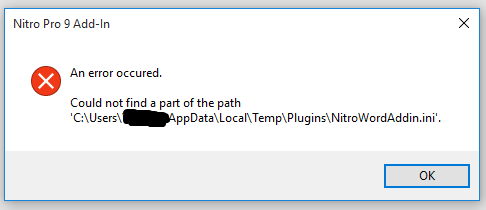I performed the system optimizer feature in my Webroot, running Win 10. Some necessary ini files were stored by the software programs, in app data temp files. How can I go find and restore them?
Page 1 / 1
Hello ?, welcome to the Community!
I have to ask, if I may, if you could let us know what programs were affected? It is not normal for programs to leave required .ini files in a temp folder at all.
I have to ask, if I may, if you could let us know what programs were affected? It is not normal for programs to leave required .ini files in a temp folder at all.
NitroPro 9 Outlook plug-in. I'm experiencing issues with Chrome browser, intermittently and will be shutting down and restarting shortly to see what else was affected.
You will need to re-install the plug-in I am fairly sure. I do not believe that files can be brought back. I would suggest you check the install path of the plug-in and make sure it is not installing to a temp directly. Nothing should ever be installed into a temp directory: that is intended just to temporarily hold files during the install process perhaps, but not actually contain the installed program as temp folders are intended to be allowed to be emptied.
? ? I am not very familiar with this plug-in, if you have any additional suggestions that would be great.
To be very honest, hearing it was in the temp directory made me think it would be spyware, malware or otherwise undesirable, but a quick google search makes me think that is not the case. It appears legit
? ? I am not very familiar with this plug-in, if you have any additional suggestions that would be great.
To be very honest, hearing it was in the temp directory made me think it would be spyware, malware or otherwise undesirable, but a quick google search makes me think that is not the case. It appears legit
? No I really don't have any ideas how to retrieve that plug in. I was just wondering if System Restore would bring back her files?
I think that if System Optimizer has 'dealt' with them then unless the Secure Erase method is set to 'Normal' (Deletes the files without overwriting them.) they will not be recoverable unless by the use of foresenic recovery tools. Hopefully, 'Normal' is the default and therefore unless it has been changed it should remain.
That being the case then a freeware data recovery app such as Defraggler might do the trick...and I say 'might' as there is no guarentee.
Unfortuantely, System Restore will be of no use here as it would only cater for Windows system files and not user data-related files...:(
Regards, Baldrick
That being the case then a freeware data recovery app such as Defraggler might do the trick...and I say 'might' as there is no guarentee.
Unfortuantely, System Restore will be of no use here as it would only cater for Windows system files and not user data-related files...:(
Regards, Baldrick
Reply
Login to the community
No account yet? Create an account
Enter your E-mail address. We'll send you an e-mail with instructions to reset your password.