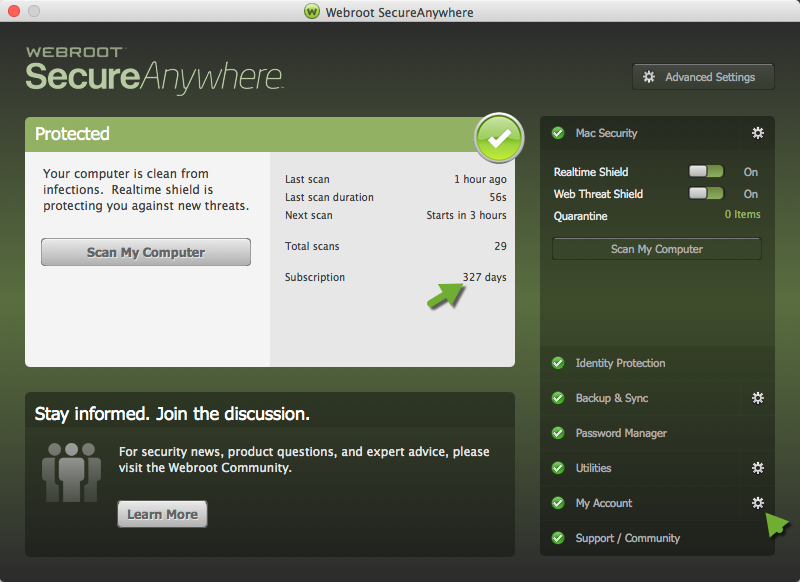I have purchased multiple licenses for Webroot Complete for various family members, and some live out of state. How can I find the computer name for the key code that is currently expiring? Problem is that the key number does not show up in my Webroot account. Please help me as I want to renew the license but need to make sure that the computer is still active.
Thnak so very much for any information! :) :D
How do I find the computer name for a key code that I purchased?
Login to the community
No account yet? Create an account
Enter your E-mail address. We'll send you an e-mail with instructions to reset your password.