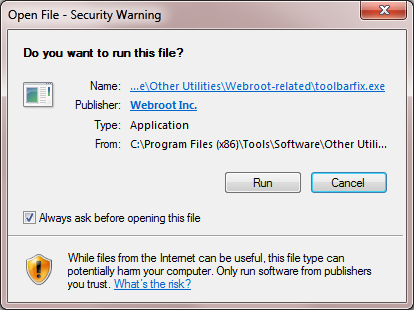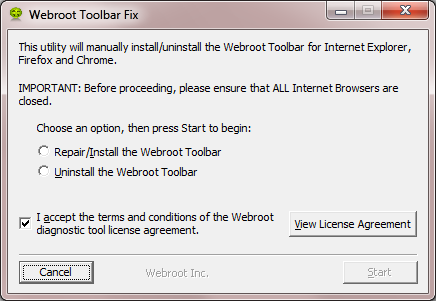A few days ago when I clicked on the green W all my stored sites were in a jumble. They use to be in Alphabetical order. How do I fix that? It is hard to find the site I want to go to!
Page 1 / 1
Hello sbeyler,
When I go into my Account Console I see my Sites in alphabetical order. I am not sure why these aren't in order within the green W.
Please have a look here http://live.webrootanywhere.com/content/701/Accessing-Passwords-from-your-account
Sorry I wasn't more help.
When I go into my Account Console I see my Sites in alphabetical order. I am not sure why these aren't in order within the green W.
Please have a look here http://live.webrootanywhere.com/content/701/Accessing-Passwords-from-your-account
Sorry I wasn't more help.
Thank you, Sherry. I looked there and everything is grouped and alphabetized. It is only a jumble when I open my green W.
Hi sbeyler
What browser are you using when this happens? If it is Chrome then there may be an option in deleting and then manually reinstalling the Toolbar Extension.
Please let us know as we could assist with that just in case the removal & reinstall resolves the issue.
Regards, Baldrick
What browser are you using when this happens? If it is Chrome then there may be an option in deleting and then manually reinstalling the Toolbar Extension.
Please let us know as we could assist with that just in case the removal & reinstall resolves the issue.
Regards, Baldrick
I have it installed on 3 computers. It only does it on one computer. The other 2 computers have the list alphabetized on IE, Chrome and Firefox. I usually use Firefox though.. I will have to check the other browsers on that computer.
TU
TU
Hi sbeyler
As I said before if it is with Chrome then there may be an option in deleting and then manually reinstalling the Toolbar Extension.
Please let us know as we could assist with that just in case the removal & reinstall resolves the issue.
Regards, Baldrick
As I said before if it is with Chrome then there may be an option in deleting and then manually reinstalling the Toolbar Extension.
Please let us know as we could assist with that just in case the removal & reinstall resolves the issue.
Regards, Baldrick
Thank you, Baldrick!! ;)
This happening only in FireFox and only on one computer. Do you think I should delete it from my FireFox browser and reinstall it?
Sharon
This happening only in FireFox and only on one computer. Do you think I should delete it from my FireFox browser and reinstall it?
Sharon
Hi sbyler
WHat you could try ios to run the Toolbarfix utility that Webroot provides which can be used to uninstall the Toolbar and also to Repair/Install it. If you want to try this you can download it for here.
Once downloaded launch it by clicking on the executable, and you should see the following, if then that is fine and you should click on 'Run':
which should then take you to the following dialog:
on which you should choose/check the option 'Repair/Install the Webroot Toolbar' and then press 'Start'.
That should initiate the fix process and you just have to wait for it to finish, close the dialog and then check in your browser to see if the Password Manager Toolbar icon is now visible. If the fix has been successful you should see the following greyed out icon in a toolbar at the top of the IE browser page:
One then double clicks on that so that the login dialog is presented, etc.
Please give the above a try and then see if it has resolved the issue for you.
Regards, Baldrick
WHat you could try ios to run the Toolbarfix utility that Webroot provides which can be used to uninstall the Toolbar and also to Repair/Install it. If you want to try this you can download it for here.
Once downloaded launch it by clicking on the executable, and you should see the following, if then that is fine and you should click on 'Run':
which should then take you to the following dialog:
on which you should choose/check the option 'Repair/Install the Webroot Toolbar' and then press 'Start'.
That should initiate the fix process and you just have to wait for it to finish, close the dialog and then check in your browser to see if the Password Manager Toolbar icon is now visible. If the fix has been successful you should see the following greyed out icon in a toolbar at the top of the IE browser page:
One then double clicks on that so that the login dialog is presented, etc.
Please give the above a try and then see if it has resolved the issue for you.
Regards, Baldrick
Tried the fix and it stll is not alphabetized on FireFox on this computer. It is on the other 2 computers on FireFox. And every other browser on all 3 computers it is alphabetized. I would say it is a FireFox issue except it is only on this computer. And it just appeared out of no where a week and a half ago.
I appreciate your help
I appreciate your help
I'm having the same problem. I'm using Firefox and all my sites are in random order. I tried installing and uninstalling the toolbar. Makes no difference. The sites are NOT in alphabetical order. This is really inconvenient making the password manager difficult to use. Any suggestions?
Welcome to the Community chappyware.................If you are talking about the Bookmarks toolbar...........................Just click/hold/and drag them to where you want them!
No, I mean the site that password manager shows when you click on sites.
It's not my bookmark toolbar. It is the list that you get when you click on the round green w button to get to your saved Webroot sites.
I think it is a Firefox issue. It is now happening on all my computers and only on the Firefox browser.
Hi sbeyler
Hope that you are well?
You may well be right and if so then please make sure that you Open a Support Ticket to let the SupportTeam know what you have found. Hopefully, if the concur they can get to sorting out a fix sooner rather than later.
Regards, Baldrick
Hope that you are well?
You may well be right and if so then please make sure that you Open a Support Ticket to let the SupportTeam know what you have found. Hopefully, if the concur they can get to sorting out a fix sooner rather than later.
Regards, Baldrick
Put in a ticket 4 days ago. No response. Nada. Zilch
Hi chappyware
To be honest I am not surprised as you may no have noticed by the Support Team are focused on trying to resolve a significant issue that we believe was introduced by a recent Windows Update, and which appears to be affecting a number of users in relation to false notifications as to WSA being inactive when it is not/generating annoying popup notifications to that effect, etc.
I am sure that they will be along as soon as they can to pick up and deal with your Ticket. But if you do not get any response by the end of the weekend please post back and we can try to enquire for you as to what the position is re. the Ticketing System. In the meantime do not repost or update your ticket as it transpires that this will push it to the back of the queue.
Hope that helps some?
Regards, Baldrick
To be honest I am not surprised as you may no have noticed by the Support Team are focused on trying to resolve a significant issue that we believe was introduced by a recent Windows Update, and which appears to be affecting a number of users in relation to false notifications as to WSA being inactive when it is not/generating annoying popup notifications to that effect, etc.
I am sure that they will be along as soon as they can to pick up and deal with your Ticket. But if you do not get any response by the end of the weekend please post back and we can try to enquire for you as to what the position is re. the Ticketing System. In the meantime do not repost or update your ticket as it transpires that this will push it to the back of the queue.
Hope that helps some?
Regards, Baldrick
I was asked to call Webroot about this problem. Still unsolved. He had never talked to anyone else who had this problem. I was told that it was probably from an update that Firefox did and I should probably use Chrome. I guess I will slowly set up Chrome the way Firefox is and use it.
SBeyler
SBeyler
Hi there!
Sorry this wasnt resolved for you and that you are switching browsers. :( Thanks for letting us know.
Sorry this wasnt resolved for you and that you are switching browsers. :( Thanks for letting us know.
Yes, I don't want to switch browsers, but I love my Webroot passwords!
Hi sbeyler
I would make sure that you keep chasing up the 'resolution' of this so that your switch of browser is only a temporary state of affairs when it comes do to it. Hopefully, the Support Team will be able to get around to considering what you have reported and then doing something about it if they can...and there is the rub...it may be that there is nothing that they can do to remediate the issue given the browser's underlying code, etc.
But we will see...if you have not heard something soonish then post back here and we will see if we can find a way of getting some focus on this for you.
Regards, Baldrick
I would make sure that you keep chasing up the 'resolution' of this so that your switch of browser is only a temporary state of affairs when it comes do to it. Hopefully, the Support Team will be able to get around to considering what you have reported and then doing something about it if they can...and there is the rub...it may be that there is nothing that they can do to remediate the issue given the browser's underlying code, etc.
But we will see...if you have not heard something soonish then post back here and we will see if we can find a way of getting some focus on this for you.
Regards, Baldrick
Reply
Login to the community
No account yet? Create an account
Enter your E-mail address. We'll send you an e-mail with instructions to reset your password.