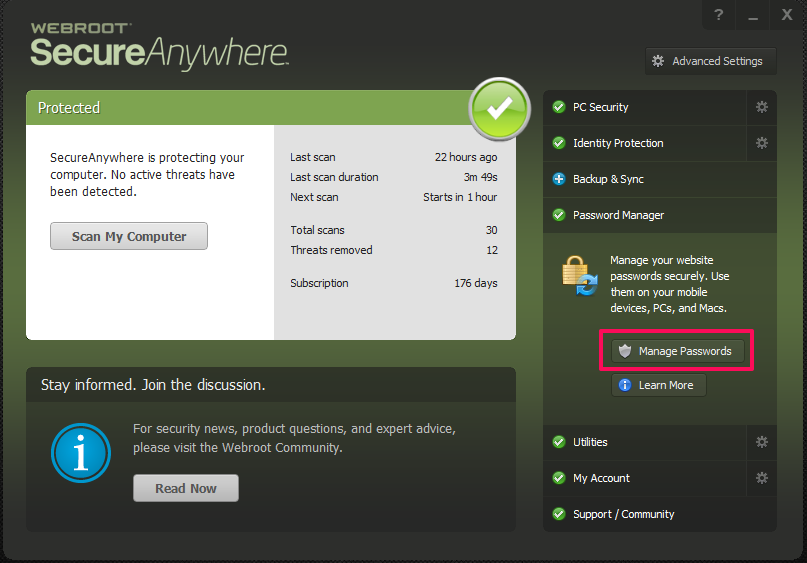how to use webroot manager with duck duck go search engine
Page 1 / 1
what do you exacyly mean by that question?
The search engine works for me with webroot on.
Did you eman webroot web filteI on search results?
The search engine works for me with webroot on.
Did you eman webroot web filteI on search results?
using password manager with duck duck go cannot seem to get the webroot icon to show in duck duck go anyone have similar problem thanks in advance.:@
trying to set up password manager with duck duck go and cannot get webroot icon to show in duck duck go toolbar so I could use password manager, I switched momenterily to internet explorer and got icon to show up but cannot in duck duck go???
Duck Duck Go is a browser? where can I download and test it?
For now Password manager is compatible only with IE, Firefox, Opera and Safari and other IE , Mozilla, Chrome based browsers.
For now Password manager is compatible only with IE, Firefox, Opera and Safari and other IE , Mozilla, Chrome based browsers.
no I mean using WSA complete password manager with duck duck go. cannot get the needed WSA icon to show in duck duck go to initiate password manager.
Are you talking about DuckDuckGo browser toolbar?
Provide the download link for the said browser so that we can test it.
Provide the download link for the said browser so that we can test it.
its just a search engine
It is a search engine like google. what do you mean by webroot icon not showing up?
the small greyed out W in a circle, I think its needed to use password manager ??
I'm only using WSA three days so far and just getting my feet wet.
I'm only using WSA three days so far and just getting my feet wet.
Yes that is the one.. you need to create a webroot online console account and manage. It has nothing to do with duckduckgo. It works on all popular standard browsers like IE chrome firefox etc.
You must create an online webroot account here.
And sign in via the browser addon you mentioned and start managing your login passwords for websites.
And sign in via the browser addon you mentioned and start managing your login passwords for websites.
I thought I did that already created an account etc Am I missing something ??
Is a console acct different from say regular acct ?
Is a console acct different from say regular acct ?
I filled all that out few days ago
Yes done already I have two passwords one for this community and one for WSA console settings etc
It is the same thing.
Use that to login in both web console and password manager.
There are two logins for home users.
1) The Webconsole login.
2) The support login
You use your webroot account to login to manage web console and password manager.
You need to create a seperate account for support.
The community forum account is a seperate thing. It has nothing to do with your webroot account.
Use that to login in both web console and password manager.
There are two logins for home users.
1) The Webconsole login.
2) The support login
You use your webroot account to login to manage web console and password manager.
You need to create a seperate account for support.
The community forum account is a seperate thing. It has nothing to do with your webroot account.
I'm going to try again I'll post you back asap. thanks
Both these take you to the webconsole.
Webconsole manages your devices as well as password management.
Login in the webroot password manager addon/toolbar icon using the same login credentials.
Hi bobbym007
In case it has not yet been mentioned and it is of assistance please see this KB Article on how to use the Password Manager.
Regard, Baldrick
In case it has not yet been mentioned and it is of assistance please see this KB Article on how to use the Password Manager.
Regard, Baldrick
Reply
Login to the community
No account yet? Create an account
Enter your E-mail address. We'll send you an e-mail with instructions to reset your password.